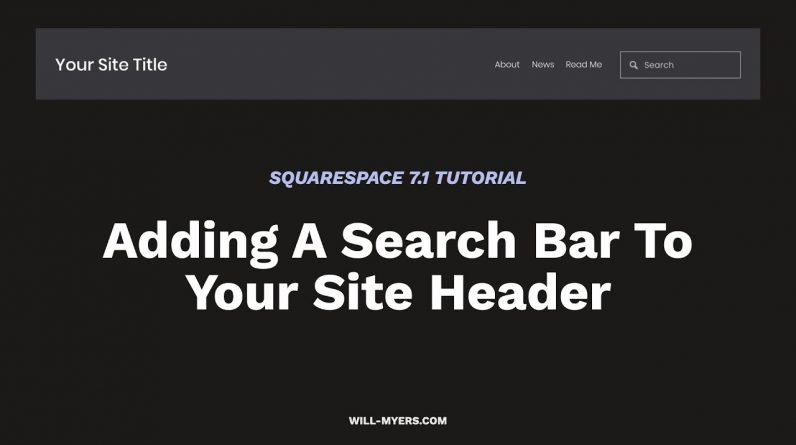
CODE HERE: https://www.will-myers.com/articles/adding-a-search-bar-to-your-header-in-squarespace-71
NEWSLETTER SIGNUP: will-myers.com/newsletter
==========
Enhance your website – Shop the Plugin Store
https://www.will-myers.com/products
Grow Your Skillset – Learn CSS for Squarespace Course
https://www.will-myers.com/learn-css-in-squarespace
==========
QUESTION:
Just wondered if you know a way to get a search bar/icon into the main header navigation? Squarespace 7.0 used to have this option in styles, but there is no option in 7.1 – Do you think this can be coded?
-Michael
QUICK STEPS:
1. Add a Search bar to the footer
2. Paste in the jQuery code to your Settings » Advanced » Code Injection » Page Header Code Injection area
3. Find the Block ID of your Search Bar and paste it into the Page Header Code Injection Area
4. Paste in the CSS to your custom CSS area







