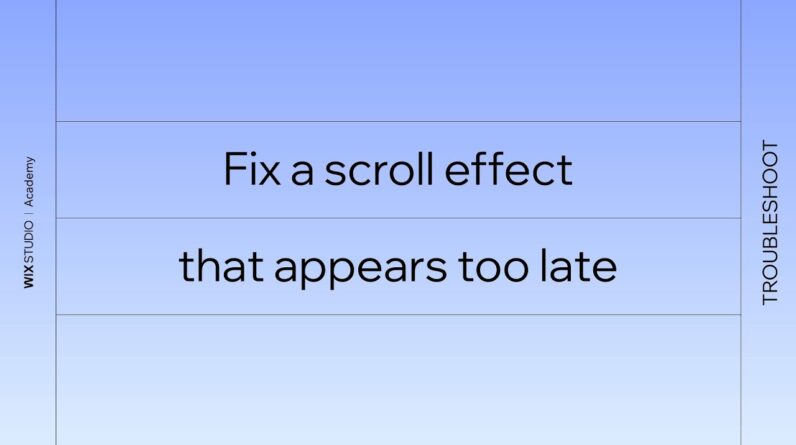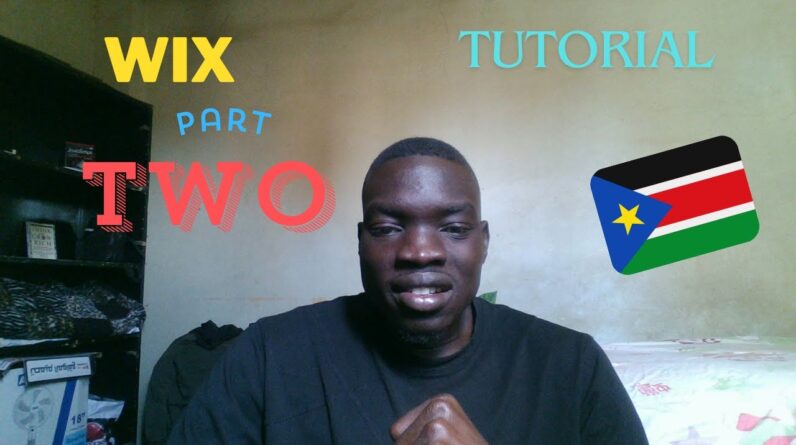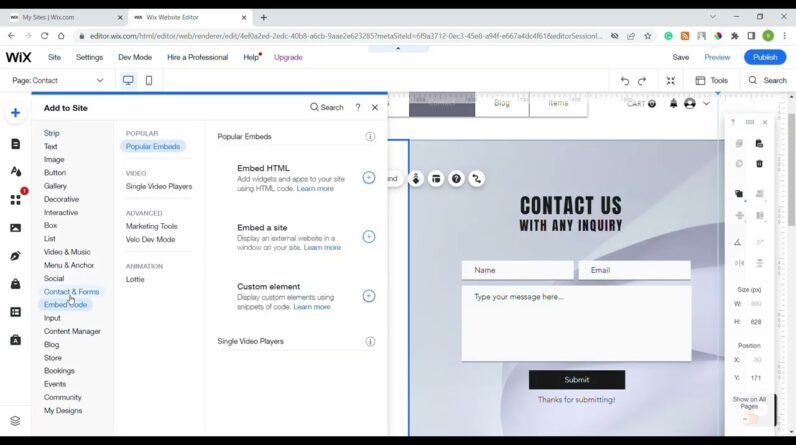✅ Get started with Wix – https://yupatov.com/wix
Hi guys and welcome to my Wix tutorial in which I will show how to create and set a business website using this platform. Subscribe to my channel if you liked this video and feel free to use timestamps below!
Timestamps:
Intro – 0:00
Sign Up – 0:24
WIX ADI or WIX editor – 0:54
Choose a template – 01:43
Dashboard explanation – 01:55
– How to navigate between pages – 02:08
– How to add and delete pages and subpages – 02:24
– How to switch between PC and mobile versions – 03:10
– Why should you pay attention to the gridlines – 03:28
– How to save changes – 04:04
– How to undo/redo – 04:18
– How to turn on the “Layers” panel – 04:28
Editing the menu – 04:42
– How to add a new item to the menu – 05:03
– How to add a link to another page – 05:16
– How to add an anchor – 5:28
Editing the header – 07:00
– How to make a transparent header – 07:44
– How to make a sticky header – 07:58
– How to add or change the logo – 08:10
– How to change the menu appearance – 10:00
Editing the page – 10:47
– How to change the background of a block – 11:18
– How to change the text inside a block – 11:59
– How to add a button – 13:19
– How to add the programs grid – 15:55
– How to add “About us” block – 18:52
– How to add “Our team” block – 20:25
– How to add a video – 22:11
– How to add a gallery – 23:03
– How to add an Instagram feed – 24:09
– How to add Google Maps – 24:40
– How to add a chat form – 25:33
– How to add embed – 26:26
– How to add a pop-up – 26:56
– How to edit the footer – 27:40
WIX app market – 28:17
How to publish your site? – 28:48
– How to remove the WIX advertisement from your site – 29:05
– How to connect a domain – 29:22
– How to purchase a domain name from WIX – 30:05
– How to connect a domain from another registrant – 30:33
How to get found on Google (SEO Wiz) – 30:51
How to add a favicon – 31:51
How to add your business info – 32:24
How to add analytics – 32:41
DISCLAIMER: This video and description may contain affiliate links, which means that if you click on one of the product links, I’ll receive a small commission. This helps support the channel and allows me to continue to make videos like this.