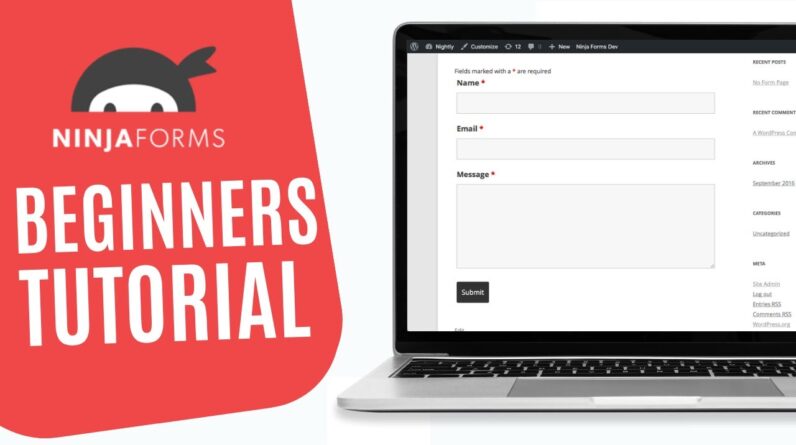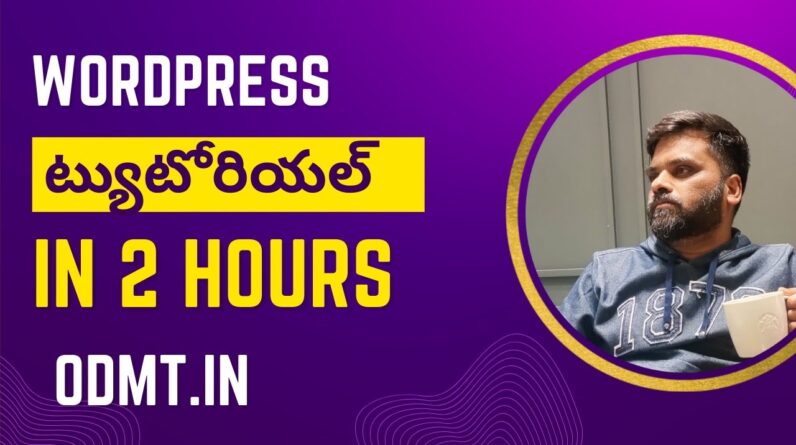The Astra Theme Full Tutorial 2023 Masterclass has arrived! After this video, the Astra WordPress theme won’t have any secrets for you! For both the free and pro version 👉 https://wpastra.com
#wpastra #wordpress #brainstormforce
Products mentioned in the video:
🟣 Astra: https://wpastra.com
🟣 Starter Templates: https://wpastra.com/updates/starter-templates-2-0/
Tutorials / Documentation
🟣 WooCommerce Variation Swatches: https://www.youtube.com/watch?v=j2UbKnuF7-Y
🟣 Build Websites Faster With Starter Templates 3.0 – https://www.youtube.com/watch?v=GX9HR26oYZ4
🟣 WooCommerce Up-Sells & Cross-Sells: https://woocommerce.com/document/related-products-up-sells-and-cross-sells/
——————————————————————-
📽📌 Table of Content 📌📽
00:00 – Astra Theme Full Tutorial 2023 MASTERCLASS
00:38 – What You’ll Learn
01:05 – How To Use This Video
01:39 – Why Choose Astra?
02:41 – FAQ
02:45 – 1 | Difference Between Astra And Starter Templates?
03:45 – 2 | Can Starter Templates Be Installed On An Existing Website?
04:57 – The Example We’ll Use In This Video
05:11 – Astra Install From A Zip File
05:37 – Astra Install From A WordPress
06:09 – How To Install Astra Pro
07:10 – How To Install A Starter Template
10:57 – The Astra Theme Dashboard
15:42 – How To Customize Your Website
16:06 – How To Customize Your Website | PRO Modules
16:19 – Customizer Interface
16:29 – 1 | Responsive Options
17:58 – 2 | Publishing
18:16 – Customizer | WordPress Options
19:15 – 1 | Home Page Settings
20:00 – 2 | Blog Page Settings
21:34 – 3 | Additional Css
21:52 – Customizer | Astra Options
21:55 – Global Options
22:09 – 1 | Typography
23:22 – 2| Color Palette
25:11 – 3 | Color Palette – PRO
26:00 – 4 | Container
28:08 – 5 | Container – PRO
29:27 – 6 | Buttons
30:21 – 9 | Scroll To Top
31:23 – 10 | Block Editor
31:48 – 11 | Misc | Smooth Scroll To ID
32:33 – How To Create An Anchor Button
34:32 – Header Builder
34:39 – 1 | Concepts & Transparent Header
37:28 – 2 | Standard Header | General
39:47 – 3 | Standard Header | General – PRO
42:18 – 4 | Standard Header | Logo & Site Icon
44:32 – 5 | Standard Header | Logo – PRO
44:40 – 6 | Widgets | Search
44:58 – 7 | Widgets | Search – PRO
45:52 – 8 | Widgets | Cart
47:02 – 9 | Widgets | Primary Menu
49:14 – 10 | Widgets | Primary Menu – PRO
49:27 – 11 | Transparent Header | General
51:35 – 12 | Transparent Header | Design
52:35 – 13 | Transparent Header, | Design – PRO
52:49 – 14 | Sticky Header – PRO
56:00 – Footer Builder
58:08 – Footer Builder – PRO
58:19 – Breadcrumb
59:02 – Blog
59:06 – 1 | Blog Archive
1:03:04 – 2 | Blog Archive – PRO
1:07:44 – 3 | Single Post
1:11:42 – 4 | Single Post – PRO
1:14:03 – Page
1:16:45 – Sidebar
1:17:32 – Sidebar – PRO
1:18:12 – WooCommerce
1:18:26 – 1 | General (Container)
1:18:56 – 2 | Product Catalog
1:24:13 – 3 | Product Catalog – PRO
1:34:33 – 4 | Single Product
1:38:03 – 5 | Single Product – PRO
1:44:19 – 6 | Cart
1:45:11 – 7 | Cart – PRO
1:47:08 – 8 | Checkout
1:48:06 – 9 | Checkout – PRO
1:52:40 – 10 | My Account – PRO
1:53:55 – 11 | Misc
1:54:23 – 12 | Misc – PRO
1:58:01 – 13 | Product Images
1:59:11 – 14 | Store Notice
2:00:29 – Setting Up WooCommerce
2:00:52 – More Astra Pro Exclusive Features
2:01:00 – 1 | Mega Menu
2:09:10 – 2 | Page Headers
2:15:02 – 3 | Custom Layouts
2:22:06 – 4 | White Label
2:26:10 – How To Edit The Content
2:27:09 – Editing A Page
2:31:18 – Creating A New Blog Post
2:33:17 – How To Setup Your Blog
2:35:30 – Taking It To The Next Level
——————————————————————-
🤔 Just starting to create a website?
Refer to this ultimate guide: https://wpastra.com/guides-and-tutorials/how-to-create-a-website/
🤔 How to use the Astra Theme (Step by Step)
Refer to this ultimate tutorial: https://youtu.be/BAN-puzLheM
——————————————————————-
📌 About Us 📌
At Brainstorm Force, we believe creating a website should not be complicated.
We build quality WordPress products and tools that are simple to use, affordable, and reliable to help entrepreneurs, professionals, and bloggers grow online.
Brainstorm Force is the team behind popular WordPress products like:
🟣 Most Popular WordPress Theme Astra: https://wpastra.com/
🟣 Starter Templates with 300+ pre-designed website templates: https://startertemplates.com/
🟣 Spectra to power your WordPress block editor: https://wpspectra.com/
🟣 Ultimate Addons for Elementor: https://ultimateelementor.com/
🟣 Ultimate Addons for Beaver Builder: https://www.ultimatebeaver.com/
🟣 Schema Pro to add schema markup to your website: https://wpschema.com/
🟣 Convert Pro to generate more leads: https://www.convertpro.net/
🟣 WP Portfolio to design your beautiful portfolio: https://wpportfolio.net/
🟣 ProjectHuddle to get sticky-note style feedback on your websites and designs: https://projecthuddle.com/