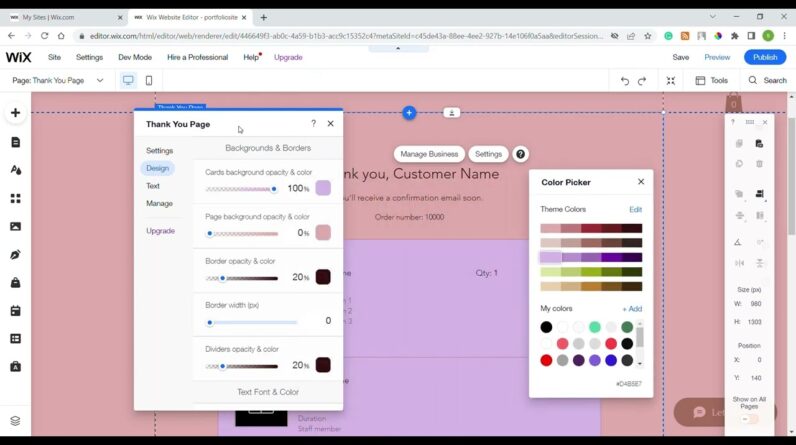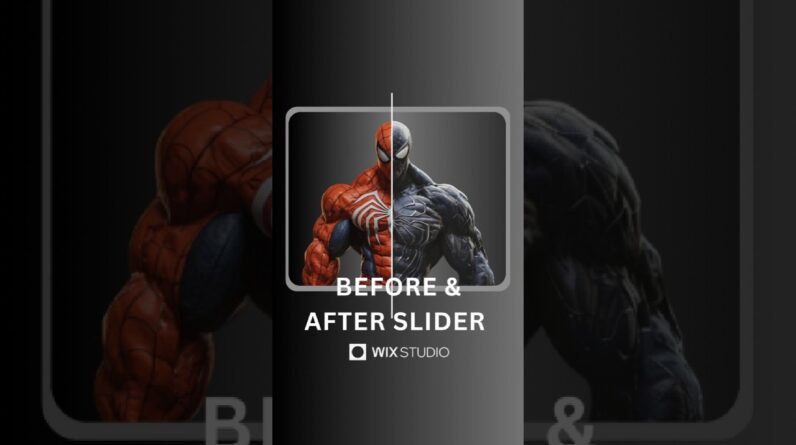
Before & After Slider | Wix Studio | Wix Studio Animation
🎥 Don’t miss out on valuable tips and tricks to optimize your Wix landing page for maximum effectiveness! Plus, we’ll provide you with free templates to kickstart your design process.
A Before & After Slider is a fantastic way to visually compare two images, making it ideal for showcasing transformations, progress, or comparisons on your website. Whether you’re a photographer demonstrating retouching skills, a designer showcasing redesigns, or a business highlighting the impact of your services, Wix Studio offers the tools you need to create this engaging feature with seamless animations. This guide will walk you through the process of adding a Before & After Slider to your Wix Studio website while leveraging animations to make it more dynamic and interactive.
Connect with us:
🌐 Portfolio: https://webbalance.net/
📧 Email: imran@webbalance.net
📞 Phone: +8801833349990
💻 Website: webbalance.net
Follow us on social media:
👍 Facebook: https://www.facebook.com/webbalanceagency
🎥 YouTube: https://www.youtube.com/channel/UCJRmPuW3OMM6gnGLSYq-gpA
📸 Instagram: https://www.instagram.com/webbalance5/
Don’t forget to like, share, and subscribe for more website design tutorials and tips! #wix #wixstudio #wixwebsite #websitedesign #websitedesigners #wix before and after slider #wixstudioanimation #wixstudiotutorial #beforeafterimageslider #wixtutorial @WixStudio