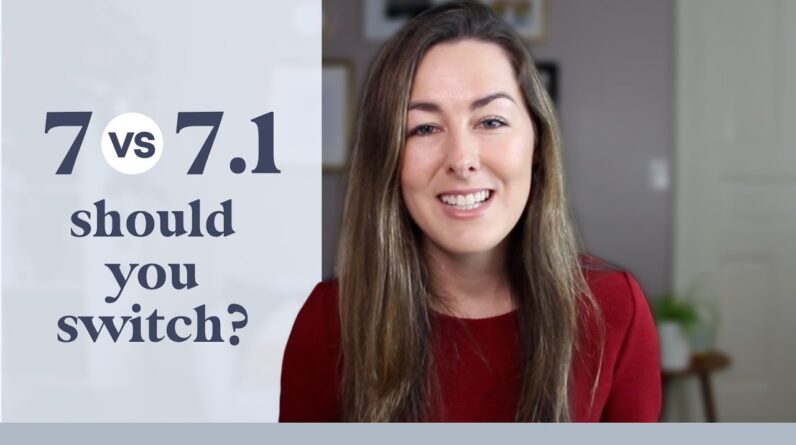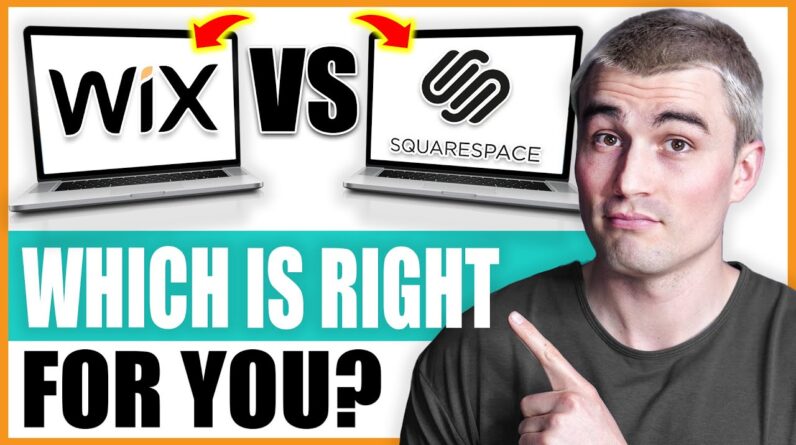With Squarespace, you no longer need to hire a web designer to have a great-looking website!
This tutorial will show you how to start editing a page template, finding how to edit the style of your site, where to get started and how!
SUBSCRIBE FOR NEW VIDEOS: https://www.youtube.com/c/BloomCreativeCompanySquarespaceDesign?sub_confirmation=1
Connect with us:
bloomcreativecompany.com
Video overview:
1:11 Remove Demo Pages
1:24 Restoring a Deleted Page
1:38 Change Navigation
1:52 Unlinked Pages – active pages but not shown in Navigation
2:11 Which one is my home page?
2:18 Add a new page from a page template
2:32 Collection Pages
3:23 Folder in Navigation
3:40 Start a new page from page layout/page template
4:30 Going through each Page Layout
6:27 Change Page URL/Page/Navigation Names
6:56 Disable a Page, not delete,
7:05 Password protect a page
7:14 SEO for a Page
7:26 Start Editing a Page
7:33 Blue box around page content
7:40 Edit Text
7:57 Change size of text
8:09 “Add Section”
8:30 Using the Pencil to edit the Content Section to edit width, space above and below, alignment and placement of text
9:00 Image or Video background banner or inset (with padding around it)
9:16 Change color of Section
9:35 Upload background image
10:15 Add content section
10:31 Image Block Editing image and text and layout
11:02 Changing the Style/ Using Style Editor
11:24 Changing Fong
11:42 Adding animation effect to images
11:58 Changing color templates
13:17 Changing Button design
13:30 Adjusting Image Block settings
14:14 Mobile View