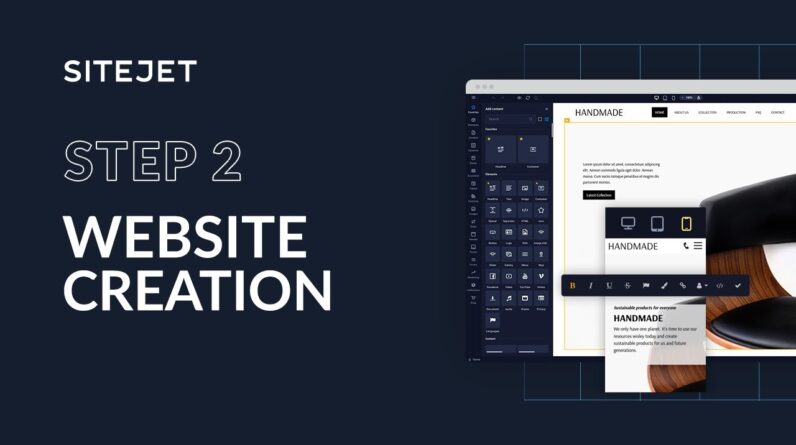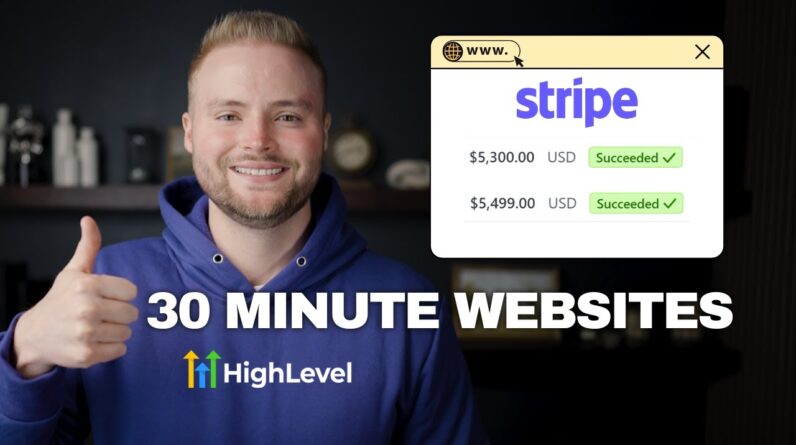Beginners Guide to building a WooCommerce Storefront Website from start to finish using the WooCommerce Storefront Theme and the Storefront Pro plugin.
Here’s a link to the live finished website http://8va.a88.myftpupload.com/.
And here’s a link to the WooCommerce Storefront Pro plugin https://www.pootlepress.com/shop/storefront-pro/
0:00 – Intro
01:00 – Buying your domain name
01:10 – Buying your website hosting
03:00 – How to install WordPress on your hosting account
05:37 – Some important WordPress setting to check
06:50 – How to add the WooCommerce Storefront Theme
07:00 – How to install the WooCommerce Plugin
10:00 – Sourcing Royalty-Free Photos
11:42 – Setting up the WooCommerce Home Page
13:00 – Aligning the Storefront Menu to the right
15:00 – Adding a slider to the home page
19:30 – Adding Products
23:00 – Designing the WooCommerce Shop Page
24:24 – Changing the design of the WooCommerce Product Page
25:35 – Adding a Contact Us page and form
31:00 – Setting up a Blog Page
32:00 – Change the design of the Storefront Blog Page
33:15 – Change the design of the Storefront Footer
33:40 – Change Storefront Copyright Text