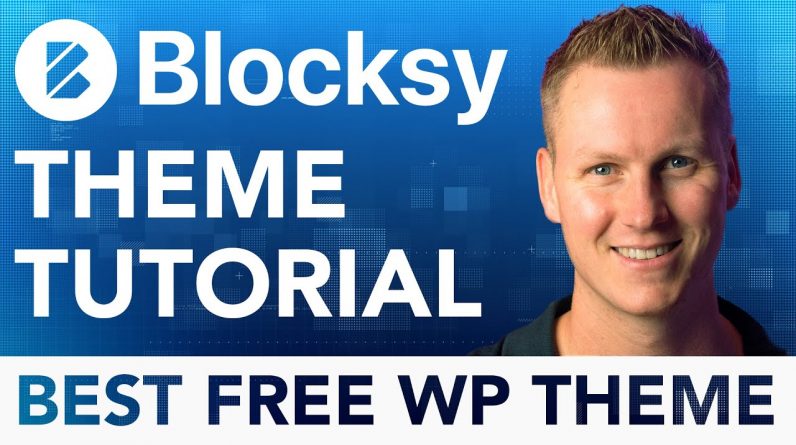
These days free WordPress themes are getting better and better. The Blocksy theme has so many free functionalities that you almost start to wonder what is left for the PRO version. In this video, I will walk you through the free options and show you what is possible in the Pro version.
Besides all the functionalities it is very lightweight and really easy to configure this theme. The makers of the theme reached out to me a few times in the last months and when I gave it a try I was really impressed! This is the best free theme I have seen so far!
Get the Blocksy Theme: https://ferdykorp.com/blocksy
Here is an overview with timestamps of what we will cover:
00:00 Overview Of The Tutorial
07:51 How Does An Empty WordPress Theme Look
12:17 The Blocksy Theme Customizer
12:53 Blocksy Light Mode and Dark Mode
13:09 Adjust the website Layout
14:28 The Breadcrumb
15:34 Button Styling
16:47 Blocksy Global Colors
19:41 Scroll To Top
The Blocksy Theme Header
20:51 Overview of the Header
21:17 Add a Widget to the Header
22:56 Add a Logo
24:20 Edit a Menu Row in Blocksy
26:07 Make Your Header Sticky
27:27 Make Your Header Transparent
29:27 Adjust The Menu Colors
32:03 Adjust the Submenu
35:48 Different Logo On Scroll
37:59 Display Conditions For The Header
42:07 Adjust the Header On The Mobile Version
46:08 Create A Footer
52:33 Sidebars in Blocksy
57:17 Theme Colors
58:05 Typography
Blog
1:00:07 Adjust The Blog page
1:05:53 The Single Blogpost
1:08:41 The Author Page
1:09:59 Adjust The Search Page
1:10:44 WooCommerce Settings
1:20:30 Cookie Consent
1:22:02 Overview of The Pro Version
The first thing I see when I open the Blokcsy Theme Customizer is the nice and clean layout. I have never seen this before. With a single click on an icon, you can switch between light mode and dark mode. The settings are very well organized which makes it easy to navigate through the different settings.
The Blocksy Theme Header Builder
The header builder is simply amazing! The header contains 3 rows and each row has 3 areas where you can add multiple elements that you can add. Like a Menu, Search Icon, Social Icons, Button, Cart, Custom HTML, etc. Every element can be styles in size, colors, etc. and every row can be styles. You can make it sticky, make it transparent, make it transparent on one page and visible on another page. And it is so easy to do! And for the mobile header, you can customize it to your wishes.
The Blocksy Theme Footer
The same principle applies to the footer. There are 3 rows and in those rows, you can decide which widgets you want to place.
The Blog Page
There is a lot of freedom when it comes to creating the blog page. You can decide how many columns there should be for the blogpost, how they should be displayed and every element within the blogpost can be hidden or adjusted. You can also make use of a sidebar. It is also easy to customize the blog post layout.
Blocksy WooCommerce Settings
You can make the WooCommerce pages look so beautiful and clean. You can also make parts within the WooCommerce Product page sticky. A great feature is the hover feature in the WooCommerce Product Archive. That enables you to show a second image when you hover over it.
Extra Plugins
There are extra plugins or extensions within the free version of the Blocksy theme. Like the Cookie Consent Plugin and latest post plugin. They are both amazing! There is also an integration with MailChimp.





