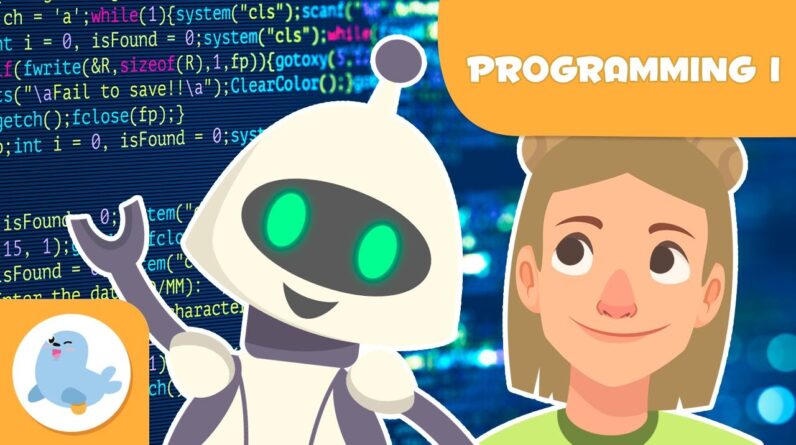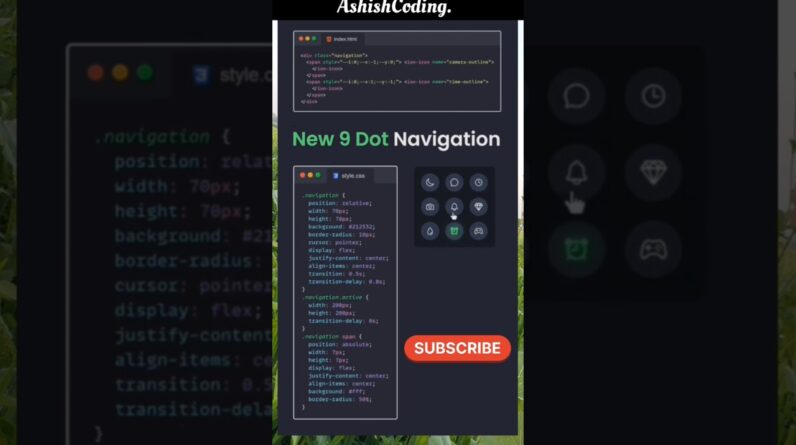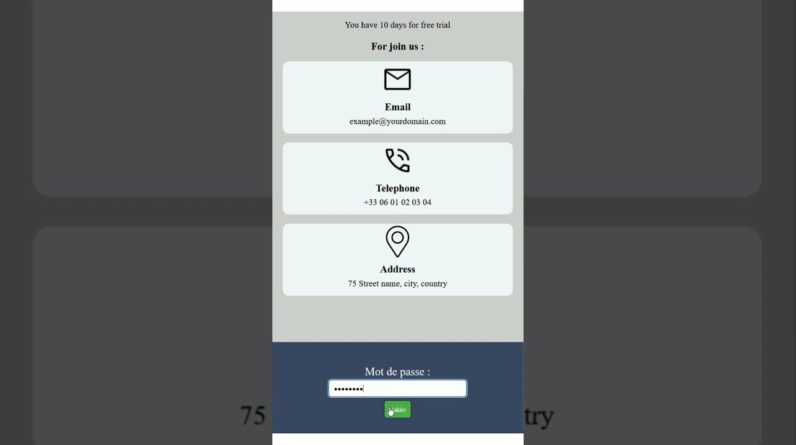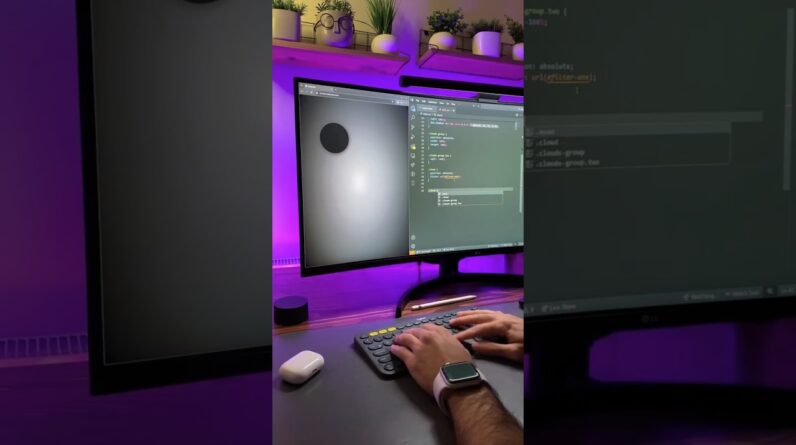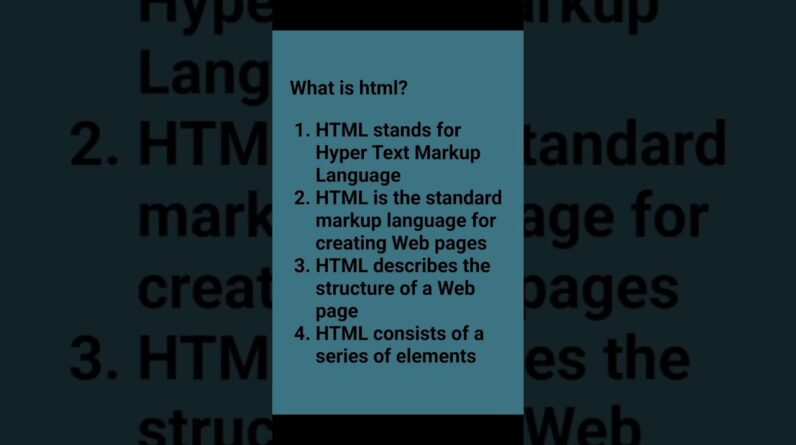Learn how to use the bootstrap 5 grid system in this bootstrap grid tutorial on how to use bootstrap 5 grids.
Bootstrap grids allow you to use containers, rows and columns in combination to create layouts however you need. I’ll be going over all the responsive design requirements as well as how to add responsive breakpoints and using grid naming etc.
Grid bootstrap documentation:
https://getbootstrap.com/docs/5.0/layout/grid/
Bootstrap Starter HTML
https://getbootstrap.com/docs/5.0/getting-started/introduction/
00:00 – Introduction
00:08 – Bootstrap Grids
00:27 – Bootstrap columns and bootstrap rows
01:01 – Setting up Bootstrap CSS and HTML
01:33 – CSS Flexbox and using Flex layout
02:08 – Create three column grid
03:03 – Bootstrap grid responsive design
04:02 – Bootstrap grid breakpoints
04:46 – Bootstrap grid sizing
05:03 – Bootstrap combine responsive and sizing
05:52 – Bootstrap grid column autosizing
05:31 – Bootstrap justify content center
07:05 – Bootstrap combine breakpoint classes
08:10 – Bootstrap row sizing for columns
09:44 – Bootstrap row responsive design
10:20 – Bootstrap nested grids columns and rows
11:29 – Conclusion
#bootstrap #grid #system
Learn Design for Developers!
A book I’ve created to help you improve the look of your apps and websites.
📘 Enhance UI: https://www.enhanceui.com/
Feel free to follow me on:
🐦 Twitter: https://twitter.com/intent/follow?screen_name=adrian_twarog
💬 Discord: https://discord.gg/wyDVPDY
💸 Patreon: https://www.patreon.com/adriantwarog
Computer Gear:
⬛ Monitor: https://amzn.to/3f9DOQI
⌨ Keyboard: https://amzn.to/3eA5UFD
🐁 Mouse: https://amzn.to/3xVJO8l
🎤 Mic: https://amzn.to/3hgCfms
📱 Tablet: https://amzn.to/3ewt7sa
💡 Lighting: https://amzn.to/3vOZeZY
💡 Key Lighting: https://amzn.to/3f6qP2f
Camera Equipment:
📷 Camera: https://amzn.to/3uCv4J9
📸 Primary Lens: https://amzn.to/3vT6wMm
📸 Secondary Lens: https://amzn.to/3tyqWIX
🎥 Secondary Camera: https://amzn.to/3o2zCGi
🎙 Camera Mic: https://amzn.to/33tCz9l
🎞 USB to HDMI: https://amzn.to/33yW9RE