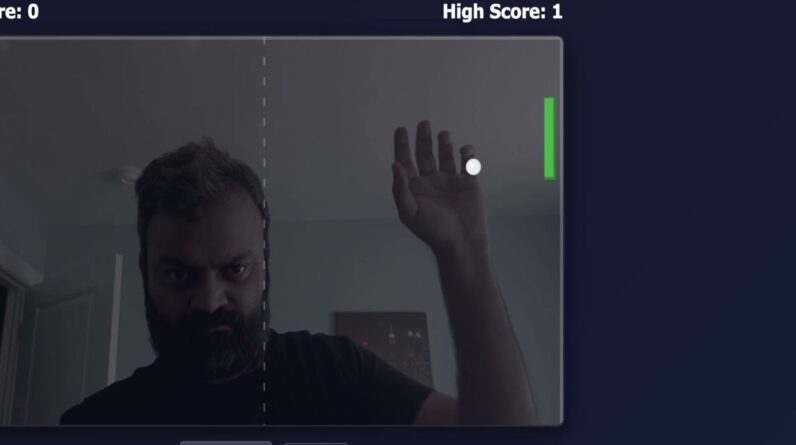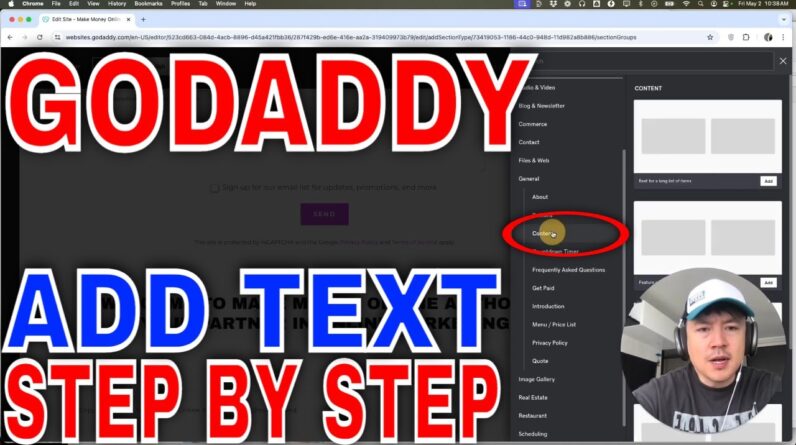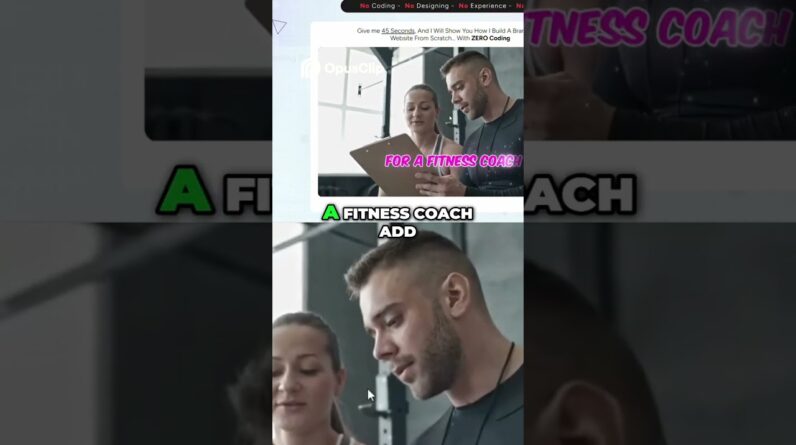Looking to create a modern and responsive food delivery website? This step-by-step tutorial guides you through building a professional UI using React.js and Tailwind CSS. It’s perfect for portfolio projects, startups, or freelance gigs!
🔧 About This Project:
This is the frontend part of a fully functional MERN stack food delivery website. In this video, we’ll focus on building the user interface. The backend implementation, including features like authentication, cart management, and payment gateway integration, will be covered in an upcoming tutorial.
🚀 What You’ll Learn:
✅ Setting up a React.js project from scratch.
✅ Utilizing Tailwind CSS for sleek and responsive layouts.
✅ Creating attractive product cards, sections, and banners.
✅ Structuring a clean and intuitive frontend UI.
✅ Ensuring the site is mobile-friendly and visually appealing.
🔥 Who Should Watch?
✔️ Developers aiming to build a food delivery website.
✔️ Designers exploring food UI layouts and visuals.
✔️ Beginners learning React.js & Tailwind CSS.
✔️ Freelancers seeking real-world web projects.
📂 GitHub Repository:
Access the source code here: https://github.com/HexagonDigitalServices/Foodie-frenzy
🌐 Follow Us for More Web Development Tutorials:
Website: https://hexagondigitalservices.com
LinkedIn: https://www.linkedin.com/company/hexagondigital-services/
Instagram: https://instagram.com/hexagondigitalservices
Twitter: https://x.com/HexagonDService
📢 Why Watch This?
🔹 Learn frontend development using real-world design.
🔹 Create a stunning food delivery website UI.
🔹 Perfect for beginners & experienced developers.
🔹 Great for portfolios, businesses, and demos.
🔍 Popular Search Terms:
🔍 How to build a food delivery website in React.js
🔍 React.js food delivery UI with Tailwind CSS
🔍 Frontend project ideas for beginners
🔍 Modern web UI using React and Tailwind
🔍 Responsive food website design
#FoodDeliveryWebsite #ReactJS #TailwindCSS #FrontendDevelopment
👍 Like, Comment & Subscribe for more React.js and Tailwind CSS tutorials!