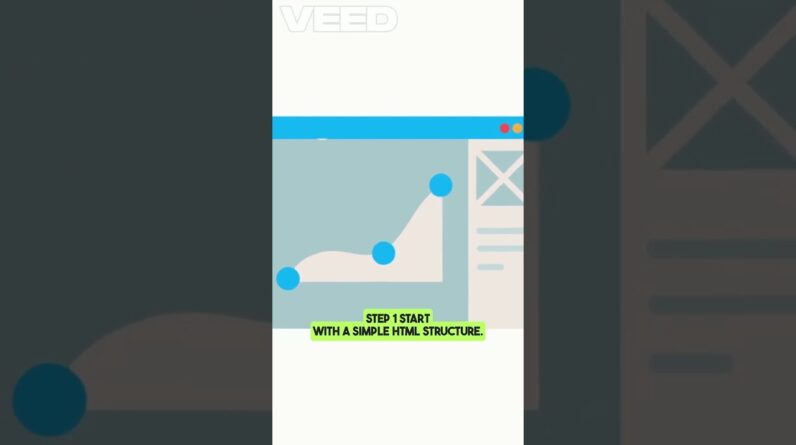Join Jesse for a comprehensive six-part livestream series on building a stunning, functional website using Framer. Whether you’re a beginner or a seasoned designer, this series will walk you through the entire process of creating a website from scratch, leveraging Framer’s powerful design and prototyping tools.
In each session, we’ll dive deep into different aspects of the web design process, including:
1. Session 1: Introduction to Framer – Getting Started and Setting Up Your Project
2. Session 2: Crafting the Perfect Layout – Tips for Responsive Design
3. Session 3: Bringing Your Website to Life – Animations and Interactions
4. Session 4: Advanced Features – Integrating Components and Code
5. Session 5: Optimizing for Performance – Best Practices and SEO
🖥️ //////////// Get the Free Figma and Framer file
https://jesseshow.lemonsqueezy.com/buy/f1f45fe6-aab4-4e81-bad2-5f13ae76b57a
🤝 //////////// Become a UI Designer in 30 Days:
http://30dayui.com
🏆 //////////// Join my free member’s community to get access to perks:
https://designchamps.io/
————————————————————————————
🎨 ////////// I Design in Figma
https://psxid.figma.com/ixbomhqzoiy0
🖥️ ////////// I Build websites in Framer
https://framer.link/jesse
🖥️ ////////// I Prototype Magic in ProtoPie
https://www.protopie.io/plans?ref=jesse
📅 ////////// I run my life with Notion
https://affiliate.notion.so/tokendsfahjf
🎵 ////////// Take your films to the next level with music from Musicbed. Sign up for a free account to listen for yourself: https://fm.pxf.io/c/1372011/1347628/16252