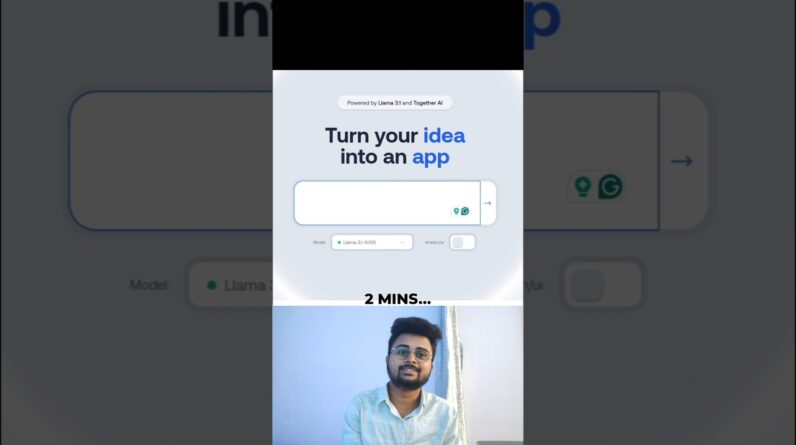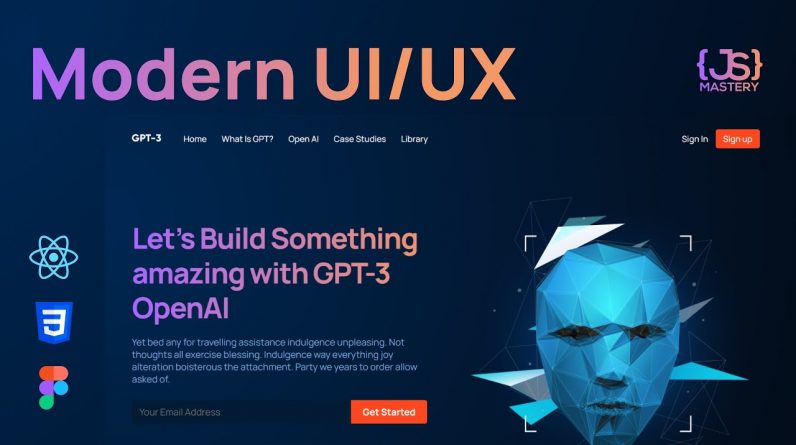
This video is perfect for you if you want to learn how to transform a Figma design into a fully functioning website, improve your CSS skills, and create modern and responsive #ReactJS websites.
⭐Hostinger – https://www.hostinger.com/javascriptmastery
Use the code JAVASCRIPTMASTERY to save up to 91% on all yearly hosting plans.
📚 Materials/References:
GitHub Code (give it a star ⭐) – https://github.com/adrianhajdin/project_modern_ui_ux_gpt3
Assets – https://drive.google.com/drive/folders/1NGEJGW4mzQwZGXClQWginq-0Oc3LO9r9?usp=sharing
Styles – https://gist.github.com/adrianhajdin/f944d6e74d2ce1922efebe55c908d0d8
Figma Design – https://www.figma.com/file/lz9lLpFHMxHm2odnwM3R0z/gpt3
AR Shakir’s Designs – https://www.arshakir.com
BEM Guide – https://sparkbox.com/foundry/bem_by_example
By the end of this video, you’ll learn:
– React functional components and their reusability
– React file and folder structure
– Fundamental #CSS properties to master flex & grid
– Fundamentals of the CSS BEM Model
– From soft and pleasant animations to complex gradients
– Perfectly placed media queries for satisfactory responsiveness covering almost all devices
– And at the end, you’ll learn how to deploy your websites to extremely fast servers and give them a custom domain name.
📧 Join our exclusive JavaScript Mastery Newsletter on Web Development, JavaScript & React to get exclusive programming guides, tips & tricks, and entire e-books: https://resource.jsmasterypro.com/newsletter 🔥
💻 Discord – https://discord.gg/n6EdbFJ
💻 Master JavaScript: https://www.completepathtojavascriptmastery.com/
Use the special promo code “YOUTUBE” on checkout to save $60!
❤️ Support JavaScript Mastery & Suggest Future Videos:
BuyMeACoffe: https://www.buymeacoffee.com/JSMastery
Patreon: https://www.patreon.com/javascriptmastery
🌎 Find Me Here:
Discord Group: https://discord.gg/n6EdbFJ
Instagram: https://instagram.com/javascriptmastery
Twitter: https://twitter.com/jsmasterypro
💼 Business Inquiries:
E-mail: contact@jsmasterypro.com
Time Stamps 👇
00:00:00 Intro
00:13:29 File & Folder Structure
00:28:58 Navigation Bar
01:05:23 Header
01:33:14 Brands Section
01:37:49 What is GP3 Section
01:58:54 Future is Now Section
02:04:16 Features
02:16:33 CTA
02:33:05 Blog Section
02:55:06 Footer
03:16:34 Deployment