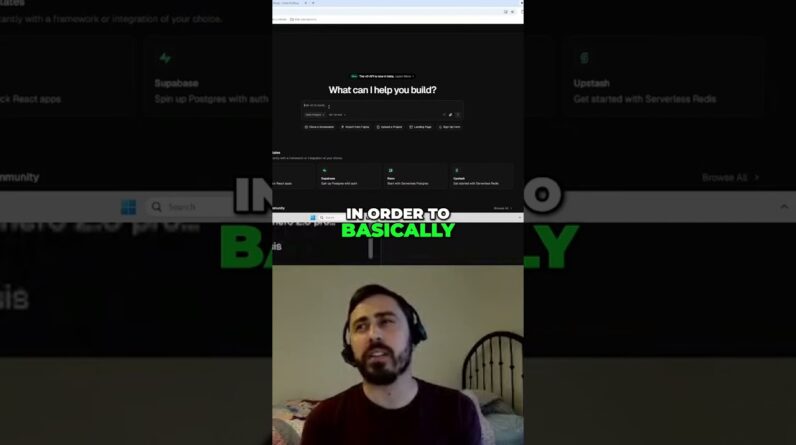#ReactJS #NextJS #TailwindCSS #FramerMotion
Learn how to build and deploy a professional portfolio website using Next.js, Tailwind CSS, and Framer Motion in this in-depth, step-by-step tutorial! Whether you’re a beginner or an experienced web developer, this project is perfect for showcasing your projects, skills, and experience in a sleek, responsive, and visually stunning way. We’ll guide you through setting up the Next.js framework, using Tailwind CSS for responsive design, and adding smooth animations with Framer Motion. Finally, we’ll show you how to deploy your website live with ease.
Check the Website online: https://personal-portfolio-developer.vercel.app/
💚 Get Source Code: https://ko-fi.com/s/f38f991731
✅ Download Assets: https://drive.google.com/drive/folders/1OYvB749EgbkU8_HtCwveat5uZq6WGnON?usp=sharing
Timestamps:
00:00:00 – Intro & Setup
00:32:38 – Hero Section
01:34:30 – About Section
02:19:54 – Experience & Education Section
03:18:47 – Skills Section
03:42:57 – Reviews Section
04:41:44 – Projects Section
05:37:34 – Pricing Plans and Contact Sections
06:24:53 – Q&A Section
07:02:05 – Navbar
07:49:29 – Dark Mode, Custom Loader, Deploying Website
🎯Learn How To Build a React Live Weather App: https://youtu.be/-mC7jS0EplM
Watch This Next: https://youtu.be/Yu3xZdbtidg
👍 Thanks for watching!
Make sure to like & Subscribe for more! 💜
#NextJS #TailwindCSS #FramerMotion #WebDevelopment #PortfolioWebsite #JavaScript #ReactJS #FrontendDevelopment #ResponsiveDesign #WebDesign #CodingTutorial #Developer #Programmer #BuildWithNextJS #LearnTailwindCSS #AnimationWithFramer