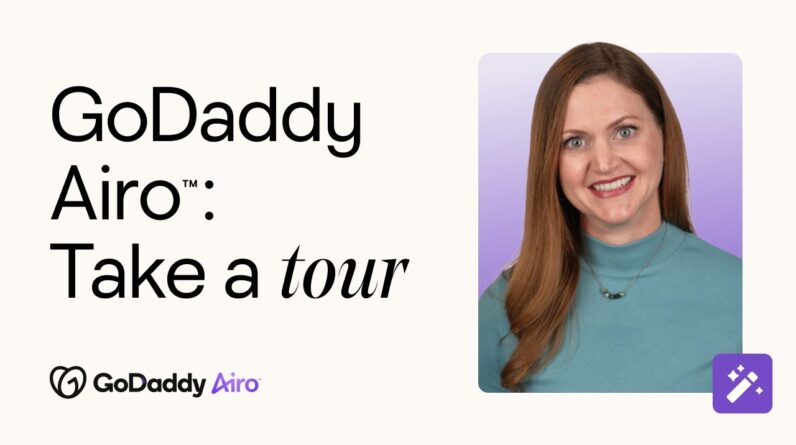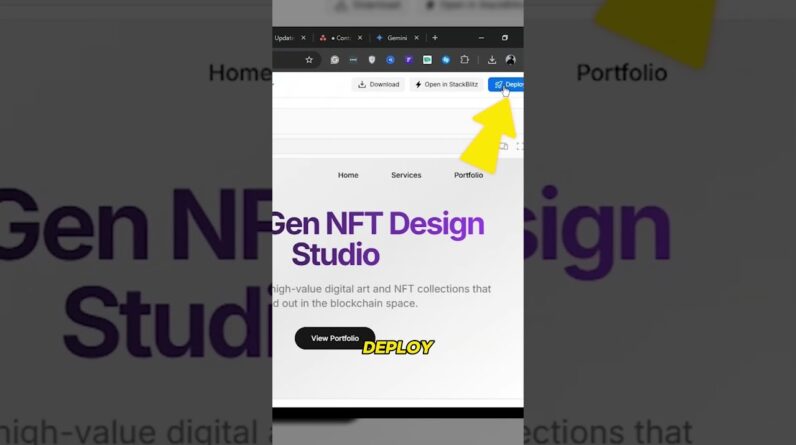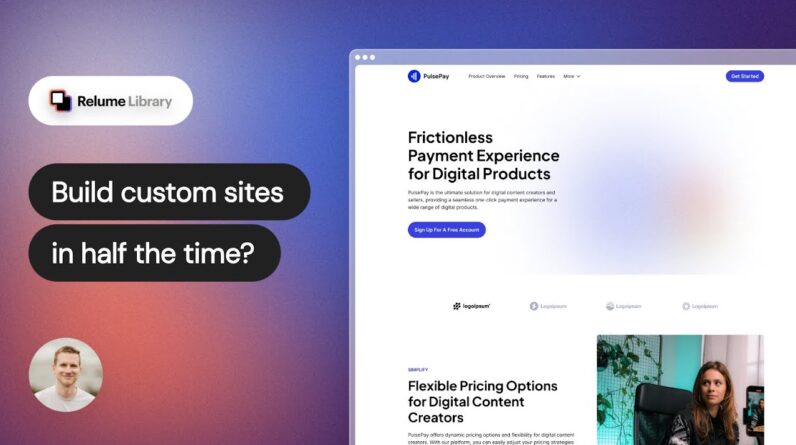Create, build and customize your professional website exactly the way you want. In this course, you’ll learn the ins and outs of the Wix Editor. See everything you can do: Build layouts and site structures, add elements and create galleries, interactions, animations and videos. Plus, you’ll learn best practices for making your website accessible and mobile-friendly to reach a wider audience.
00:07 Get to know the Editor
00:34 Explore your workspace
04:41 Manage your workspace & settings
06:43 Build your site pages
07:14 Understand your page layout
07:57 Customize your header & menu
10:34 Edit your sections
13:22 Customize your footer & pages
15:53 Work with layouts
16:19 Understand your gridlines
18:34 Get started with strips
23:26 Adjust column size & proportions
25:09 Design your site with themes & strips
25:32 Customize with themes
29:19 Design a section with strips
32:38 Manage design with Quick Edit tools
34:12 Pin objects to your screen
35:52 Design your mobile website
36:11 Customize your site for mobile
39:36 Explore your mobile tools
40:47 Add & custmoize media
41:04 Work with images & galleries
44:08 Customize your videos
47:24 Add vector art
49:09 Design with repeaters
49:45 Add a repeater
50:42 Edit your text
54:04 Create interactions with animations
54:32 Set up scrolling effects
55:49 Explore interactions
57:54 Add animations
1:00:23 Create a lightbox
1:04:29 Launch & go live
1:04:42 Edit your site settings
1:06:58 Connect a domain
1:08:44 Preview & launch
1:09:42 Course recap
See the Resources Tab Ali refers to by heading to the course page on the Wix Learn platform:
https://www.wix.com/learn/courses/web-design/build-your-website-with-the-wix-editor
Keep your learning going with our full course catalog:
https://www.wix.com/learn/online-courses
—
About Wix Learn:
Wix Learn is an online learning platform that makes it possible for anyone to learn and develop the most in-demand digital skills of today. Explore online courses, webinars and tutorials across a variety of subjects, including web design, eCommerce, online businesses, marketing and SEO, content management and more. Additionally, you can earn Wix Certifications that show off your mastery of highly marketable web design, development and business skills.
Courses, webinars and tutorials are available for streaming anytime, anywhere from your personal computer or smartphone through the Wix Owner app:
https://www.wix.com/learn
—
Be sure to subscribe to this channel for more knowledge and inspiration.
https://www.youtube.com/c/Wix/about?sub_confirmation=1
Stay tuned:
Wix.com: https://www.wix.com
Facebook: https://www.facebook.com/wix
Twitter: https://twitter.com/wix
Instagram: https://www.instagram.com/wix
TikTok: https://www.tiktok.com/@wix
Pinterest: https://www.pinterest.com/wixcom
Wix Blog: https://www.wix.com/blog