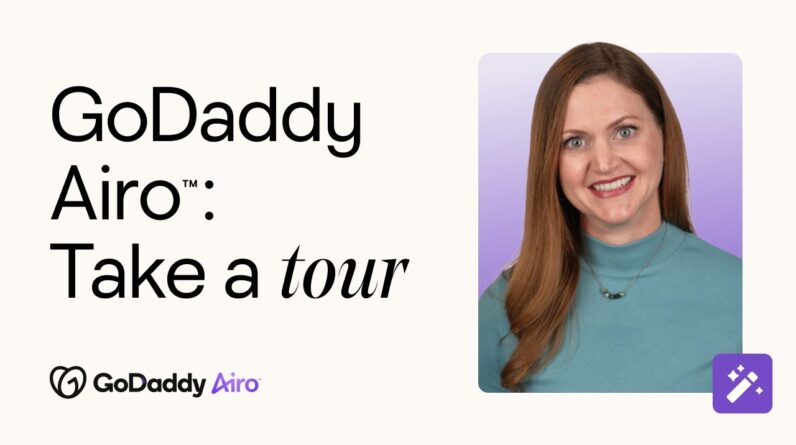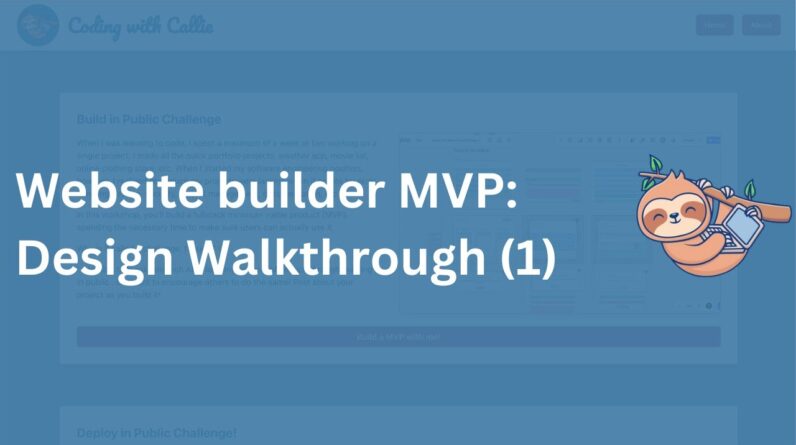
The only way to force myself to stop coding and prioritize planning is to block off some time to plan 🙅🏻♀️👩🏻💻
So, I’m going to spend the next week planning out my MVP before I start sprints and development work. The goal is to have my MVP designed and all of the business logic planned out by this time next week 🚀
Scope-creep is real; so, I’m going to draw a line in the proverbial sand and ONLY focus on the bare minimum functionality to successfully deploy the Coding with Callie website builder.
However, I still need to plan/build it in a way that allows me to add all my future ideas onto it without massive refactoring 😅
While I need to be able to add new pages eventually, I’m going to focus on just the home page for the MVP. So, I need…
📝 The home page to be automatically created if no pages exist in the database
📝 2-3 editable/deletable content-type sections
📝 The ability to login as an admin
📝 A way to create new sections
I decided to start by sketching out my MVP last night and this video shows me walking through my design.
What do you think?! 🙋🏻♀️
Want to develop your codings skills and network with other developers? Join the Coding with Callie community!
Coding with Callie – https://coding-with-callie.com/
LinkedIn – https://www.linkedin.com/company/coding-with-callie/