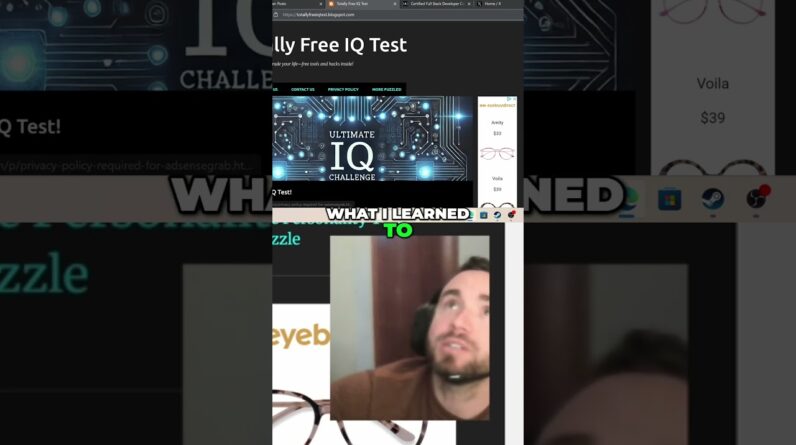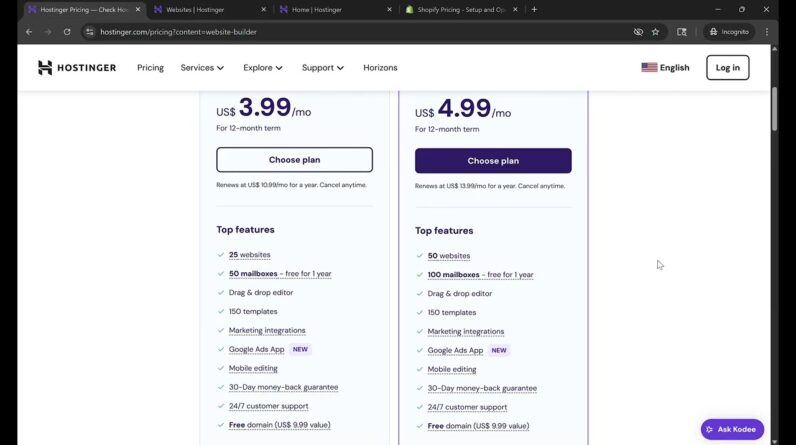Welcome back to our hands-on WordPress website building series! 🎉 In this fifth episode, we’ll focus on fine-tuning your website’s design across all devices using the powerful WordPress Customizer. Ensuring your site looks great on phones, tablets, and desktops is crucial for user experience and SEO.
🔍 What You’ll Learn in This Video:
✅ How to access and navigate the WordPress Customizer
✅ Adjusting layout and spacing for different screen sizes
✅ Controlling font sizes and colors for better readability across devices
✅ Previewing changes in real-time on mobile, tablet, and desktop
✅ Saving and publishing a fully responsive design
✅ Tips & tricks for using the Customizer effectively
By the end of this tutorial, you’ll know how to optimize your WordPress website for all devices, ensuring a seamless and professional look! 📱💻
🔔 Don’t forget to like, subscribe, and hit the bell icon so you don’t miss the next episode in this series!
#WordPress #WordPressTutorial #BuildAWebsite #WordPressForBeginners #WebsiteDevelopment #WebDesign #ResponsiveDesign #WordPressCustomizer #MobileFriendlyWebsite #WordPressCustomization #LearnWordPress #SEO #WebDevelopment #WordPressTheme #WebsiteOptimization #WordPressGuide