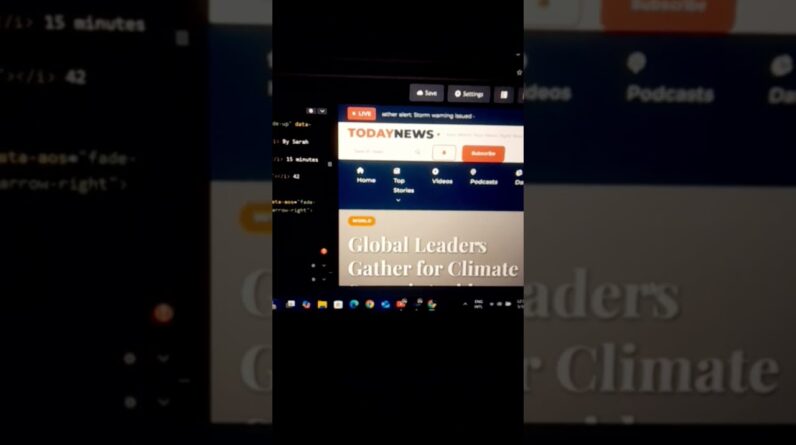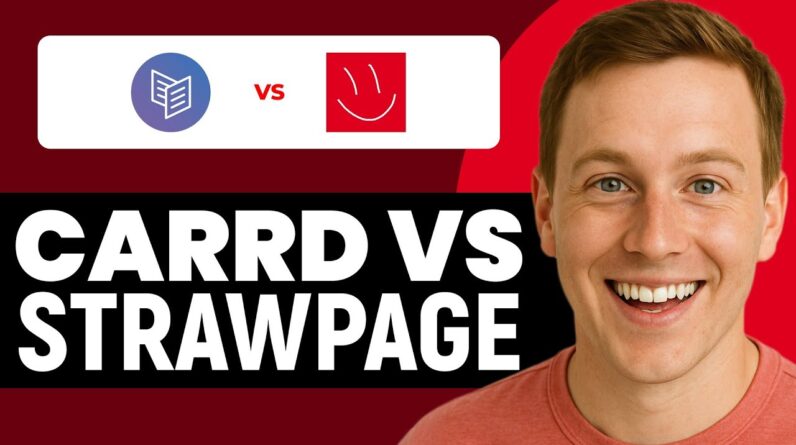Timestamps:
00:00 Intro
01:12 Staging Environment Setup
03:57 Changing Site Title
04:53 Elementor Pro
06:37 JetMenu
08:20 Elementor Header & Footer Builder
08:58 All-In-One WP Migration
09:42 Changing WordPress Theme
10:28 Starter Templates
14:15 Customizing Astra Theme
16:23 Outro
—–
Welcome to the first installment of our video series designed for intermediate users of WordPress and GHL. In this tutorial, we dive deep into the initial stages of building a robust and efficient website using WordPress and the GHL platform.
Key Points:
Utilizing Staging Environments in WordPress: Learn how to set up and use staging environments in WordPress to test changes without affecting your live site.
Changing Your Site Title in WordPress: A simple yet crucial step; we walk you through the process of changing your site title to reflect your brand accurately.
Adding the Plugins I Use Personally: Discover the plugins that I personally use and recommend for enhancing your WordPress site’s functionality and efficiency.
Customizing the Astra Theme: Get a step-by-step guide on how to customize the Astra theme to align with your brand’s aesthetics and requirements.
Customizing a Starter Template: Learn how to modify a starter template to kickstart your website design process and make it truly yours.
This video is tailored for intermediate users of WordPress and GHL who are looking to refine their skills and enhance their website’s performance and appearance. Whether you are looking to improve your existing website or starting a new project, this series will provide valuable insights and actionable steps.
Hit the ‘Like’ button to support our content and subscribe to our channel for more detailed guides and tips on WordPress and GHL website creation. Don’t forget to hit the bell icon to get notified about our latest videos!
Stay tuned for more in-depth tutorials in this series as we continue to explore the vast capabilities of WordPress and GHL. Happy website building!