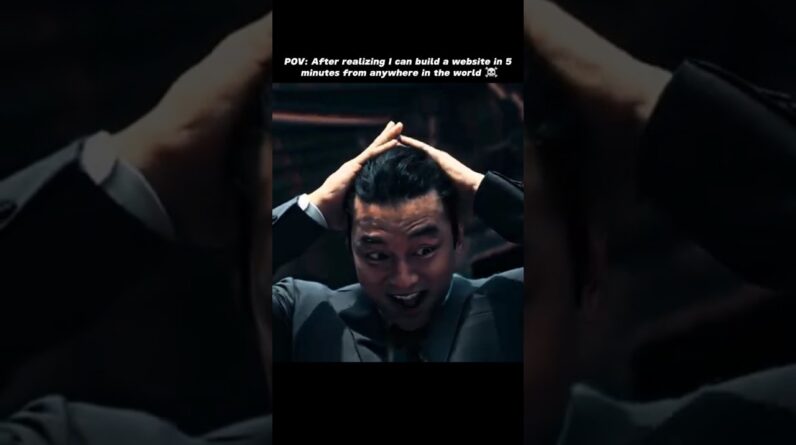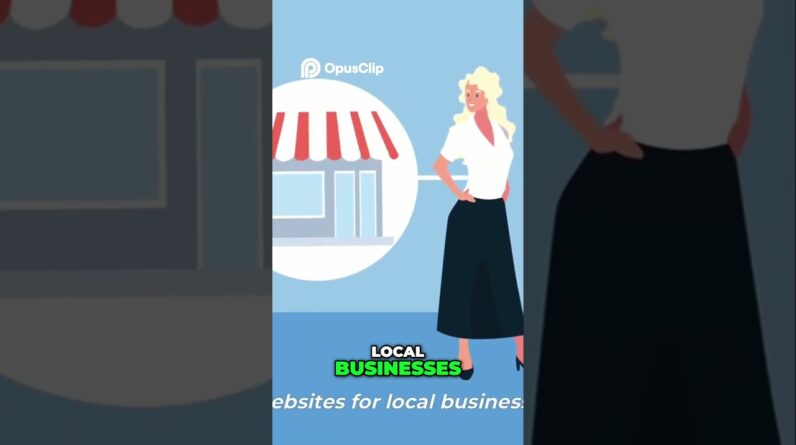#Download links:
1. visual studio community 2017
Download link: https://www.visualstudio.com/downloads/
2.Xampp.
Download link: https://www.apachefriends.org/download.html
#Configure the web environment first:
1. Download, Install and Open Xampp control panal
2. Configure Apache for CGI
click on config then select Apache(httpd.conf)
In httpd.conf search for:
DocumentRoot “C:/xampp/htdocs” replace with DocumentRoot “C:/xampp/cgi-bin”
add Options Indexes FollowSymLinks Includes ExecCGI
3. Now, Write C++ code for the website in Visual studio or any IDE you prefere.
#Writing C++ code for the website in Visual studio
1. Select File/New/ Project or Cntl+Shift+N
2. Select Visual C++ / General / Empity Project
3. In Solution Explorer
-Right click on Source File
click Add/ New Item
4. Select C++ File (.cpp)
5. Write code in Source.cpp
6. Change the Project properties
Output directory: C:/xampp/cgi-bin/helloweb
Target name: helloweb
Target extension: .cgi
7. Build the C++ project
8.Start Apache from Xampp control panel.
In the next tutorial i will show you how to install and use GNU cgicc to build a website.
Have fun exploring what else you can do with C++.
Thank You.