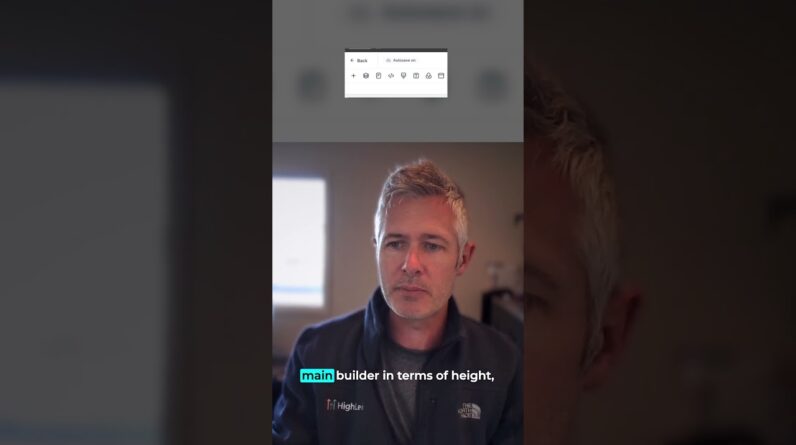In this video tutorial, I will show you how to create and build a website using the Builderall USA online software app.
I release several tutorials every month about the Builderall tools, making money online, and Amazon KDP book publishing.
So in this video, we will make a website using the Cheetah site builder. Follow along as I go step-by-step through the website building process.
I will show you how to add text, images, videos, and even contact forms to your Cheetah website all without writing a single line of code. So, let’s get started.
—– Chapter Timestamps —–
0:00 – Creating a website using a blank template
0:42 – Naming your website
1:47 – Setting up your background color and global font
4:49 – Panels, containers, and elements
5:16 – Adding a panel
7:38 – Setting a background banner image
8:13 – Adding a box container
10:35 – Adding neutral text
13:45 – Adding a button
17:07 – Adding images
18:18 – Adding additional panels
20:02 – Adding a video
21:58 – Adjusting the mobile view
25:16 – Creating a contact page
27:23 – Adding a contact form to your contact page
33:56 – Creating a global header
35:43 – Setting up your navigation menu
38:00 – Creating a global footer
41:04 – One last mobile view check
42:29 – Publishing and sharing your website with other Builderall users