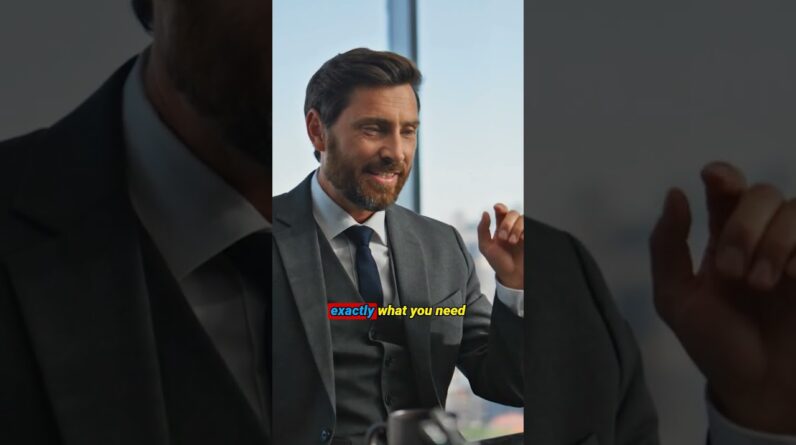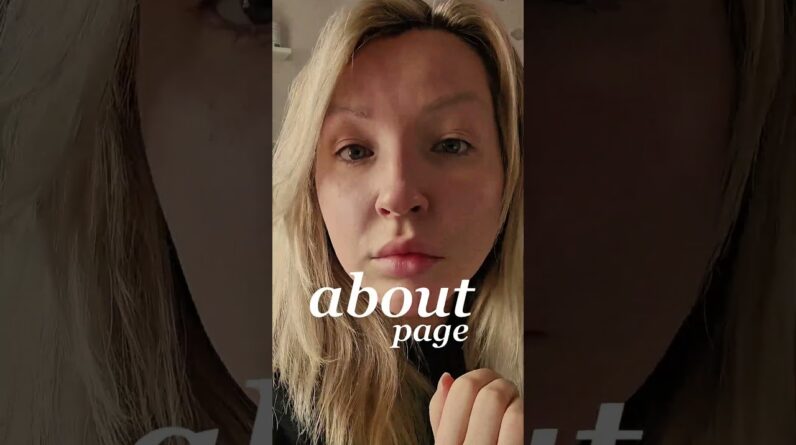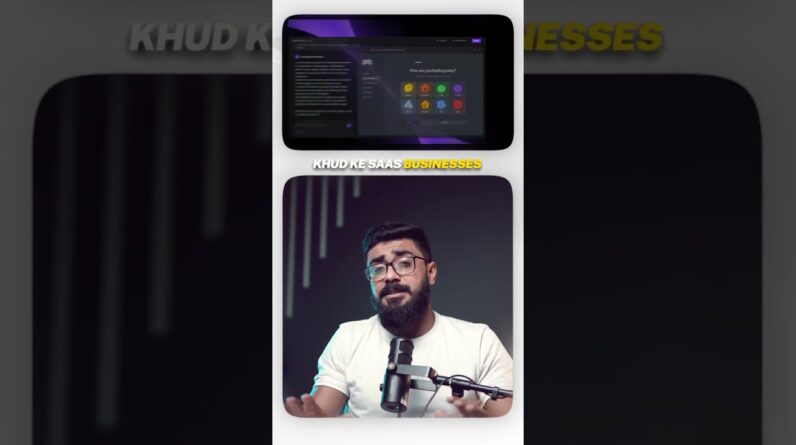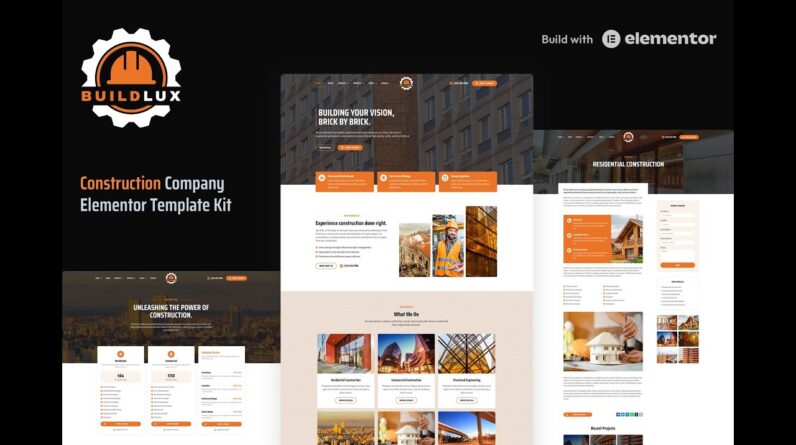
In this comprehensive video tutorial, we will show you how to use the “Buildlux” Envato Elementor Template Kit to create a beautiful and functional Construction & Development Services website from scratch. Whether you’re a beginner or an experienced user, you’ll find this guide easy to follow and packed with useful tips.
Buy from ThemeForest: https://themeforest.net/item/buildlux-construction-elementor-pro-template-kit/43415222
Tutorial Timestamps:
0:00 Intro
00:14 Theme install & logo set up
01:09 Envato Elements plugin install
01:42 Template kit upload
02:15 Requirements installation
02:34 Install theme builder templates
03:50 Add some blog posts
04:59 Create Home page
06:27 Create About page
07:35 Create Services page
08:42 Create Single Service pages
11:56 Create Projects page
14:12 Create Single Project pages
16:48 Create Clients page
18:01 Create Service Inquiry page
19:08 Create Contact page
20:43 Assign Home and Blog page
21:20 Create main Navigation Menu
22:32 Create theme Header
23:44 Create theme Footer
25:14 Edit global CTA
26:35 Edit global Sidebar
28:28 Create Blog & Archive page
29:34 Create Single Blog Post
30:54 Create 404 page
31:36 Website is ready, Enjoy!