
Using the Image Block | Squarespace Tutorial
There will be times when you may prefer to upload an individual image or you may want to arrange a group of images spread along a page on your Squarespace…
Read More »
Animate Text On Your Squarespace Website (Updated Version)
Squarespace has given you the option to animate images on your website. In this video, I show you how to animate blocks of text. For the code used in the…
Read More »
Add Parallax to Squarespace 7.1 WITHOUT CODE!
Add Parallax to Squarespace 7.1 WITHOUT CODE! – In this video I show you how to add a subtle parallax effect to banner images in Squarespace 7.1 using the new…
Read More »
How to Add a Dropdown Accordion-Style FAQ to Your Squarespace Website
You’ve probably seen a few websites out there that offer a cool accordion-style dropdown for their FAQ pages where you click the question and the answer gracefully appears below. I’m…
Read More »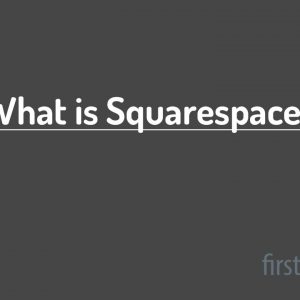
What is Squarespace?
* Disclosure: If you sign up for products we recommend in this video (e.g. Squarespace services), we will earn a commission. It comes at no extra cost for you but…
Read More »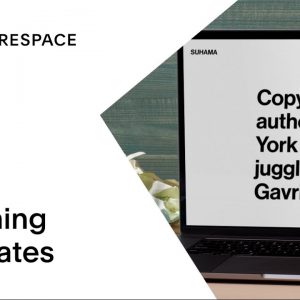
Switching Templates | Squarespace Tutorial
With Squarespace, you can install multiple templates in a single website, letting you easily explore new designs. In this video, learn how to switch templates and customize the look and…
Read More »
Squarespace Tutorial [2020] How to Start Your Website
We are tackling Squarespace’s newest site update 7.1! It’s 2020 and you may be a first timer on Squarespace and building a site OR you are back to make another…
Read More »
New Squarespace 7.1 Feature – Background Art
New Squarespace 7.1 Feature – Background Art – In this video I go over the pointless new design feature “Background Art” that you can add to sections in Squarespace 7.1….
Read More »
Uploading and Managing Files | Squarespace Tutorial
From your resume to client projects, there’s a multitude of files you may want to link out to from your Squarespace site. Watch this video to learn how to manage…
Read More »
How to Add Content with Blocks | Squarespace 7.1
Blocks are drag-and-drop features that display content on your Squarespace site. You’ll use them to customize your pages with a variety of content, like text, images, buttons, and forms. In…
Read More »
