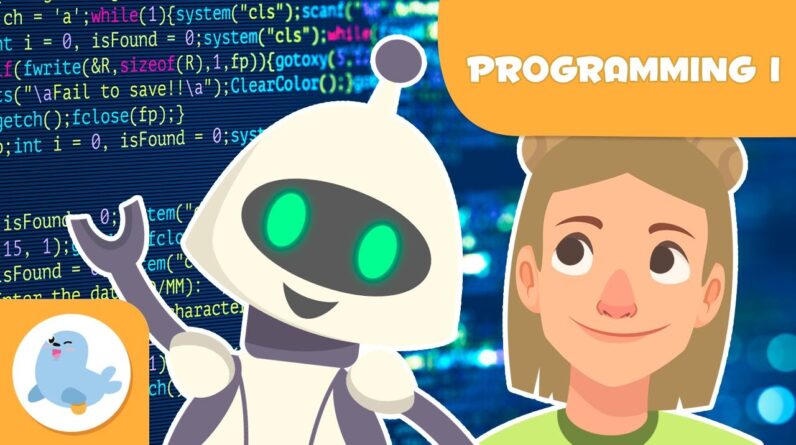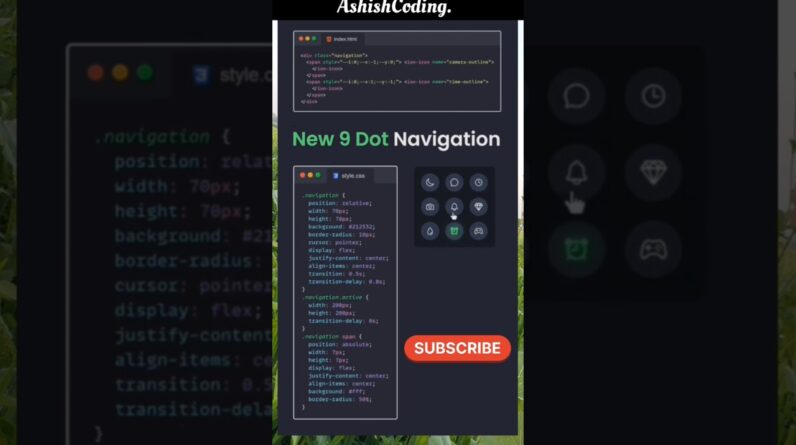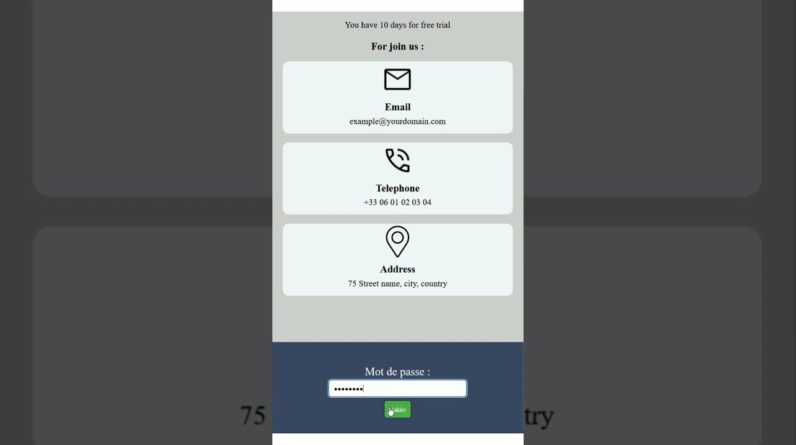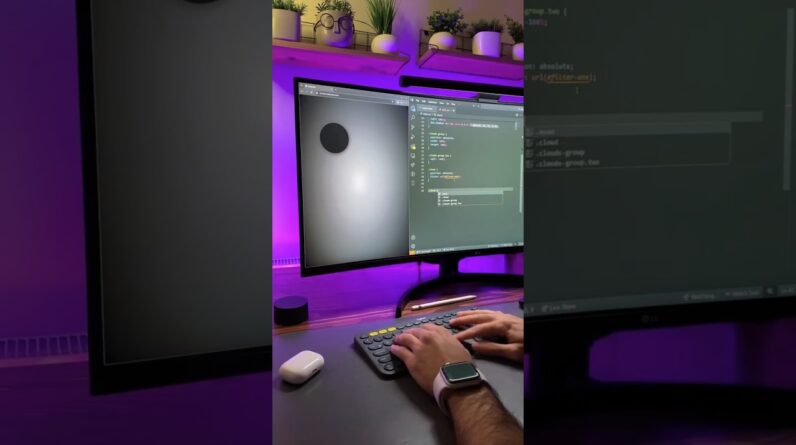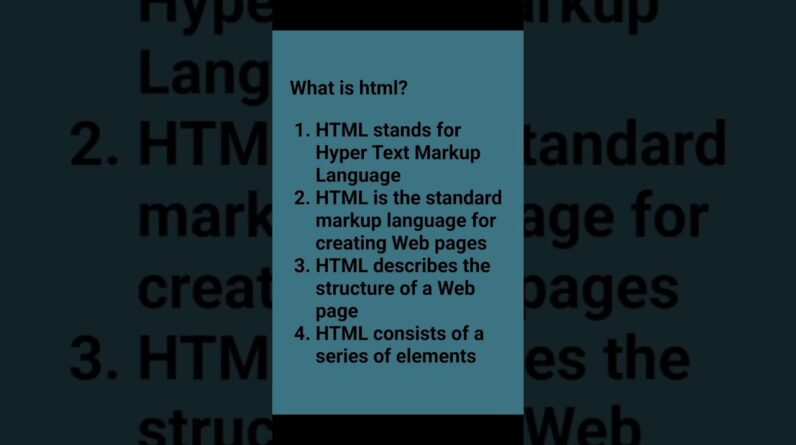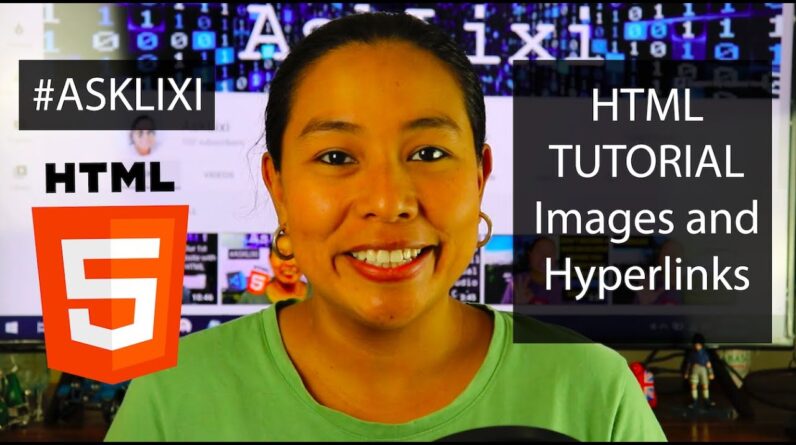
In this video you will learn how to add images and hyperlinks to your html website. If you have any questions leave them in the comment section, as well here is the link of my previous chapter:
Subscribe to my channel to watch more tutorials!
#asklixi