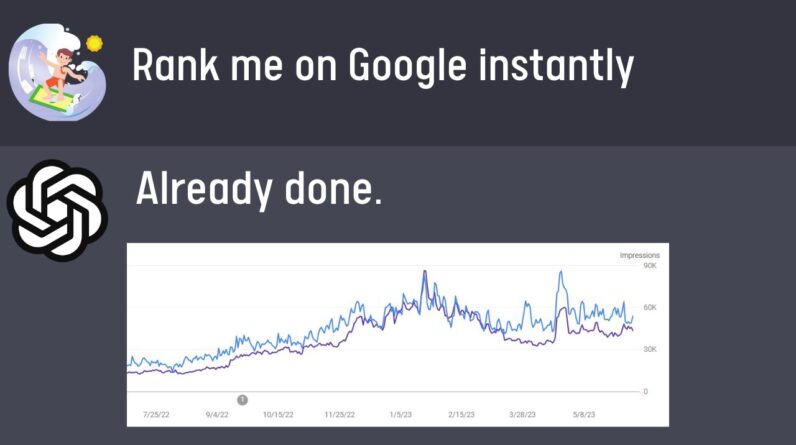
A lot of people don’t really know the true strength of ChatGPT. Previously, you had to either pay someone a lot of money, or give a lot of your own time, in order to rank well on Google. This has now changed, and it’s a lot easier these days to create content that Google will rank. You just need good input.
There are two ways to create content with ChatGPT. While most people use the Chat interface (https://chat.openai.com/) there is also the OpenAI Playground (https://platform.openai.com/playground?mode=chat&model=gpt-4).
Google doc from video containing my prompts:
https://docs.google.com/document/d/1cuW2bhA0QnKvUz2v6vizQ7QqeaEaEHntbCU2uKGv7U8/edit?usp=sharing
The reason a lot of people are still using the ChatGPT interface is because the GPT-4 API is only available for certain users of the playground, and therefore they are forced to use the chatGPT interface.
There are also two models which you will be creating content with. One of them is faster, but doesn’t always understand what you’re talking about as well, and the other is slower but is much better, especially for coding.
However, more important than the models themselves, or whether you are using the playground or the chatGPT Interface to create content, is the prompt you put into chatGPT.
Prompting
There is a huge difference between saying “Write an article about X” and using something like one of my mega-prompts, especially when it comes to writing SEO content using ChatGPT. There is no replacement to a well-thought out prompt. A basic prompt should include formatting, information specific to your business, internal links, and embeds if possible/relevant.
Here’s an example prompt, which I use in this video New prompt 2men. This is extremely powerful, but there are some things you need to do before you use it.
I suggest using my example prompt, to fill in your own information.
The process is simple.
Find a keyword using Google Ads Keyword Planner, Ahrefs, or anything really.
Find the best ranking competitor article for this keyword
Use Harpa AI, ChatGPT, Ahrefs, to extract keywords… Or use Google Ads Keyword Planner on the main keyword and then use those keywords
Use Harpa AI to get the outline of that article, but tell it not to use any of the same words, and change some concepts
You can also just get ChatGPT to write an outline for an article based on “Focus Keyword”
Get a list of your internal links, you can use Google search console for this, or your sitemap.
Input all of this information into the example prompt (Click make a copy in the original Google document)
Copy the prompt into ChatGPT, and say “write the first part of this, write 5 paragraphs”, then “write the second part, write 5 paragraphs”, then “write the final part, write 5 paragraphs”
Embeds and having unique media
Google absolutely loves unique media, a great example of that is your product images. These can be easily embedded into your blog posts, on Shopify, using Hura Collection Embedder. This process is extremely easy, and can be automated using ChatGPT. There is almost definitely an alternative on WordPress, you will just have to find it. Here’s an example Copy of New prompt 2men
This is an example embed, choose from the following list while writing, replace only the data-id inside the embed
1. Shirts – 403619840254
All you need to do is tell ChatGPT how to embed, and then give it a list of IDs and Titles of collection pages, I will probably make a full video on this at some point.
If you are an affiliate blog or something else, then you should manually create infographics, and other interesting things, which you have made yourself, and put them into the blog post. Yes, this is more work, but it will help you rank. If you want to double down you can upload YouTube videos and embed them into the article.
ChatGPT SEO Best Practices
It’s best to keep titles short (ChatGPT ALWAYS makes titles too long, just shorten them)
It’s best to keep URLs short
It’s best to give images alt text
You can stop ChatGPT if it’s going crazy, and then correct it in real time. Just press stop generating and then say something like “no, not like that, like this”
Experiment. My videos are just a baseline. You should be adding to everything you see in this video.
Submit new blog posts to Search Console. You may as well – it helps you get indexed normally. First click “live test page” wait for it to complete, then submit
chat gpt 4,chatgpt 4,chatgpt,seo,how to use chatgpt,chatgpt tutorial,chatgpt plus,chat gpt,chat gpt 4 how to use,what is chatgpt,chatgpt explained,how to make money with chatgpt,how to use chat gpt 4,openai chatgpt,chatgpt4,chatgpt 4 demo,ai,gpt 4,openai,artificial intelligence,seo tutorial for beginners,what is chat gpt 4,seo tutorial,chatgpt 4 tutorial
Join this channel to get access to perks:
https://www.youtube.com/channel/UCctL30i8tVgSS9A37Q532eg/join

