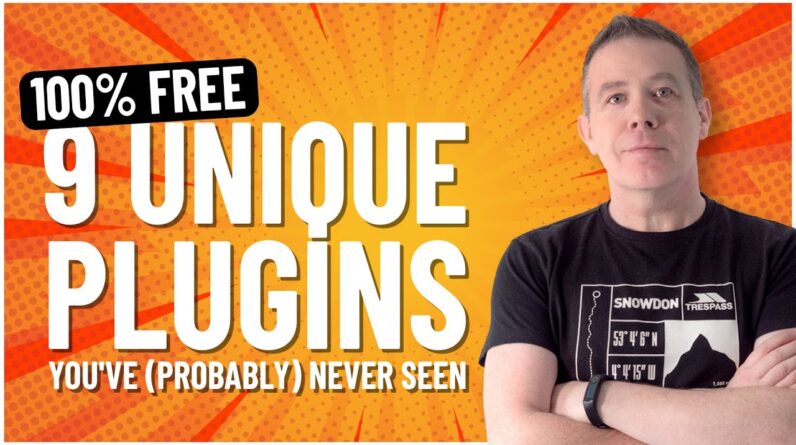Check theme and plugins for any WordPress site easily. Detect which theme and plugins a WordPress site uses. Have you ever visited a WordPress site and wished to know theme name and plugins that site is using? If you are a WordPress designer or developer, it’s natural. Many websites use best free WordPress themes or popular premium themes and plugins that can also meet your needs in creating website of your choice as well. You find the theme and plugins names and you can build your site quickly and save time. Luckily it’s easy and free to check theme and plugins being used by a WordPress site.
First of all ‘Right Click’ at the page that is displaying WordPress theme of your interest. Select ‘View Page Source’. Search for the word ‘themes’ in code. You will find the ‘Theme Name’. Then search for word ‘plugins’. You will be able to see plugins that are loaded for that page.
This is quick and easy way to find theme name and plugin names for a WordPress based website.
Second method involves using a WordPress scanner or online WordPress detector tool or WordPress Theme Detector Tool. There are many free tools.
For example: WhatWPThemeisThat. Copy paste WordPress website URL in the search box and hit enter. WordPress detector tool will display all information about WordPress theme and plugins that it can find for the site. Another similar tool is WPThemeDetector. Another tool is ScanWP. So these are few ways that can help you find information about any WordPress site given that WordPress site has not used masking and security tools to hide its assets.
If you are new to the channel, subscribe to learn more about web development, web application development, editing wordpress source code, how to create a website using wordpress, developing landing page in wordpress, working with child theme wordpress, how to build a website with wordpress, create website with wordpress and related web development areas.
Thank You!
👍 LIKE VIDEO
👊 SUBSCRIBE
🔔 PRESS BELL ICON
✍️ COMMENT
Channel: https://www.youtube.com/webstylepress
Website: https://www.webstylepress.com
FaceBook: https://www.facebook.com/webstylepress
Twitter: https://twitter.com/webstylepress
GitHub: https://github.com/webstylepress
#webstylepress #wordpress #WordpressTutorial #WordPressTheme #WordPressPlugin #WordPressForBeginners