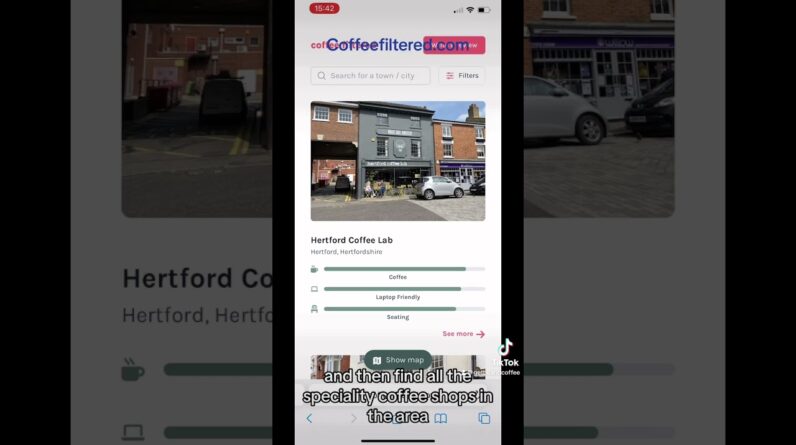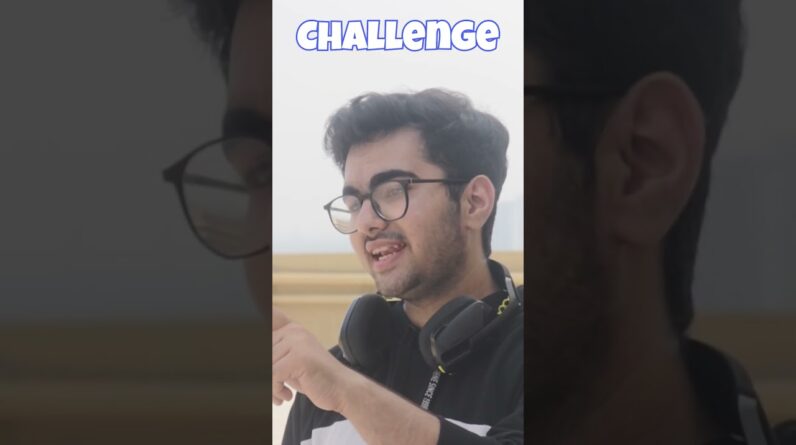Welcome to our 10Web AI website builder tutorial video.
👉 Try 10Web for FREE: https://businessolution.org/get/10web/
Recommended videos:
▶ 5 Best AI Website Builders:https://youtu.be/Np0PWJYvQww
▶ 13 Best AI Marketing Tools: https://youtu.be/VF0c35BhisQ
In this 10Web AI website builder tutorial, I’ll show you how to effortlessly recreate or clone a website using the AI.
With 10Web AI Builder, you can eliminate the technical complexities of website creation and produce editable versions of any site. Whether you’re migrating a website to WordPress, creating client prototypes, or exploring limitless template possibilities, 10Web AI Builder has you covered.
Now, let’s dive into the website building process. Simply submit the URL of the site you want to recreate, and 10Web’s AI will replicate it without copying a single line of code, saving you hours of work.
After 10Web works its magic, you can customize your site using 10Web’s intuitive drag-and-drop editor, built on the popular Elementor platform. This means you can design stunning web pages without needing coding skills. Plus, you get access to over 50 premium plugins for free.
This all-in-one solution includes hosting, offering high-performance infrastructure, free SSL certificates, and real-time backups. Sites hosted on 10Web score 90+ on Google PageSpeed, thanks to features like image auto-optimization. You can easily back up your site, schedule regular backups, and restore past versions with a single click. 10Web also performs automatic security scans and provides a list of issues, making it simple to keep your site secure.
Imagine what you can accomplish with all the time you’ll save. For WordPress users, this deal is a no-brainer. If you’re ready to build beautiful websites in minutes and focus your saved time on growing your business, you should definitely check out 10Web.
👉 Try 10Web for FREE: https://businessolution.org/get/10web/