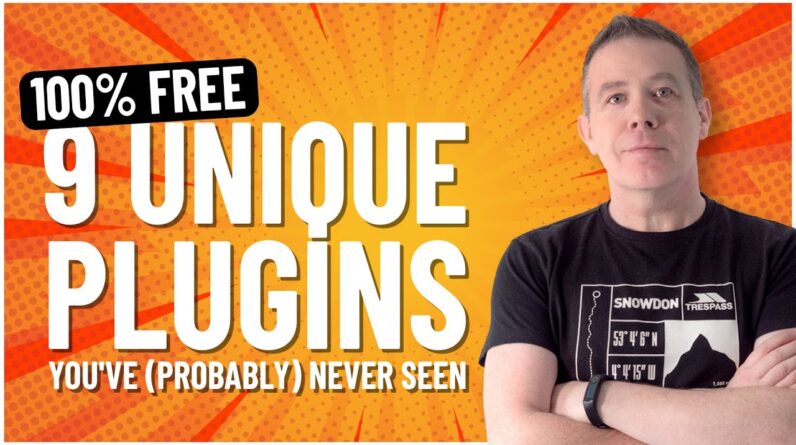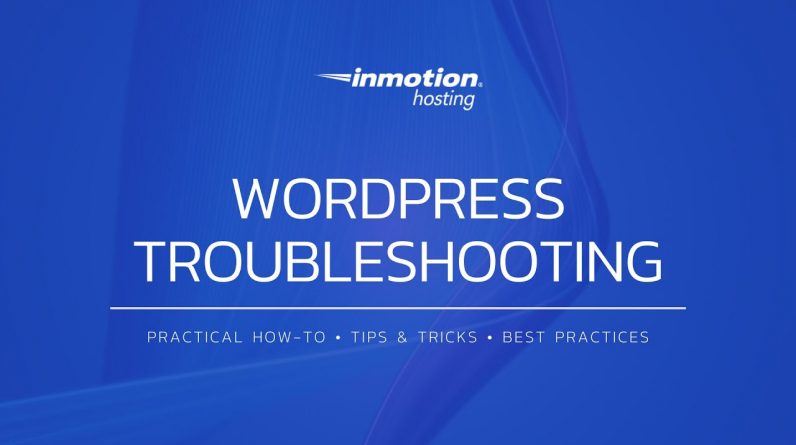
Want to learn WordPress Troubleshooting Techniques? This video will help you narrow down the cause of most WordPress website problems.
Chapters:
► 00:00 Intro to WordPress Troubleshooting Techniques
► 00:33 Password Troubleshooting
► 01:20 WordPress Debugging
► 01:45 Plugin Issues
► 02:08 Theme Issues
► 02:37 Database Issues
► 03:05 Email Issues
► 03:36 404 Errors, Redirect Problems, or URL Issues
► 04:13 Memory or PHP Errors
► 04:56 Brute Force Attacks
► 05:23 Conclusion
► 05:40 InMotion Hosting Outro
Read more in the full article:
►WordPress Troubleshooting Techniques – https://www.inmotionhosting.com/support/edu/wordpress/wordpress-troubleshooting/
Other articles mentioned in this video:
►How to Reset your WordPress Admin Password – https://www.inmotionhosting.com/support/edu/wordpress/resetting-your-wordpress-admin-password/
►Turning on WordPress Debugging – https://www.inmotionhosting.com/support/edu/wordpress/turning-on-wordpress-debugging/
►How to Update WordPress Plugins – https://www.inmotionhosting.com/support/edu/wordpress/plugins/update-wordpress-plugin/
►How to Disable WordPress Plugins – https://www.inmotionhosting.com/support/edu/wordpress/disable-wordpress-plugins/
►How to Update a WordPress Theme – https://www.inmotionhosting.com/support/edu/wordpress/themes/update-wordpress-theme/
►How to Change Your WordPress Theme – https://www.inmotionhosting.com/support/edu/wordpress/themes/change-your-wordpress-theme/
►WordPress “Error Establishing a Database Connection” – https://www.inmotionhosting.com/support/edu/wordpress/error-establishing-database-connection/
►How to Check and Repair a Database in phpMyAdmin – https://www.inmotionhosting.com/support/website/check-repair-database/
►Learn How to Install and Use the WP Mail SMTP Plugin – https://www.inmotionhosting.com/support/edu/wordpress/plugins/wp-mail-smtp/
►View full summary of mail activity from the Exim mail log – https://www.inmotionhosting.com/support/email/view-summary-of-mail-from-exim-mail-log/
►How to Use the WP Mail Logging Plugin for WordPress – https://www.inmotionhosting.com/support/edu/wordpress/plugins/wp-mail-logging/
►How to Reset WordPress Permalinks – https://www.inmotionhosting.com/support/edu/wordpress/reset-permalinks-wordpress/
►Reset the .htaccess File to Troubleshoot WordPress PHP Errors – https://www.inmotionhosting.com/support/edu/wordpress/reset-the-htaccess-file-to-troubleshoot-wordpress-php-errors/
►Fix WordPress Fatal error: Allowed memory size exhausted – https://www.inmotionhosting.com/support/edu/wordpress/fix-fatal-error-allowed-memory-size-exhausted/
►How to Change PHP Settings in your Hosting Account – https://www.inmotionhosting.com/support/website/update-local-php-settings/
►Changing your PHP Version in cPanel – https://www.inmotionhosting.com/support/edu/cpanel/how-to-change-the-php-version-your-account-uses/
►How to Enable Brute Force Protection in Jetpack – https://www.inmotionhosting.com/support/edu/wordpress/how-to-enable-brute-force-protection-in-jetpack/
►Using Loginizer to Protect Against WordPress Brute Force Attacks – https://www.inmotionhosting.com/support/edu/wordpress/using-loginizer-to-protect-against-wordpress-brute-force-attacks/
►Preventing WordPress brute force attacks with iThemes Security – https://www.inmotionhosting.com/support/edu/wordpress/plugins/preventing-wordpress-brute-force-attacks-with-ithemes-security/
►How to Install the Wordfence WordPress Security Plugin – https://www.inmotionhosting.com/support/edu/wordpress/plugins/wordfence/
►WordPress wp-login.php Brute Force Attack – https://www.inmotionhosting.com/support/edu/wordpress/wp-login-brute-force-attack/
Watch this related video:
►How to reset your WordPress Password in PHPmyAdmin – https://youtu.be/nMOIStNZfwI
►How to Enable WordPress Debugging – https://youtu.be/Nj2ziU6_0F8
►How to Disable Plugins in WordPress – https://youtu.be/3xrr0Cu_Xf8
►How to Reset WordPress Permalinks – https://youtu.be/491x23Gb8tY
►Working With php.ini Files – https://youtu.be/G8olMQjjdlI
►Changing Your PHP Version in cPanel using MultiPHP Manager – https://youtu.be/MDxvMMq4_XI
InMotion Hosting was founded in 2001 and provides personal and business web hosting for everyone! For more information about InMotion Hosting and the services we provide see here:
https://www.inmotionhosting.com
#WordPress #Troubleshooting