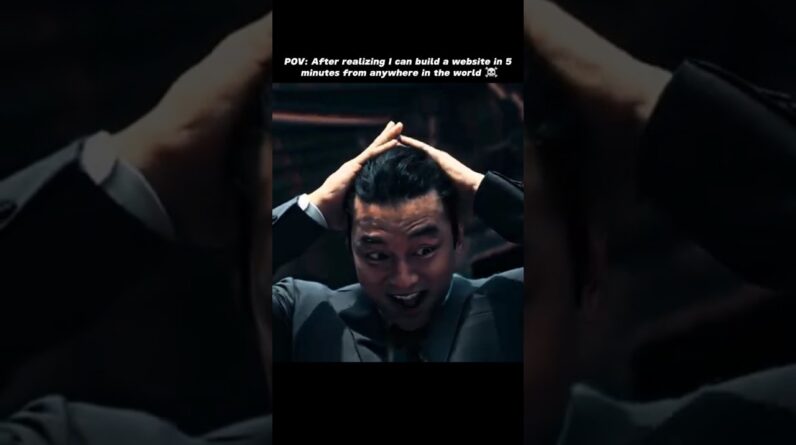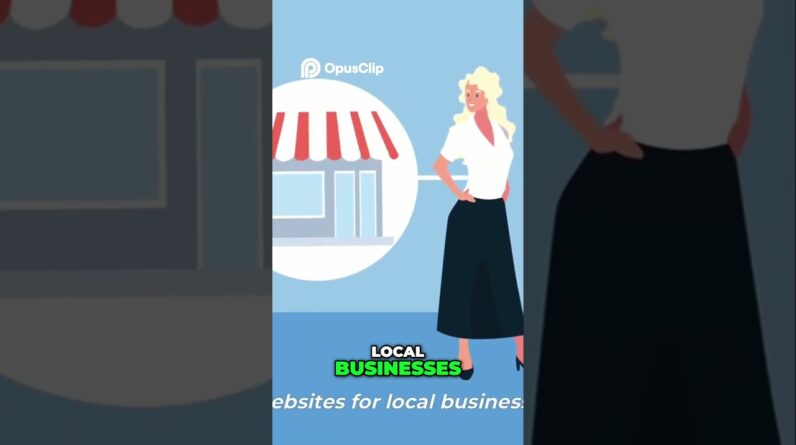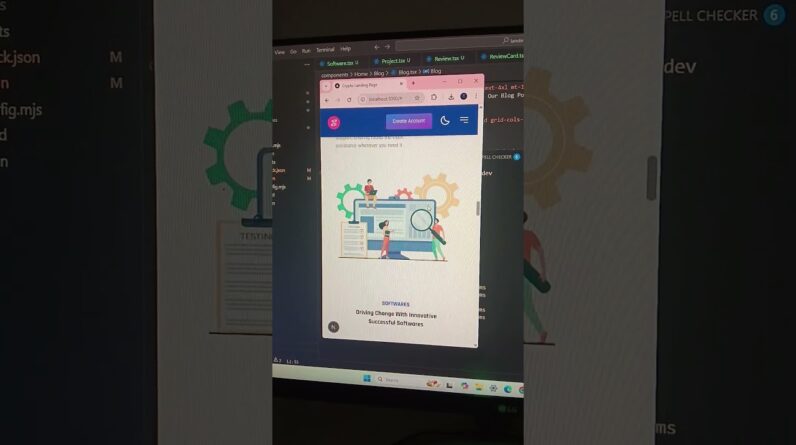🧨 Build a Portfolio with one of the best website builders! 🧨
✅ Grab the Hostinger Website Builder plan to start the tutorial! ➡️ https://cnews.link/get-hostinger-builder/RSdgf2v7wGg/
==============================================================
Hey, in today’s tutorial, I want to show you how you can create a portfolio website all on your own. I’ll cover getting a plan, registering a domain name, choosing a template, and editing it with your content. By the end, you’ll be able to publish your portfolio and share your work with the world. This is our very first long-format video tutorial, so we hope you’ll like it and your feedback is appreciated!
____________________
💰Getting a Hostinger Website Builder plan!
To get started all you need to do is click the link below and it will take you to Hostinger’s pricing page with the best deal already applied.
✅ Hostinger – 81% OFF + 3 months FREE ➡️ https://cnews.link/get-hostinger-builder_4/RSdgf2v7wGg/
Now what’s important for us is that it has a free domain, free professional email, and unlimited bandwidth. As you can see on top, the code is already applied successfully. Let’s click add to cart and we’ll go through checkout. So, let’s pick anything between 12 and 48 months. Fill in your details and log in to Hostinger.
The last thing we need to do is double-check whether our coupon code is actually applied. If for some reason it’s not, click here and type in cyber news, click apply and the price is immediately lower. Once you are finished with your purchase, we can start with the setup.
____________________
🧩 Choosing the right template for your Portfolio!
We can go with Hostinger AI website builder, or we can use pre-made templates. Now, both ways are great. Hostinger website builder AI will create a few different versions of design based on your choices and based on your description, which is a great way. But for this tutorial, I want to focus on pre-made templates. So we can just click and use pre-made templates. As you can see, there are quite a lot of templates here, but we want to choose a category. Right? Photography and we can see all the photography-related templates.
____________________
🖌 Editing your Portfolio design!
Hostinger implements drag-and-drop controls, meaning I can click on any element in my design and reposition it basically anywhere I want. If we click any element, we can actually see this small menu up here for each element is going to be different, but we can edit images, edit text, or. Remove something.
If you don’t want to work with individual elements, you can add sections by going to the top or the bottom of already existing sections, right? So we can go here, we can press add sections and now we have a choice of a few different pre-made blocks like footers or videos for now. Let’s leave it like this.
____________________
Timestamps:
00:00 Intro
0:15 Getting started – grabbing an affordable plan!
1:20 Hostinger Main Setup!
2:29 Templates or AI designer?
2:55 What template to choose for portfolios?
3:25 Start editing your design!
4:56 Header and logos!
7:36 Edit Hero section!
11:50 Menus and Page structure!
13:20 Working with Sections and Gallery!
16:40 Contact form and copying Sections!
20:20 Adding extra Gallerys!
21:55 Optimize your portfolio for mobile!
25:56 Editing Footer!
27:29 Adding extra Languages!
28:55 Publish a website!
30:57 SEO, Favicon, and last tips!
Conclusion!
____________________
Keep up to date with the latest news:
➡️ Visit our site https://cybernews.com/
➡️ Check our merch shop https://cnews.link/merch/
➡️ Facebook https://www.facebook.com/cybernewscom/
➡️ Twitter https://twitter.com/cybernews
➡️ #cybernews #cybernewshosting #hostinger #hostingertutorial #hostingerhowtobuilawebsite #hostingertutorials #begginerwebsitebuilderguide #portfoliowebsite #portfoliotutorial #buildaportfolio #buildawebsite
We are affiliated but not sponsored by any service provider. This means we may receive a small commission when you click on the provided links, but keep our reviews legit.
The footage is provided by Envato Elements