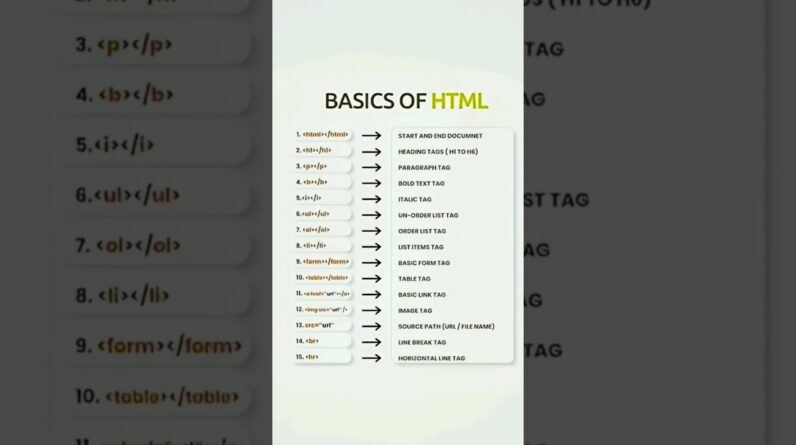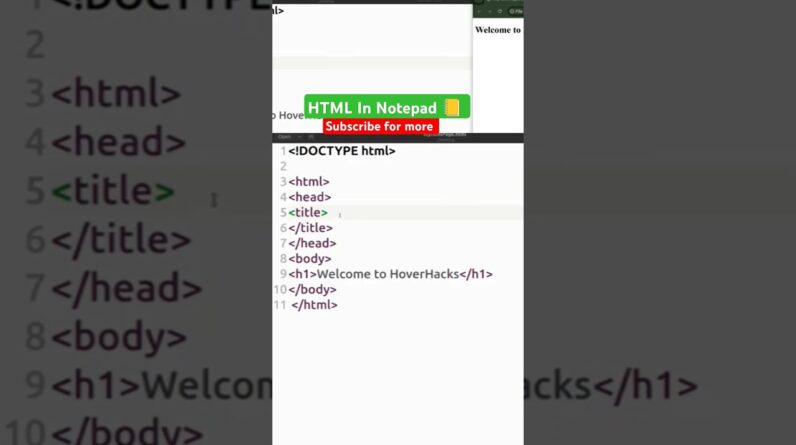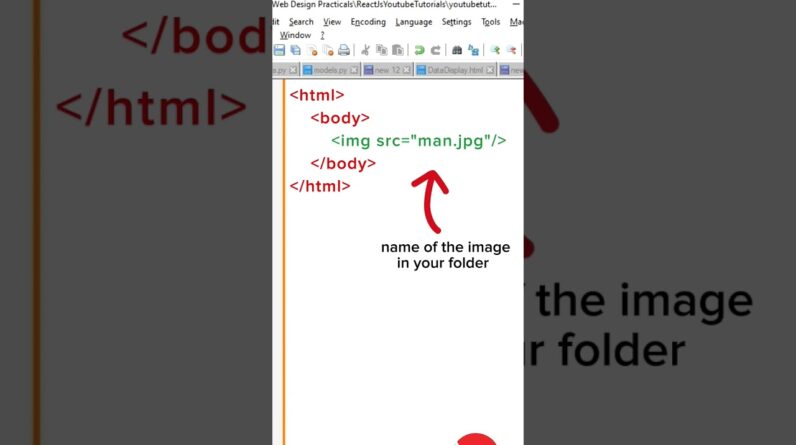In this quick course I will explain every single HTML tag that is currently usable in the browser. You will see an example of all the 112 HTML tags, as well as the variations of the tags, such as the many variations of the input tag, or meta tag. This video was made with the help of the w3schools HTML reference page.
Get The Source Code From All Of My Videos:
https://www.buymeacoffee.com/webcode/posts
What you will learn:
How to-
– Add the minimum number of tags in order to start a HTML page
– Use all of the text tags in HTML, which format or define a piece of text in a certain way.
– Build all of the many UI elements that HTML has to offer, like progress bars, buttons, dropdown menus, etc.
– Add all of the tags used in HTML forms, and learn all of the types of input fields available in HTML, such as the email, password, color, date, number, radio and many more input types.
– Add media elements to your HTML page, such as images, video & audio players, videos with subtitles, iframes, and more.
– Create a complete boilerplate HTML file.
– Add all of the important meta tags for information about the website in the head section, as well as the open graph meta tags.
– Import scripts and styles, or write them directly in the HTML file.
– Create HTML tables from scratch and customize them. Learn all of the tags used for an HTML table.
– Use the base tag to specify a global URL for all links on the page.
Links For This Tutorial:
—————–
Assets Folder:
https://drive.google.com/drive/folders/1BIgizGJGcq1lHhPrID4yIiqIVB8SmhzP?usp=sharing
HTML Image Map Generator:
https://www.image-map.net
Spotify Widget Embed:
https://developer.spotify.com/documentation/widgets/generate/embed/
Open Graph Website:
https://ogp.me
Don’t hesitate to ask for help if you face any trouble re-creating a project from any of my videos. I will gladly help 🙂
Extra Links:
—————–
Follow me on Instagram:
https://www.instagram.com/quickcodingtuts/
My Products:
https://www.buymeacoffee.com/webcode/extras
Support Me To Keep Creating And Improving My Content:
https://paypal.me/quickcodingtuts?locale.x=en_US
https://www.buymeacoffee.com/webcode/
Timestamps:
0:15 Basic Starter Template
1:33 Text HTML Tags
10:33 Default HTML Elements
13:45 HTML Forms
21:58 HTML Table
24:03 HTML Media Elements
29:30 HTML Meta Tags
31:26 Base HTML Tag
Tags:
—————–
#html
#website
#course
full html course
learn all html tags 2022
examples for every single html tag and how to use them
html crash course 2022