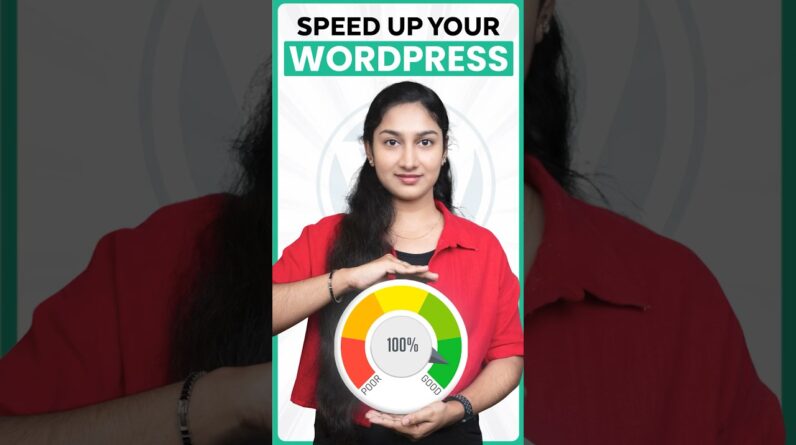This Youtube channel is all about teaching the best WordPress tools at affordable prices (or free tools). NameHero Webhosting fits perfectly in that profile. The CEO of NameHero says: “We want to offer high-quality Webhosting for affordable prices.” And that is exactly what they deliver.
In this tutorial, I show you how to work with NameHero. How to choose the right web hosting plan for you, choose a domain name, how to install WordPress, make your website secure with free and automated SSL.
I will show you how to install a second WordPress website, create subdomains, create an email account, use webmail, use a mail client like Mac Mail or Microsoft Outlook or your smartphone.
How to make backups of your website, upgrade your web hosting plan at NameHero, register a second domain, access the support through live chat, submit a ticket, use the Filemanager and FTP, work with staging.
I will check the speed of all the Start Cloud, Plus Cloud, and Turbo cloud and show you the difference. I will also compare the Turbo Cloud with Sitegrounds Grow Big plan (Namehero is cheaper and faster). I will talk about migrating your website and how to cancel your account.
Timestamps of The NameHero Tutorial:
00:00 Intro
00:46 What Is A Domain Name?
01:31 What Is Webhosting?
02:27 Why Choose NameHero?
03:38 The 4 Webhosting Plans
09:05 Choose A Domain Name
16:10 Account Overview
18:37 Install WordPress
21:50 Install An SSL Certificate
22:11 Verify Your Domain
24:52 Install A Second Website
27:54 Create A Subdomain
30:11 Create An Email Account
31:55 How To Use Webmail?
38:06 Use A Mail Client
43:33 Use Email On Your Phone
46:49 Make A Backup Of Your Website
49:44 Staging
52:30 Upgrade Your Webhosting Plan
54:18 Register A Second Domain
59:23 Live Chat
01:01:22 Submit A Ticket
01:03:01 The File Manager
01:06:06 FTP (File Transfer Protocol)
01:08:43 PhpMyAdmin
01:11:58 Website Speed
01:16:47 NameHero TurboCloud vs. Siteground Grow Big
01:19:21 Migrate Your Current Website To NameHero
01:21:10 Cancel Your Account