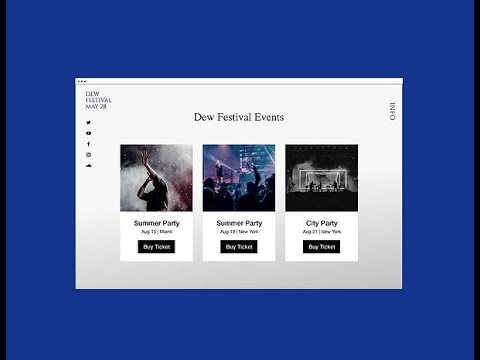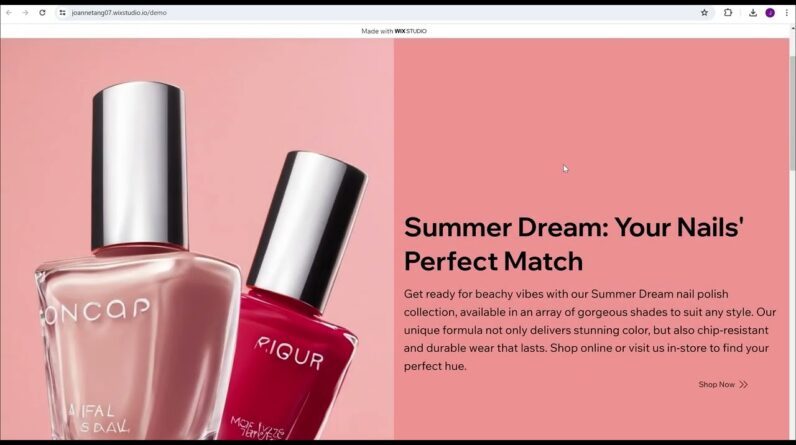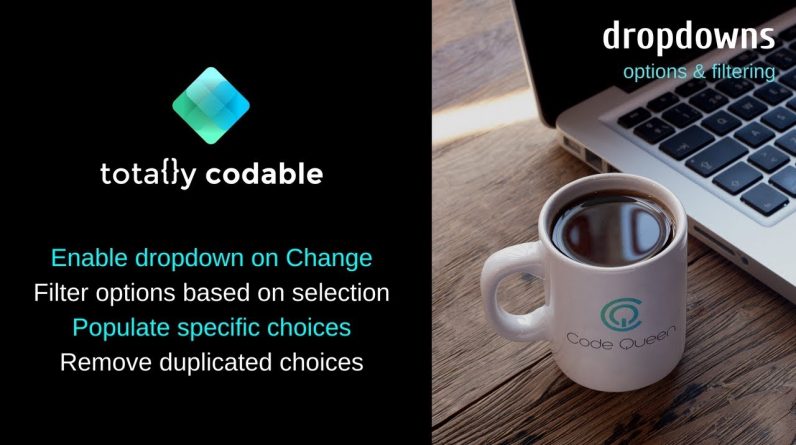
Join the Code Queen of Totally Codable as she teaches you how to use dropdown elements in Wix Code. Learn how to connect drop down elements with and without datasets. This video will show you how to create conditional filtering for dropdowns on Wix to populate specific choices in the next drop down element. Learn how to enable and disable the dropdown with a little bit of Wix Code! If you want to learn how to remove duplicates from drop down buttons then this is the video for you!
This video is new-coder-friendly. If you have NEVER tried Wix Code before, you can start with this video!
These are the links you will need to follow the Code Queen video:
Link to Tutorial Site: https://codequeen.wixsite.com/dropdown
—————————————-
Remember to join the Facebook group to participate in Facebook Live Q&A’s with the Code Queen!
Join: www.facebook.com/groups/wixcode
Website: www.totallycodable.com
Designers: www.totallycodable.com/featured-designers
Coders: www.totallycodable.com/featured-coders
Contact Code Queen:
Donate: https://www.paypal.com/donate/?token=RJVKuPSDJAF2JMiFNz2NigC6qk9u2_n721Ko2UmPuIl3ZDmHqOXamZR7my4OemvWbD5dkG&country.x=US&locale.x=US
——————–
Totally Codable Logo by: https://www.mattlowedesign.co.uk
Code Queen logo by: https://www.wix.com/arena/wix-expert/sissi-wedgwood/portfolio
Video Intro by: Code Queen