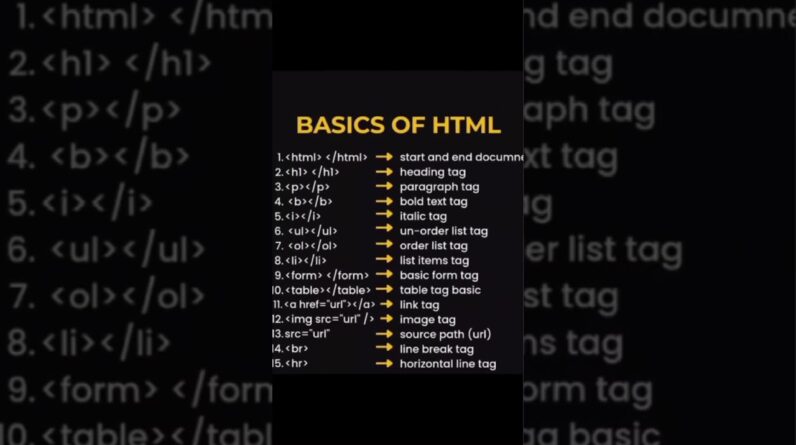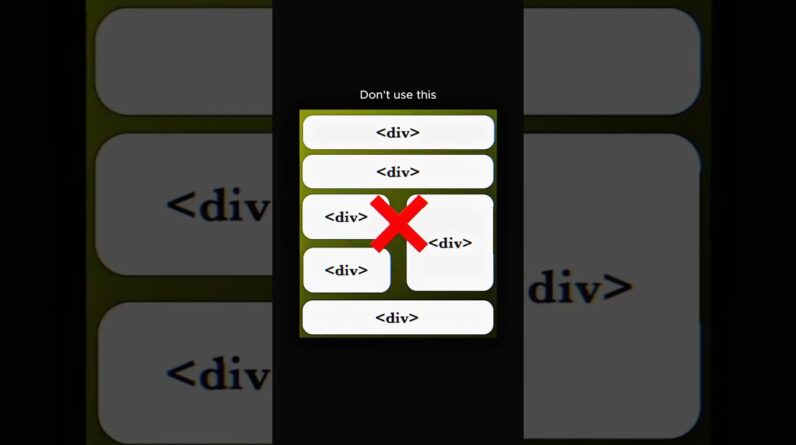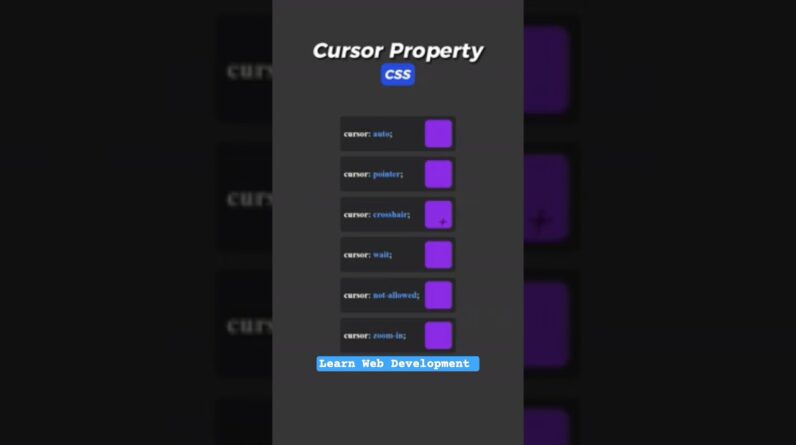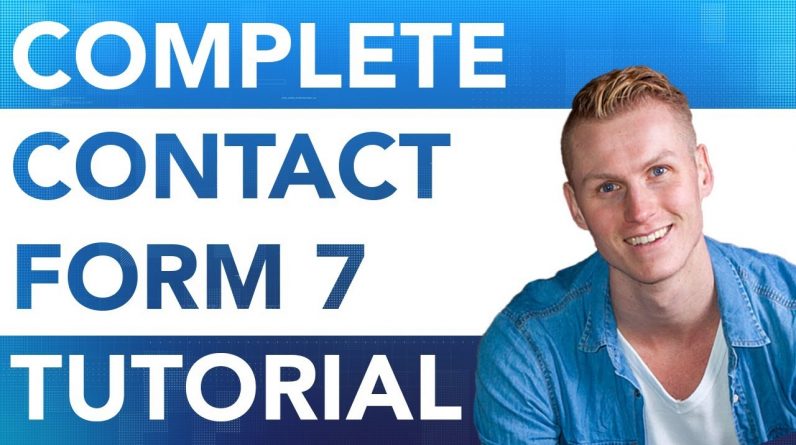
Learn step by step how to create simple and advanced forms on your wordpress website using Contact form 7. I will show you how to place a form on your website in minutes and how to create an advanced form from scratch.
We will talk about setting up the contact form message that you receive when someone submits their form and how to create a confirmation email for the person that submits the form.
After that I show you how to enable Google ReCaptcha so spammers can not misuse the form. After that I show you how to style the form with a free tool and how to style the form with a paid tool.
Last but not least I show you how to copy and past your form and the settings to a different WordPress website.
Hide the ReCaptcha logo css:
.grecaptcha-badge{
visibility: collapse !important;
}