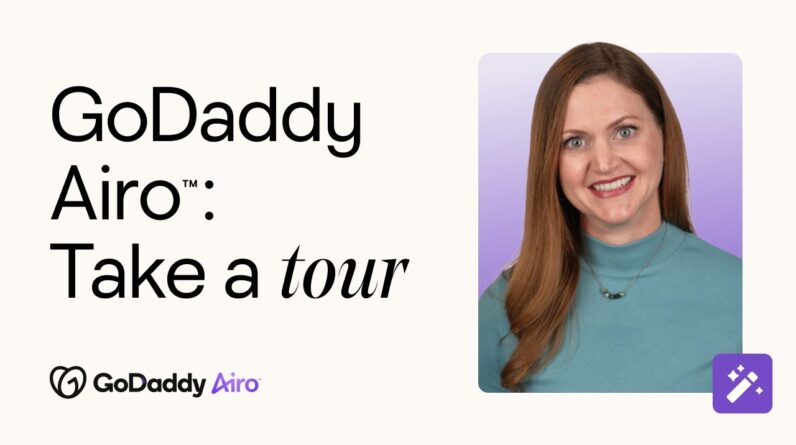✅ Get started with GoDaddy – https://godaddy.com/websites/website-builder
Hi guys, in this tutorial I’m gonna show you the step-by-step process of creating a portfolio website with GoDaddy website builder. Subscribe to my channel if you want to get more useful videos about website building and online marketing!
How to create a portfolio website using Adobe Portfolio – https://youtu.be/R93GUeSu96U
Timestamps:
00:00 – Intro
00:17 – Sign up and choose a template
01:08 – How to rearrange, edit and add new pages?
03:10 – How to change a website’s general appearance?
04:03 – How to customize a page and sections?
07:53 – How to add new sections and galleries?
09:30 – Add a favicon
10:00 – How to do SEO?
10:28 – Where you can find backups of your site?
10:53 – How to add Google Analytics, Facebook pixel and other embeds?
11:07 – How to preview your website on mobile devices?
11:27 – How to publish the website and add a custom domain?
My gear:
Camera – https://amzn.to/3nKvqK7
Microphone – https://amzn.to/339lLoF
Lights – https://amzn.to/3pUuZP1
Camera tripod – https://amzn.to/2UYeYJD
SD card – https://amzn.to/3pVCRzO
DISCLAIMER: This video and description may contain affiliate links, which means that if you click on one of the product links, I’ll receive a small commission. This helps support the channel and allows me to continue to make videos like this.✅ Get started with GoDaddy – https://egoryupatov.com/godaddy-website-builder