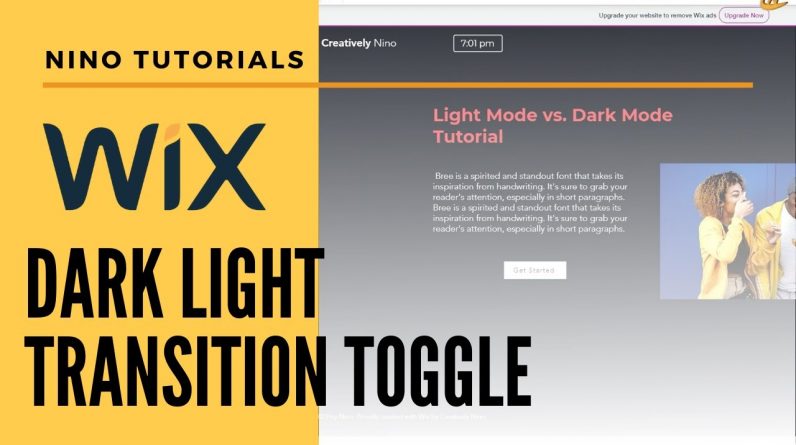
Want to know how you can set up your Wix website to toggle light mode or dark mode to add a little pop to your site.?? Then stay tuned for in-depth knowledge about this trick and the code behind it.
Make sure to look at what was covered section to skip around because this is a lengthy one. I will chop it up into sections next time.
If you want a specific tutorial on any topic place #CNinoTut in the comments below, I will make sure to get to it in future tutorials.
▬▬▬▬▬▬▬▬▬▬▬▬▬▬▬▬▬▬▬▬▬▬▬▬
Like & Subscribe, Share with your friends about how awesome Wix is!
If you have any questions, leave them in the comments below. Also, let me know if there are any other things you would like me to address in future tutorials!
Don’t know how this works? This is the video for you!
▬▬▬▬▬▬▬▬▬▬▬▬▬▬▬▬▬▬▬▬▬▬▬▬
Comment below for other tutorials you all would like to know about Wix, Wix Editor X, Wix Editor, Wix ADI, and more. I appreciate all the support.
▬▬▬▬▬▬▬▬▬▬▬▬▬▬▬▬▬▬▬▬▬▬▬▬
📚 WHAT WAS COVERED:
00:00 CN Intro
00:25 Set up website for toggle feature
02:24 Turn on Developer Mode & view masterPage.js
03:30 Create Objects to collect information
07:30 Wix onReady Function
08:53 saveDefaultColorScheme Function
17:41 checkDarkMode Function
21:10 addEventListenerToDarkmodeSwitch Function (onChange Event)
21:50 switchToDarkOrLightMode Function
25:05 Preview Toggle Feature
25:17 Developer Console Information (How the data flows)
29:30 Outro
▬▬▬▬▬▬▬▬▬▬▬▬▬▬▬▬▬▬▬▬▬▬▬▬
🖱️ SUBSCRIBE ►http://bit.ly/2NRVy6o
If you liked the video hit like and subscribe for more!
▬▬▬▬▬▬▬▬▬▬▬▬▬▬▬▬▬▬▬▬▬▬▬▬
📺 MY PLAYLISTS :
Wix Tutorials for Beginners: http://bit.ly/3aA8mb3
Wix Tutorials 2021:http://bit.ly/2Rpa8V8
Wix Tips: https://bit.ly/2Qudip1
More here: https://bit.ly/3lAeEx4
▬▬▬▬▬▬▬▬▬▬▬▬▬▬▬▬▬▬▬▬▬▬▬▬
💻 WEBSITE
https://bit.ly/creativelynino
▬▬▬▬▬▬▬▬▬▬▬▬▬▬▬▬▬▬▬▬▬▬▬▬
#wixcodetutorial #multiStateBox #WebsiteTabs #Buttons #NinoTips #corvid #wixcode #wixcorvid #velo #wixvelo
▬▬▬▬▬▬▬▬▬▬▬▬▬▬▬▬▬▬▬▬▬▬▬▬



