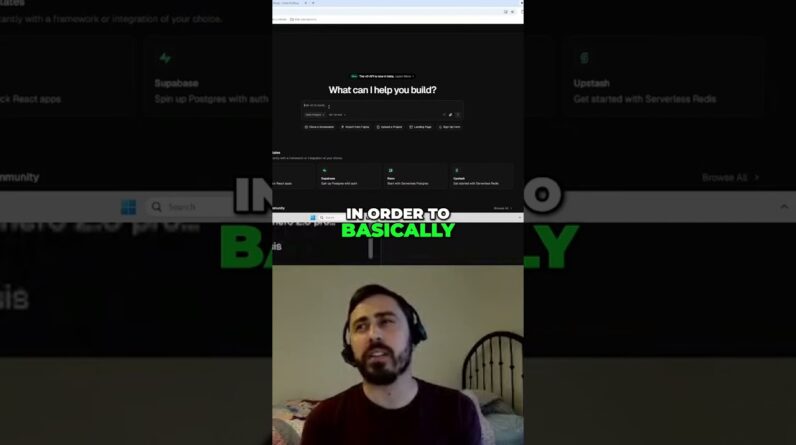Try Readdy AI: https://readdy.ai/
Coupon code “KingyAI” for 20% off!
Readdy AI Review: https://kingy.ai/ai/in-depth-review-of-readdy-ai-revolutionizing-website-building-with-conversational-ai/
Readdy AI turns a plain‑English prompt into a fully‑branded, production‑ready website—no code, no design degree, no headaches. In this walkthrough we start with a blank canvas and finish with a polished wedding‑photography site, all while exploring Readdy AI’s newest power features:
Prompt‑to‑site wizard (HTML, React, or your stack of choice)
Point‑to‑point editing for one‑click image swaps & section tweaks
Version history so you can roll back any change instantly
One‑click sub‑pages & automatic form builder—capture leads on Day 1
Theme & style controls (dark mode, color palettes, custom fonts)
In‑canvas video backgrounds generated by Readdy AI’s own model
Pricing tiers & credits explained so you know what you’ll spend
Seamless domain connect + DNS helper—hit “Publish” and go live 🚀
Whether you’re in e‑commerce, real estate, food service, or freelancing, Readdy AI can launch your online presence in the time it takes to finish a coffee. Try it yourself with 100 free credits at the link below.👇
Simple Chapters
00:00 Intro – What is Readdy AI?
00:29 Dashboard tour & project setup
01:11 Template gallery vs. Start‑from‑scratch
02:12 Crafting the perfect prompt
02:42 Generating V1 site structure
03:16 Section‑by‑section walkthrough
04:10 Switching to dark theme
04:54 Adding hover & glow to buttons
05:45 Point‑to‑point image editing
06:36 Creating an “About Me” anchor link
07:20 Handwritten font tweak
07:34 AI‑generated video background
08:45 Pricing & credit breakdown
09:07 Publishing to a custom domain
09:40 Final thoughts & next steps
🙏 Enjoyed the demo? Smash that 👍, subscribe for more AI tool breakdowns, and drop your website ideas in the comments—I’ll tackle the best ones in future videos!