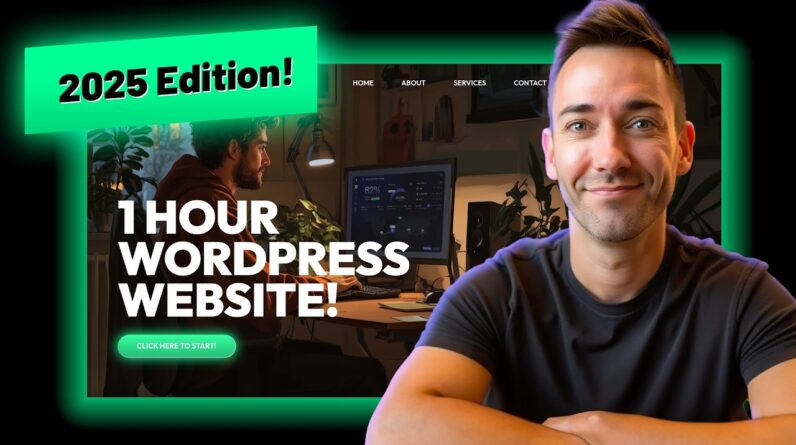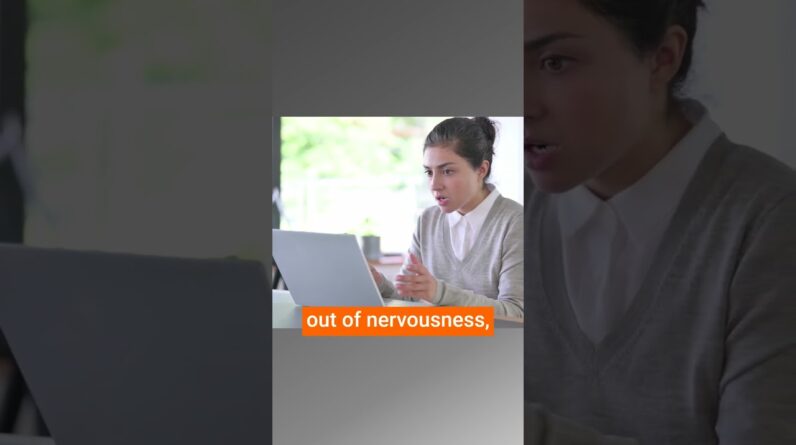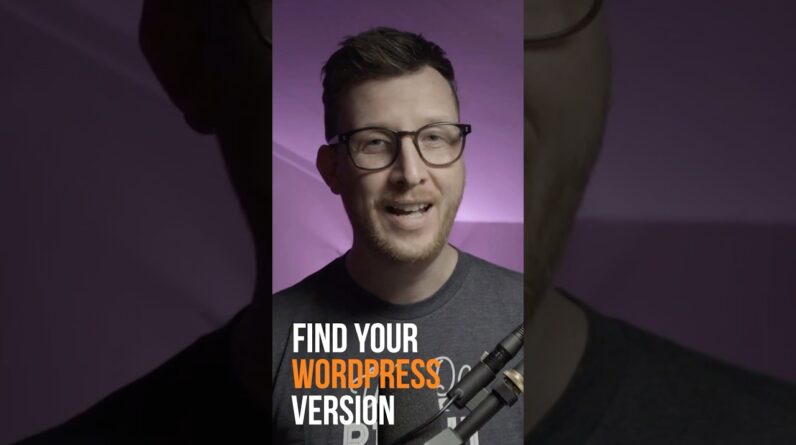In this video, I show you how to create a WordPress Website on your own PC, Mac or Linux Computer. It is completely free and you can even go live with your website. You can add multiple websites on your computer, make those websites secure, change the extension of the domain, use the dark interface and work on your website while being offline.
You can also install a WordPress website, adjust it to your wishes and use it as a blueprint for other websites you want to make using Local. That will save you a lot of time and I will show you how to do that.
I think Local is the best tool to host your own WordPress website on your computer, play around with WordPress, try new WordPress plugins and work on projects when you are offline.
The timestamps in the video:
00:00 Intro
01:26 Get Local
02:46 Create A Website Locally
05:07 The Front End And Backend Of WordPress
07:11 Make Your Website Secure
08:08 One-Click Admin (Login)
09:18 Share Your Website Online
11:18 Make The Local Theme Dark
12:02 Change the .local extension
12:22 Create A Website Blueprint
15:43 Export Your Complete Website
16:39 Import Your Website Live
21:05 Thank You