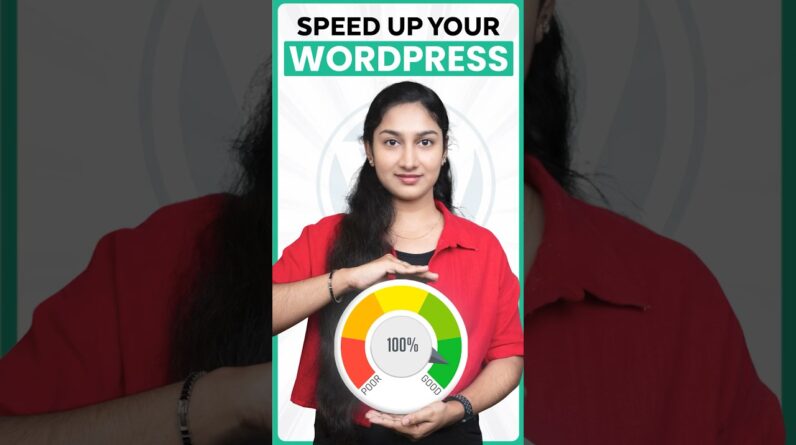In this full Elementor WordPress course for beginners, you will learn how to to create beautiful, responsive webpages using a drag and drop interface.
Get a domain and hosting here: https://www.hostinger.com/start
✏️ Beau Carnes created this course.
⭐️ Course Contents ⭐️
⌨️ (0:00:00) Introduction
⌨️ (0:00:41) Hosting and domain name
⌨️ (0:04:18) Setup custom email and SSH
⌨️ (0:06:34) Install WorPpress
⌨️ (0:10:02) Install Elementor and templates
⌨️ (0:14:52) Editing with Elementor overview
⌨️ (0:19:19) Updating homepage with Elementor
⌨️ (0:23:34) Adding custom images
⌨️ (0:27:47) Customizing text and other features
⌨️ (0:38:04) Adding widgets with Elementor
⌨️ (0:44:39) Adding video to website
⌨️ (0:46:49) Customizing backgrounds
⌨️ (0:53:10) Making website look good on mobile
⌨️ (0:55:52) Updating about page
⌨️ (1:02:39) Updating contact page
⌨️ (1:05:42) Setting up contact form
⌨️ (1:08:13) Update page header
⌨️ (1:13:05) Update page footer
⌨️ (1:15:11) How to add and remove pages
⌨️ (1:19:54) Updating final settings
⌨️ (1:21:20) Conclusion
🏗 Hostinger provided a grant that made this course possible.
—
Learn to code for free and get a developer job: https://www.freecodecamp.org
Read hundreds of articles on programming: https://freecodecamp.org/news