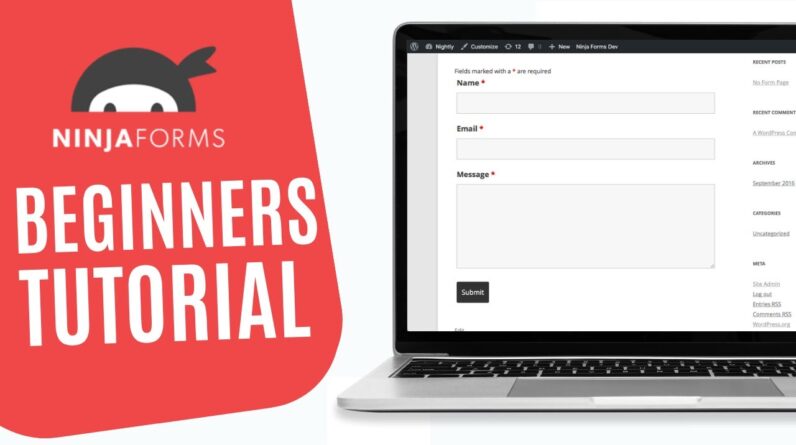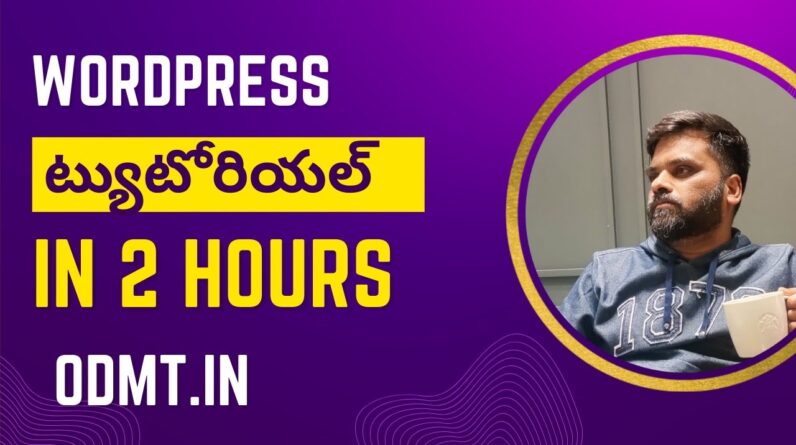Grab Your Free 17-Point WordPress Pre-Launch PDF Checklist: https://wplearninglab.com/17-point-wp-pre-launch-checklist-optin-yt/?utm_source=YouTube_Video&utm_medium=Description_Link&utm_term=Description_Link&utm_campaign=YouTube
Check out the free WP & Online Marketing Summit For Beginners. The online event is June 18, 2019: https://events.wplearninglab.com/
Create An Event Management Website In WordPress Using WP Event Manager – Just Like EventBrite https://youtu.be/Xaty-rpx95Y
WP Event Manager Plugin in Repository: https://wordpress.org/plugins/wp-event-manager/
WP Event Manager website: https://www.wp-eventmanager.com/
Join our private Facebook group today! https://www.facebook.com/groups/wplearninglab
To create an event management website in WordPress you need the right tools.
One of the best event management plugins out there is WP Event Manager.
The base plugin is free and you can do a lot with it. For a small fee you can purchase add-ons that extend the functionality of the plugin.
In this tutorial, since we’re recreating EventBrite’s functionality we will need some of the premium add-ons. You can’t expect to recreate a multi-million dollar website for free, right?
In this tutorial I’m going to show you how to:
1. Recreate EventBrite’s layout using Elementor Pro
2. Create a basic event platform using the free WP Event Manager plugin
3. How to use the Calendar add-on
4. How to use the Google Maps add-on
5. How to use the registrations add-on
6. How to use the attendee info add-on
7. How to use the sell tickets add-on to start selling tickets or accept donations
8. How to use the user dashboard that someone creating events on your site sees.
9. And more!
Post videos of your WordPress success using the hashtag #WPLLCommunity!
Here’s the link for Elementor Pro (aff): https://wplearninglab.com/recommends/elementor
Get on the Unofficial Ultimate Guide To Elementor course waiting list here (no obligation): https://elementor.convertri.com/elementor-guide-waiting-list
I hope this information helps you! If you have any questions leave a comment below or ping me @WPLearningLab on Twitter.
————–
If you want more excellent WordPress information check out our website where we post WordPress tutorials daily.
https://wplearninglab.com/
Connect with us:
WP Learning Lab Channel: http://www.youtube.com/subscription_center?add_user=wplearninglab
Facebook: https://www.facebook.com/wplearninglab
Twitter: https://twitter.com/WPLearningLab