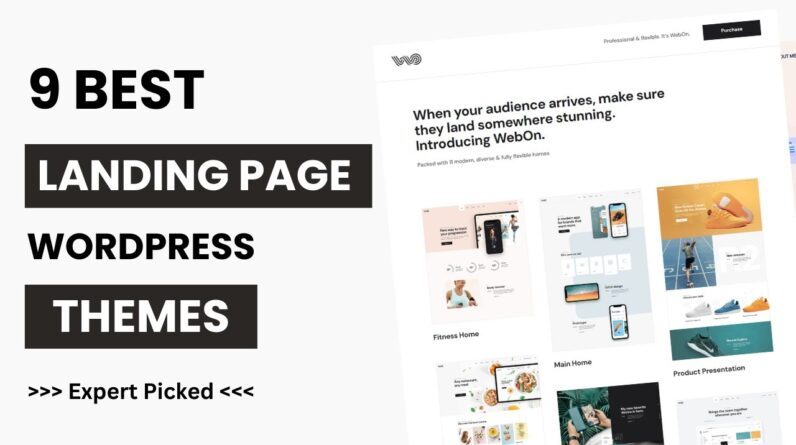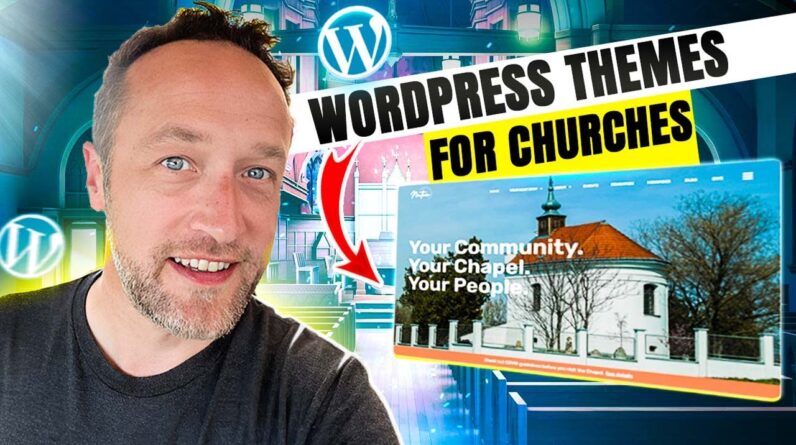Build your WordPress theme from scratch in Themes Generator using pre-styled blocks and save tons of time. Watch how you can modify the pre-built blocks with just a few clicks in this WordPress theme development tutorial 2018.
In this video you will learn the steps you need to follow to learn how to create your own WordPress themes.
✔ Use our responsive ready pre-styled blocks
✔ Drag and drop interface
✔ Design and export your theme into WordPress
✔ No code
📌 Themes Generator is a free web application tool that anyone can use. Visit https://themesgenerator.com and start building amazing themes.
MORE TUTORIALS TO LEARN HOW TO MAKE YOUR WORDPRESS THEME
🔺Introduction to Themes Generator (10:08) https://youtu.be/DdlfLd5UDM0
🔺Creating a WordPress theme in 15 minutes (15:26) https://youtu.be/uPRQs8EqJ1o
🔺Build your WordPress theme from scratch (1:09:44) https://youtu.be/H_nMdCr6WUY
QUICK LINKS
Documentation: https://themesgenerator.com/documentation/
Support: https://themesgenerator.proboards.com
Purchase Premium account: https://responsive-muse.com/product/themes-generator/