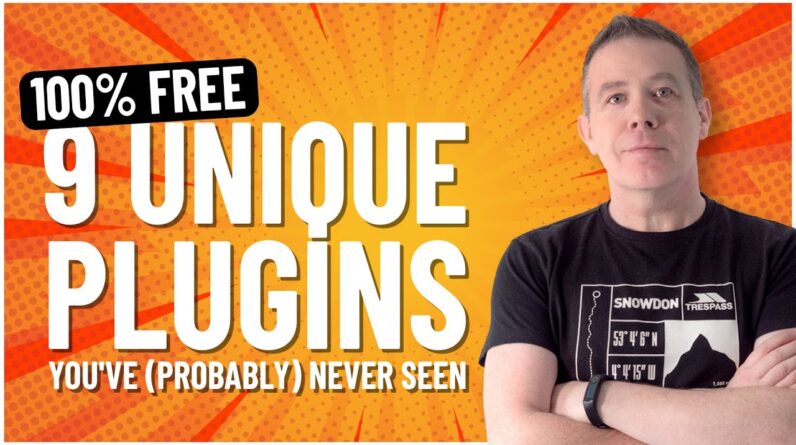Learn everything about WordPress Plugin Development, from scratch. GET IT NOW!
https://www.codigowp.net/wordpress-courses/
This is a must-have course for people who can no longer waste time with outdated methods that don’t teach, read documentation that is complicated to understand… or incomplete tutorials. It’s all here in the course… straight to the point!
In this course you will have instant access to:
– Over 15 hours of video content (almost 100 lessons)
– Downloadable resources for all lessons
– Top-notch support from an instructor who really cares about you (one of the fastest responders on Udemy)
– A skill that will help you launch a new stage in your career
No hiding anything! In an extremely didactic way, as is usual in my courses! Ask around for those who already know my courses…
The course is organized into 3 projects, which will increase in complexity as you watch the lessons. It may not seem like much, but they will be enough to cover most of the topics related to plugin development, from the most basic functions to the most complex classes.
You will learn about topics such as:
– How to use WordPress action hooks and filters to your advantage to control the behavior of plugins and make them more flexible;
– How to structure your projects in a cleaner and more flexible way using PHP classes and objects;
– How to use the main native WordPress APIs, classes and functions to create your plugin. For example, the Settings, Options, Widgets, Shortcode, Metabox APIs, and the methods of the very powerful $wpdb class;
– How to create custom post types (CPTs), making WordPress the perfect framework for any project you want to create;
– How to create your own taxonomies, custom menus, options pages, your own widgets and shortcodes with multiple options, metadata boxes with custom fields, etc;
– How to add stylesheets and javascript in both the admin and the frontend and control them via the options screen;
– How to install and preview what to do when installing, deactivating and uninstalling the plugin;
– How to control the plugin’s template in the frontend, as well as create a WooCommerce-like template override system;
– How to create a specific theme_support for your plugin;
And it doesn’t stop here! Because in the course you will also learn how to perform all CRUD actions (create, read, update and delete data) on your own table using the super powerful $wpdb class.
Have you ever thought of leaving the limitations that the WordPress system imposes on you and building your project based on a custom table? In this course you will learn how to do it, understand in which cases it is necessary, and what are the advantages and disadvantages.
You will also learn how to use the frontend to let the user submit data to the custom table. How about that? And there is much more in this course! It is really fantastic!
At the end of this course, you will become a really skilled WordPress plugin developer.
What about my guarantee?
Well, this course is backed by Udemy’s 30-day 100% money back guarantee. So if you’re not satisfied with your purchase, you can ask for your money back!
I can’t wait to see you in the course!
What are you waiting for?
ENROLL TODAY AND START LEARNING
https://www.codigowp.net/wordpress-courses/
#wordpress #plugins