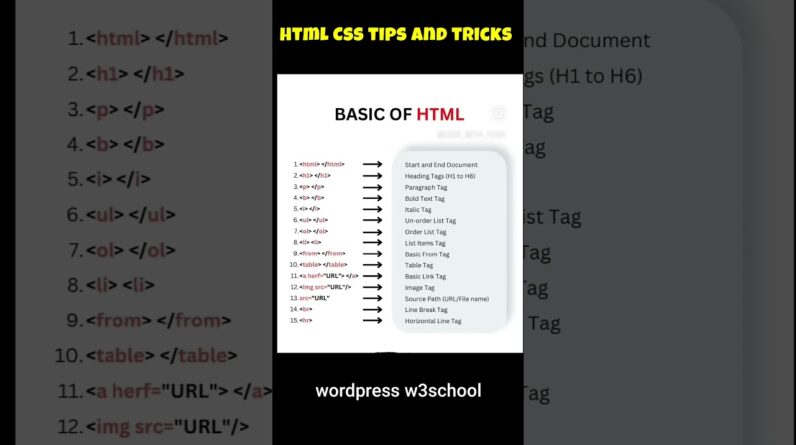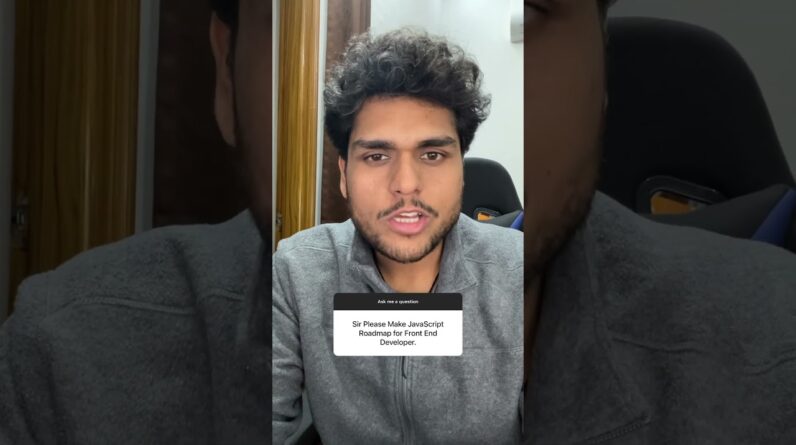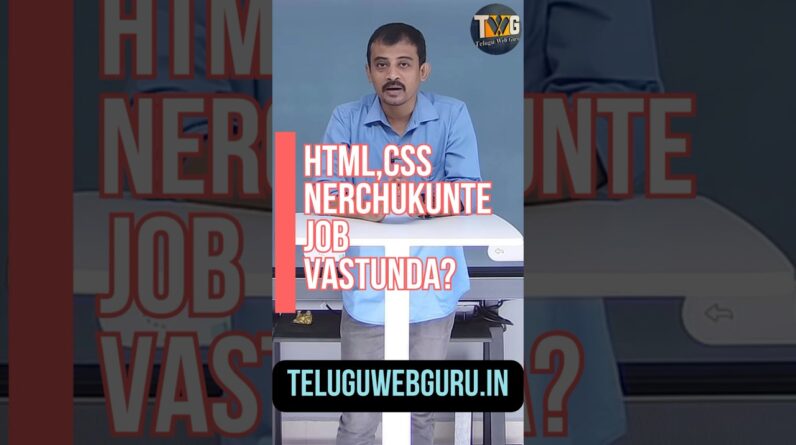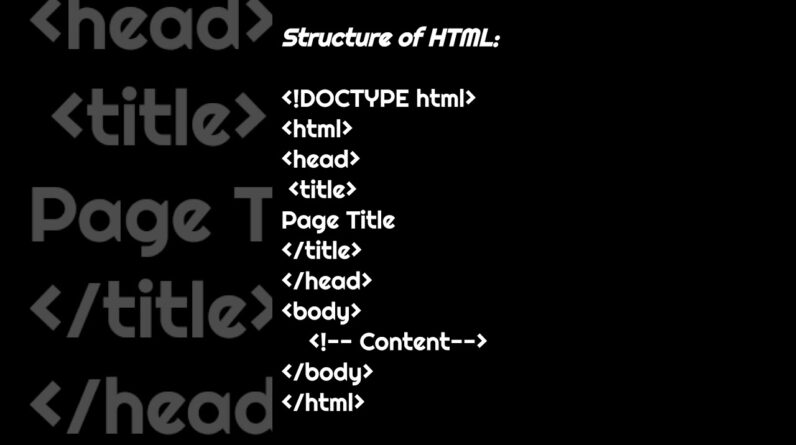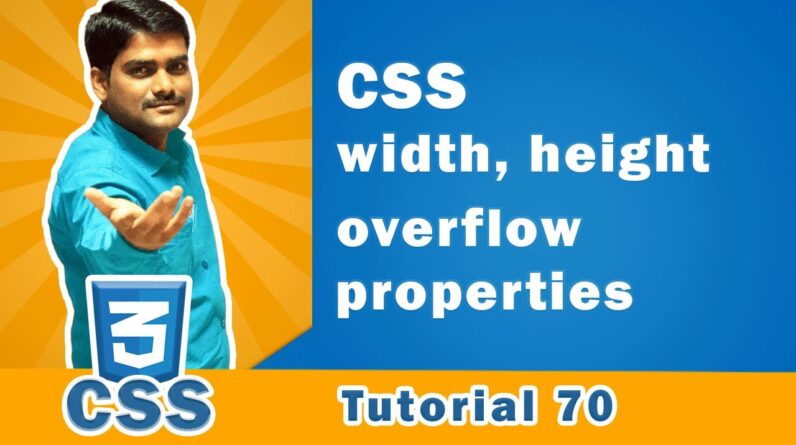
Notes for You:: CSS width property:
– is used to set width of the content area.
Values: auto | length | %
CSS height property:
– is used to set height of the content area.
Values: auto | length | %
CSS overflow property:
– It is used to define, how the overflowed content to be displayed.
Values: visible | hidden | scroll
CSS overflow-x property:
– is used to define, whether the horizontal scroll bar to be displayed or hidden.
Values: visible | hidden
CSS overflow-y property:
– is used to define, whether the vertical scroll bar to be displayed or hidden.
Values: visible | hidden
=========================================
Follow the link for next video:
CSS Tutorial 71 – CSS Padding Properties
Follow the link for previous video:
CSS Tutorial 69 – How to calculate width & height of an HTML element
=========================================
CSS Tutorials Playlist:-
=========================================
Watch My Other Useful Tutorials:-
HTML Tutorials Playlist:-
JavaScript Tutorials Playlist:-
jQuery Tutorials Playlist:-
=========================================
► Subscribe to our YouTube channel:
https://www.youtube.com/chidrestechtutorials
► Visit our Website:
https://www.chidrestechtutorials.com
=========================================
Hash Tags:-
#ChidresTechTutorials #CSS #CSSTutorial