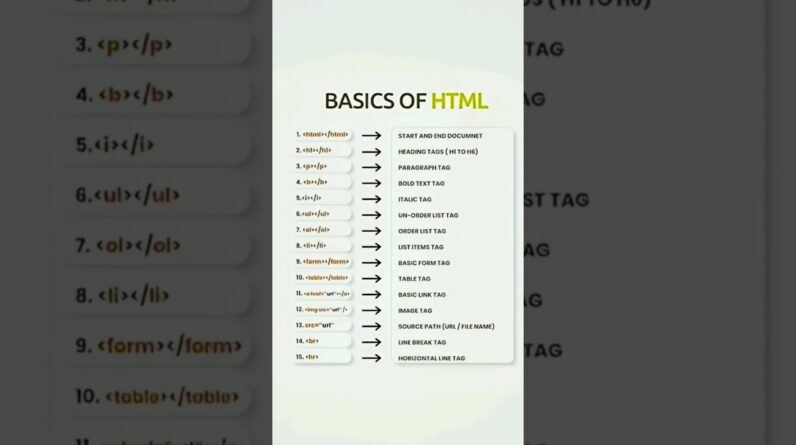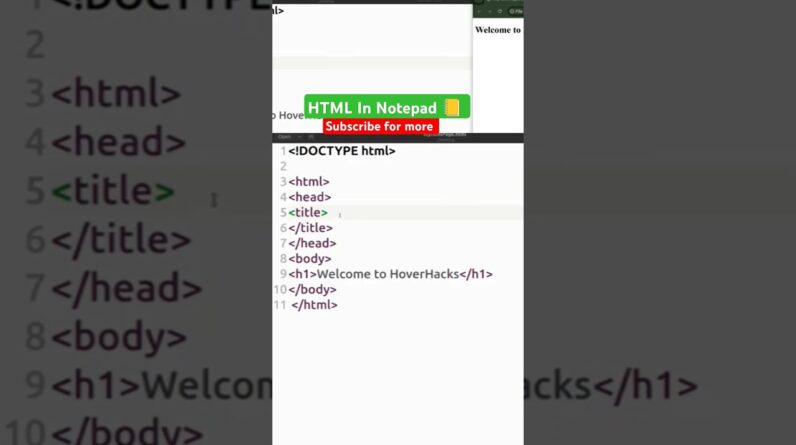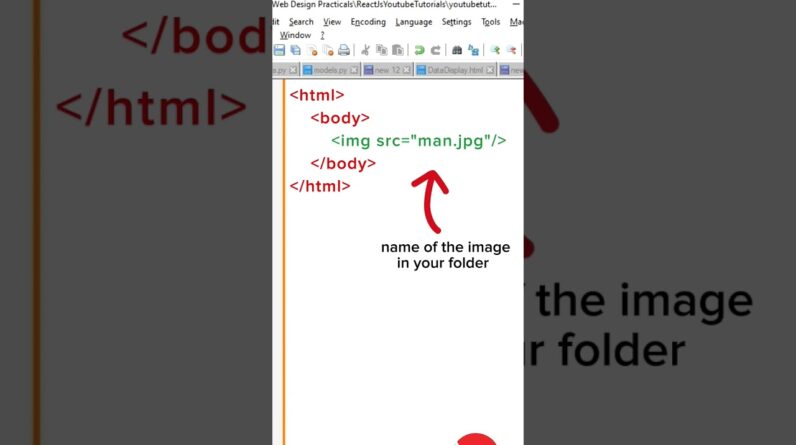Hey Everyone, Welcome Back to my JavaScript tutorial. In this tutorial, I am going to show you, how to create a Currency Converter, using HTML, CSS and JavaScript.
This video is going to cover HTML div, span, link, classes, style attribute; CSS properties like display, background, color, font size, margin, padding, width, height etc.; JavaScript functions and methods like, query selector, fetch, await, async function, event listeners, custom functions, round etc; Other things like Material Icons, Importing a Google Font, Fixer.io API etc.
————————————————-
EDIT (15/12/23):
The ExchangeHost API now requires an API key to work. They also seem to have changed their endpoints. To keep most of the code same, follow below steps:
1. Sign up on fixer.io website and get your API key.
2. Update the requestURL variable in the code to below, replacing api_key with your API key.
http://data.fixer.io/api/latest?access_key=api_key
————————————————-
Links:
• Material Icons – https://developers.google.com/fonts/docs/material_icons
• Yantramanav Font – https://fonts.google.com/specimen/Yantramanav
• Fixer io website – https://fixer.io/
————————————————-
Download Source Code (Support my channel):- https://www.patreon.com/posts/65002658
————————————————-
Timestamps:-
0:00 – Introduction
1:00 – Writing HTML Code
1:10 – Including Material Icons
1:21 – Continue HTML Code
4:25 – Importing Yantramanav Font
4:54 – Writing CSS Code
13:30 – Writing JavaScript Code
26:20 – Final Preview
27:08 – Outro