30-second summary:
- Once you have the right product and pricing, succeeding with your online store essentially boils down to effective digital marketing and delivering a top-notch customer experience.
- For ecommerce, in particular, SEO — or ranking on the first page of Google — plays a huge role in effective marketing and online branding, as it builds trust in the eyes of your audience which paid ads can’t. And trust translates to a better customer experience.
- Here we discuss three proven SEO tactics that boost your search engine rankings while also enhancing your brand’s customer experience in ways that go beyond trust-building.
Your modern online store has a lot of moving parts, with hundreds to thousands of different product pages, numerous variations of the same page, and dynamic elements. And you’re well aware of the importance of having your store rank on the first page of Google — more traffic, brand awareness, trust, and sales. However, SEO today is not just about including the right keywords and building backlinks to your online store but is closely knit with providing a great user or customer experience (CX).
When you work on your SEO by keeping the customer experience aspect in mind, you’ll build a store that not only garners top rankings and tons of organic traffic but also converts that traffic into customers.
In this post, let’s take a look at three tried-and-true SEO tactics that directly improve your store’s search visibility while also establishing an outstanding customer experience.
Tactic #1: Make your store load lightning fast
Page speed is one of the most critical factors that can make or break your store’s rankings and CX. Most people today lack the patience to wait for even three-to-five seconds for your website to load, and won’t think twice before bouncing off to a competitor.
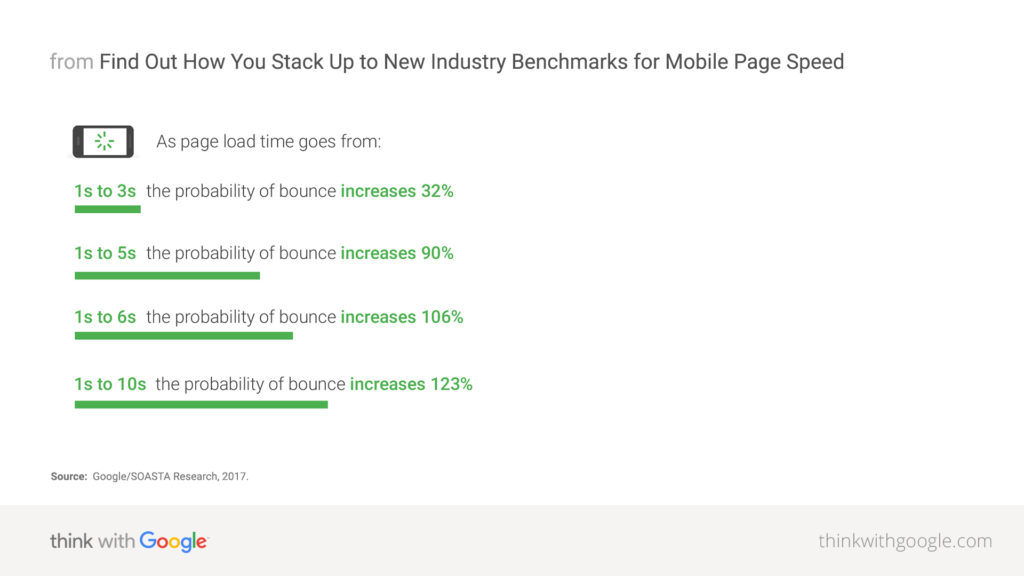
Source: Think With Google
Site speed is an official Google ranking factor since 2010. Thus, optimizing your store’s speed is pivotal to both search rankings and CX.
That being said, the sheer number of visuals and dynamic elements on your store can make this seemingly straightforward task a tall order.
The best way to go about optimizing your site speed is to run your site through a free tool such as GTmetrix or Google’s PageSpeed Insights to assess how your site performs currently. These tools will generate a list of suggestions and optimization opportunities that you can then check off one by one to make your store lightning fast.
For example, you may have bulky image files that need to be compressed using an image compression tool. Or, you may have yet to enable browser caching so repeat visitors don’t have to reload the entire page each time.
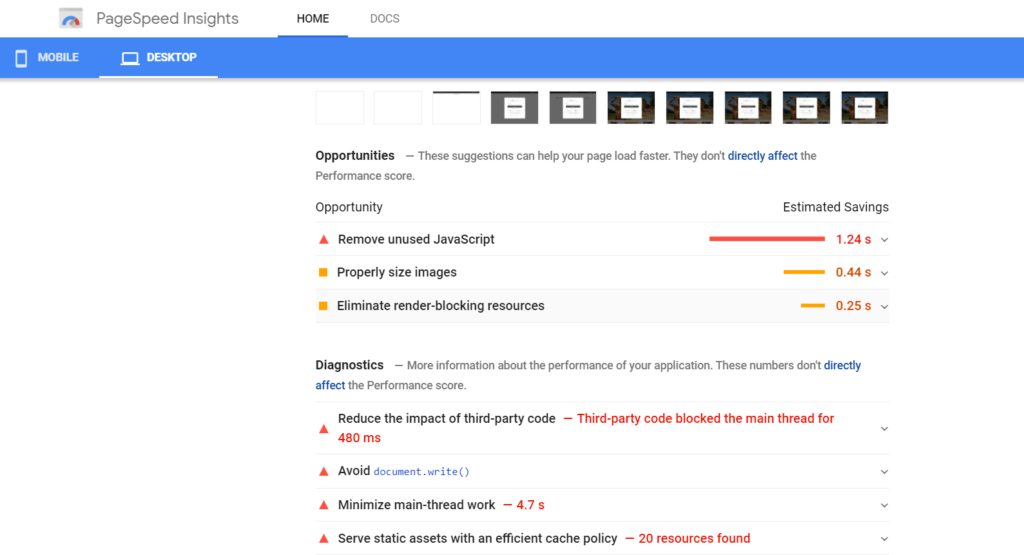
Similarly, it is possible that you have too many unnecessary redirects in your product pages or render-blocking resources that negatively impact your site speed. Use the aforementioned tools to pinpoint the exact reasons for suboptimal speed, and then work to individually improve every aspect.
Tactic #2: Ensure content on all pages is unique and updated
Google wants you to have unique, high-quality content on every URL of your store. But with countless URLs owing to product variations and categories, this can become a tough nut to crack.
That’s because, on top of creating unique, keyword-optimized, and descriptive content for each product page, you must take care of internal search result pages and product filters (such as color and size) that result in too many low-value duplicate pages which you don’t want Google to index.
And duplicate content (for instance, multiple colors or sizes of the same shirt) can seriously hurt your SEO.
To dodge this, opt for one of these three options:
- Include a canonical tag (rel=canonical) on product variation pages that points to the main product page.
- Place a “noindex” tag on the pages you don’t want Google to index.
- Block the variations within your robots.txt file.
Next, you need to have a plan for dealing with outdated content, such as products that are discontinued or seasonal. You need to deal with such content in a way such that the SEO value is not lost and customers aren’t left confused.
The easiest way to do that is to use 301 redirects to point old URLs to the new ones. This way, visitors get the most up-to-date content on the product they are looking for (thus ensuring consistent customer experience), while the link juice from the original URL is correctly passed on to the new page.
Tactic #3: Focus on the mobile experience
Online shopping on smartphones and tablets has become mainstream in the last decade. Today, mobile is where the money’s at.
Take a look at these numbers from the recent holiday shopping seasons:
- On Black Friday ($6.2 billion in online revenue in 2018), nearly 40% of sales on the conventionally brick and mortar shopping day came via a mobile device.
- On Cyber Monday ($9.2 billion in online revenue in 2019), 54% of visitors came from mobile devices, while around 33% purchases on their mobile device, up over 40% from the previous year.
What’s more, in 2021, 53.9% of all retail ecommerce is expected to be generated via mobile. In other words, odds are that the bulk of your visitors are coming from a smartphone or tablet than a desktop.
Despite that, 84% of users have experienced difficulties in completing mobile transactions. This means you have a great opportunity to surpass your competitors in terms of customer experience (CX) and rankings by creating a mobile-friendly store.
Due to Google’s mobile-first indexing, the mobile version of your store (not the desktop!) is the benchmark for how Google indexes your website and determines your rankings.
Follow these best practices for a stronger mobile experience:
- Incorporate a responsive design, so all the content on your store automatically adjusts to the screen size. This way, you serve the same HTML code and URLs regardless of the visitor’s device.
- Mobile page speed is an official ranking factor, so ensure optimal speed on mobile by optimizing images, enabling compression, minifying CSS and JS, avoiding redirects, improving server response times, and leveraging browser caching.
- Don’t forget usability. Make your store easy to navigate, even on mobile. Enable autofill for contact forms, wherever possible. Make buttons large enough to be easily clickable. After all, Google rewards excellent experience no matter the device.
Furthermore, make sure to avoid these common mobile UX mistakes:
- Blocked JavaScript and CSS files
- Unplayable video content (due to Flash)
- Illegibly small font size
- Cluttered touch elements
Simply put, smartphone ecommerce is a growing trend and Google is prioritizing mobile experience. And so, focus on your store’s mobile-friendliness for better rankings and CX.
SEO and customer experience (CX) are two sides of the same coin
The modern customer won’t settle for anything less than a sublime online shopping experience, which starts from finding your store on the first page of search results to a fast loading site, up-to-date content, and beyond.
Coupled with the fact that search engines like Google have now evolved to a point where they’re able to reward remarkable customer experience with first-page rankings, you know you’ve got to work on your store’s SEO from a CX perspective.
The three tactics outlined above directly improve your SEO and CX, so focus on getting these right to not only boost your store’s search rankings and drive more organic traffic but also to render an impressive shopping experience that customers keep coming back to.
Harsh Agrawal is the pioneering blogger behind ShoutMeLoud, an award-winning blog with over 832K subscribers and a million Pageviews per month.
The post Customer experience optimization (CXO) for online stores: Three proven SEO tactics appeared first on Search Engine Watch.



