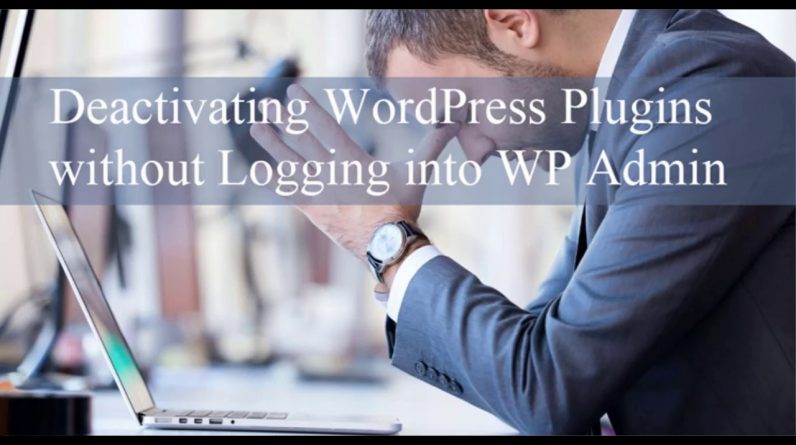
This is a helpful tutorial for those that have been locked out of their WordPress admin. Being locked out of a WordPress site can be the result of installing a problematic plugin that has manipulated the WP admin access page.
In this tutorial we will use the CPanel, ‘phpMyAdmin’ tool to delete plugins that appear to be causing issues on the site. Generally disabling problematic plugins or all plugins on the site will enable you to log back in through the WP admin page.
Use the following command in the phpMyAdmin SQL text box to disable all plugins on your website;
UPDATE wp_options SET option_value = ” WHERE option_name = ‘active_plugins’;
Looking to add membership or eCommerce functions to your website? Have a look at our extensive range of plugins/addons below;
#WordPress #DisablePlugins #WordPressPlugins






