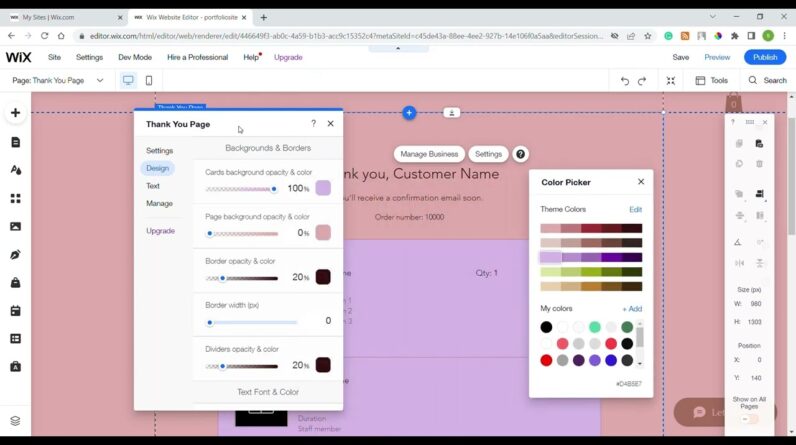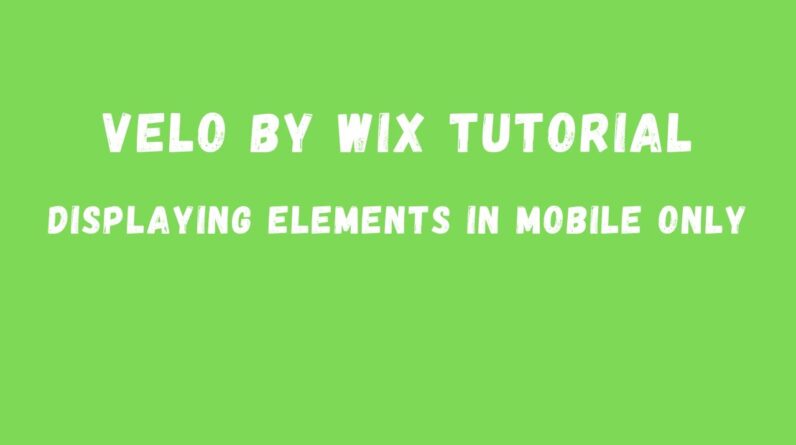
Displaying Elements in Mobile Only | Velo by Wix Tutorial | Wix Website Builder Tutorial
Hey! In this video, I explain displaying elements in mobile only. Leave a comment below.
Subscribe: https://www.youtube.com/channel/UC5lM0iw4zdJFRZtABSs9WPw?sub_confirmation=1
OUR WEBSITE: https://eggwebtut.wixsite.com/mysite-4
VIDEOS: https://eggwebtut.wixsite.com/mysite-4/videos
SERIES: https://eggwebtut.wixsite.com/mysite-4/courses
CODE SNIPPETS: https://eggwebtut.wixsite.com/mysite-4/blog
CODE SNIPPETS USED IN THIS VIDEO:
DISPLAYING ELEMENTS IN MOBILE ONLY – VELO BY WIX: https://eggwebtut.wixsite.com/mysite-4/post/displaying-elements-in-mobile-only-velo-by-wix
FORUM: https://eggwebtut.wixsite.com/mysite-4/forum
EXTRA HELP: https://eggwebtut.wixsite.com/mysite-4/extra-help
OUR EMAIL: eggwebtut@gmail.com
OUR VELO BY WIX PROFILE: https://www.wix.com/velo/profile/eggwebtut/profile
#websites #buildingwebsites #websitedevelopment #hide #hiding #element #displaying #mobile #wix #velo #corvid #velobywix #corvidbywix #wixcode #code #EggWebTut !!!!!!!!!!!!!!!!!!!!!!!!!!!!!!!!!!!!!!!!!!!!!!!!!!!!!!!!!!!!!!!!!!!!!!!!!!!!!!!!!!!!!!!!!!