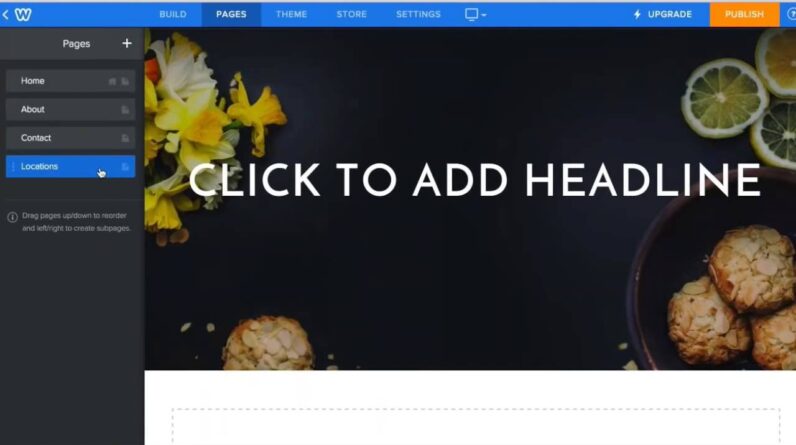First timer creating a website?
No worries!
DotEasy provided a drag and drop website builder which efficiently ease the process of building a website, even a beginner with no coding skill could start build a website ASAP.
Timeline:
0:00 Introduction
0:36 Shared or WordPress Hosting?
1:00 Selecting Hosting Plan
1:10 Domain Name
1:53 Registration Page
2:27 Requesting Password
2:42 Password in a PDF file
2:52 Client’s Panel
2:59 Changing DNS Value
4:12 Website Builder
4:57 Fixing SSL