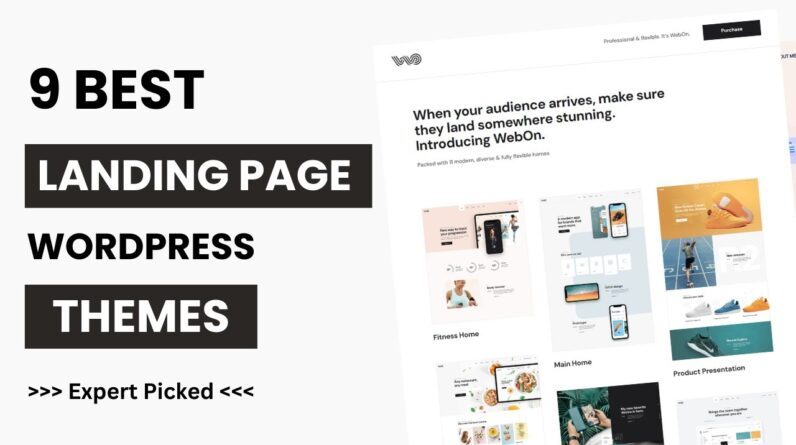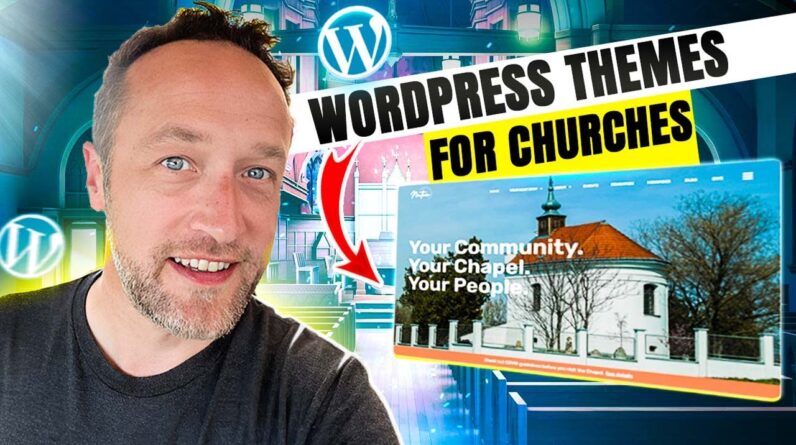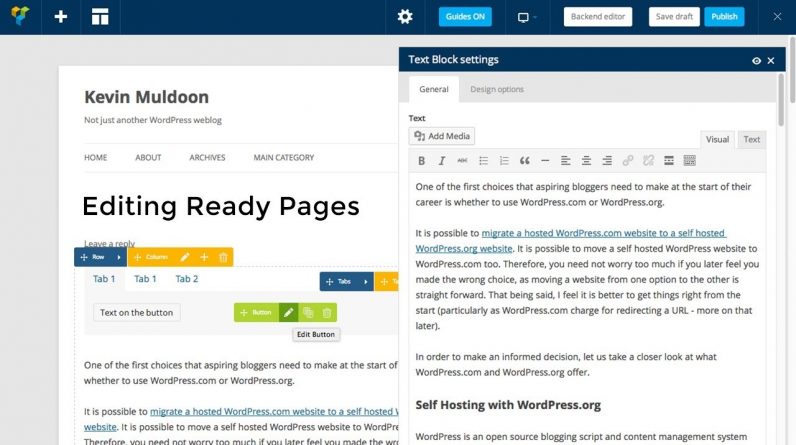
In today’s video, we’ll see the first steps to edit and customize a WordPress theme demo pages, the pages that you import on your site after theme installation, to replace its contents with your own contents in a simple and easy method, using the page builder on the back-end or front-end modes.
Download themes https://visualmodo.com/
How to import this ready pages https://www.youtube.com/watch?v=zDyQsXi7ka8
Demo used on this guide https://theme.visualmodo.com/spark/
If you do not know what to do after install your theme and import your theme demo contents, you come to the right place.