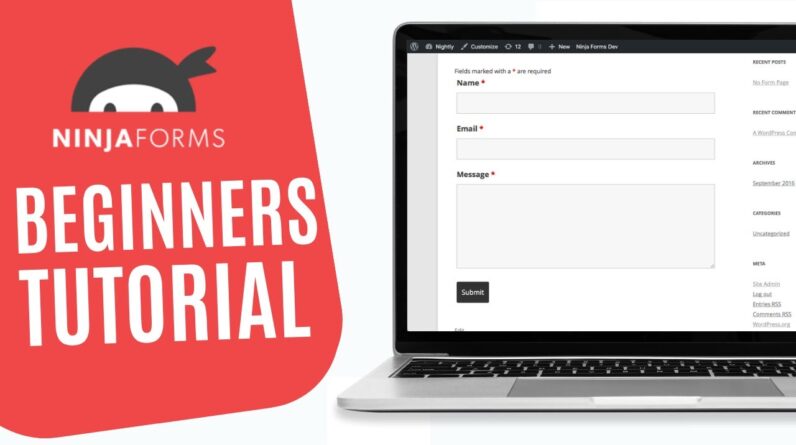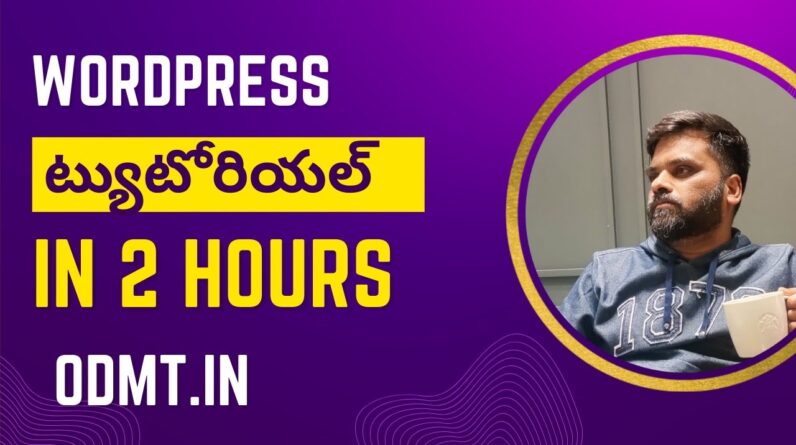Learn how to create a website using Elementor Pro within WordPress 5.9. Since WordPress 5.9 a lot has changed in the backend of your WordPress website. The Full Site Editing experience is quite tough yet. But using Elementor Pro it is easy-peasy! That is why I created this tutorial.
Get Elementor Pro: https://ferdykorp.com/elementor
Complete Elementor Pro Tutorial: https://www.youtube.com/watch?v=1JS9wFvYUag
WordPress 5.9 Elementor Pro Tutorial
00:00 Intro
00:34 Get Elementor
01:22 Download Elementor Pro
02:10 How NOT To Create A Menu In WordPress 5.9
02:41 Will The Hello Theme Become A Block-theme?
04:20 Create A Menu The Right Way In Elementor Pro
07:01 Create The Header Template
07:59 Configure The Display Options
09:51 Configure Your Elementor Pro Preferences
11:53 Adjust The Menu
12:34 Global Colors
13:46 Global Fonts
16:53 Adjust The Mobile Menu
16:53 Change The Site Width
20:17 Copy and Paste Templates
22:52 Create A Footer
26:47 Show The Latest Posts
Create A Homepage
32:18 Create The Homepage
33:05 An Introduction To The Elementor Page Builder
34:13 Create The Hero
39:13 Create A 3 Column Section
47:17 Create A Youtube Subscribe Section
50:54 Create A Recent Tutorials Section
53:32 Create A Blogpost Template
01:00:52 Thank You