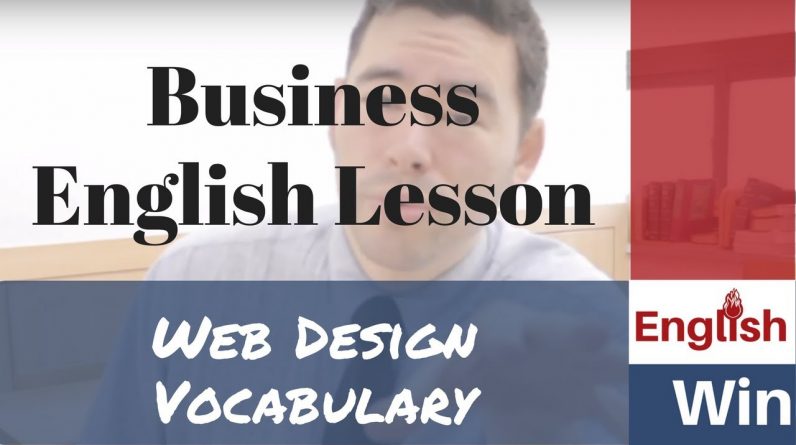
This video gives you new words to talk about business English. Web design and website building use these words a lot.
First, I want you to think of a home. This home is on a piece of land that you own. And you are going to have a party there. Now that we have this visual, let’s talk about starting a webpage.
The first thing you need for your house is an address. This is how you receive mail from the post office. On the internet, you need a website address that people will remember easily. This is called a domain name.
Here are examples of domain names:
Ebay .com
Facebook .com
Youtube .com
Ebay, Facebook, Youtube, followed by .com.
Other examples include npr .org (.org stands for organization)
State .gov (.gov is for government)
You can also use .info, .edu (if you are a university), or .net
Countries have a code too.
Amazon .co .uk is the British amazon web site, for example.
This should cost, like, 10 dollars a year in most cases, unless you’re buying a domain that someone already owns. They might ask a higher price.
Next, you need hosting. Think of domain as the mailbox where you get mail. And think of hosting as the land where you are going to build your house and have a party.
Hosting is just a folder on a computer that holds your website.
Once you’ve decided how much traffic you’re going to get. In our example, that’s how many people will visit your website. And after you decided what people are going to do on your website. (It’s going to be cheaper to read articles than to host videos and become the next YouTube.) you choose your hosting service. I like bluehost.com. I use it for English-Win.com, but you can use any.
Connect your domain to your hosting service.
Problem is, there’s nothing there. Like a piece of land with no house, it’s just sitting there empty!
Now you need to build a web site. You can pay a web designer to make the site for you. You can use a blog platform like wordpress – that’s popular now. WordPress, and other ‘software as a service’ companies, have something called ‘templates’. Templates are pre-designed… website designs. It’s simple after that: choose a template, change the pictures and text, and you’ve got a website.
Then, you type in your domain name into a web browser, hit ENTER, and you see your website. The house is built.
Sometimes your website will still have a few things you want changed. This is like renovating a room or adding furniture to a house. You can do these yourself, you can hire a designer who knows CSS (that’s cascading style sheets – a fancy way of telling the website the rules for how the webpage should look), or play with the template that you chose. To do that, you need to find the dashboard. The dashboard – a word that comes from the gauges behind a car steering wheel, is the back room of your website. Visitors don’t see the dashboard, but you can use the dashboard to play around with the design of your site. Most website services people use for business operate on a WYSIWYG model. That means What You See is What You Get. No coding necessary, except in rare cases.
You may still have something missing from your site. If that’s true, and playing with the design in your dashboard hasn’t solved your problem, you can add widgets. Widgets are pieces of code other programmers made. Each one can do different things. In your dashboard, especially on something like wordpress, you can add widgets to your website. You have to download them – to move the file from the internet onto your website. Then, customize where the widget shows up on your site using the design section of your dashboard.
Now, you need to get traffic. Traffic is the people who visit your website.
I just told you a little of how to build a website in English. Hopefully, this video gave you some new words, and explained words you heard a lot, but didn’t understand. Please LIKE, SHARE, and SUBSCRIBE to this playlist.
Do you have a website? Put a link down below and tell me what it is about. I’ve put a link to a business English playlist, and 1 more video I think you’ll like. I’ll see you on those next lessons.
If you enjoyed this video help others enjoy it by adding captions in your native language –
Outro Video Credit: “Outro Like, Comment, and Subscribe” by Móm Đặc Biệt (Youtube Creative Commons License)
“Whatdafunk” Music ⓒ – Audionautix
Links:
Business English Vocab Playlist: Business English Terminology and How-To’s: https://www.youtube.com/watch?v=jmJLcg9ZZRI&list=PL_aL_wtmhBK1belvrsECT9qaOtp3xmLML
WEBSITE: http://www.english-win.com (Join the EMAIL LIST for Course and Lesson information.)
Twitter: https://twitter.com/EnglishWinTV
SUBSCRIBE to this channel for more EnglishWin video lessons like this.
CLICK THE BELL for alerts when a new video is ready for you.
Most Important — SHARE this video with your English-learning friends.







