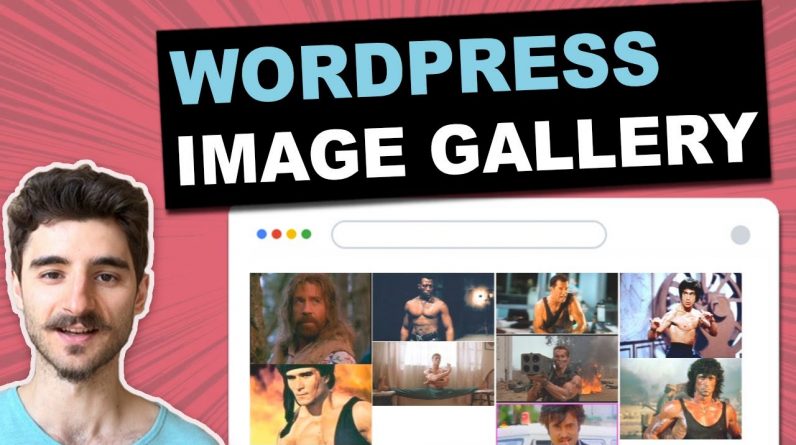
I’ll show you how to install a free WordPress image gallery plugin which is called Envira gallery. I find this tool the best for the job and there are a lot of features for free.
Get Envira Galler + paid add-ons: https://punchsalad.com/lp/envira-gallery/
Envira Gallery has a lot of customization options and they have a lot of options as paid add-ons, such as Instagram import and albums feature.
The cool thing is that the tool comes with a Gutenberg block, so you can just create a gallery and then place it with the G blocks on any post or page in WordPress. Or you can grab the shortcode and place it in your favorite page builder and voila it will appear!
Btw. you are able to create an image gallery without a plugin directly with Gutenberg blocks, but I feel like it’s a bit limited with the features and customization and you don’t get the lightbox effect when you click on the photos.
How to add a WordPress image gallery in summary:
– Intro
– Install the Envira Gallery plugin in the WordPress dashboard
– Adjust the plugin setting for best-looking image gallery
– Add the gallery to a WordPress post with Gutenberg
– Add the gallery to an Elementor page
– Envira useful add-ons
Picking the right image gallery plugin is important as images slow down website load times, for this you need to make sure you pick a plugin that is fast and has lazyloading build in.
In general, you want to make sure that your photo gallery plugin has at least:
– Easy to use interface, so it’s easy to upload a large number of images.
– The gallery has responsive device so it works well on mobile & tablets too
– Lazyloading
– Enough image customization options
– Pre-built templates for photo gallery layouts
– Deeplinking specific images to any URL you want
– If you are planning to sell your images then consider having an easy way to get paid with Woocommerce.
– Automatically import images from social media like Instagram and Pinterest.
– Watermarking images to avoid people using your images somewhere else.
My website tools and plugins recommendations: https://punchsalad.com/recommendations?utm_campaign=wpImgGallery&utm_medium=social&utm_source=youtube
PayPal tip jar: https://www.paypal.me/punchsalad





