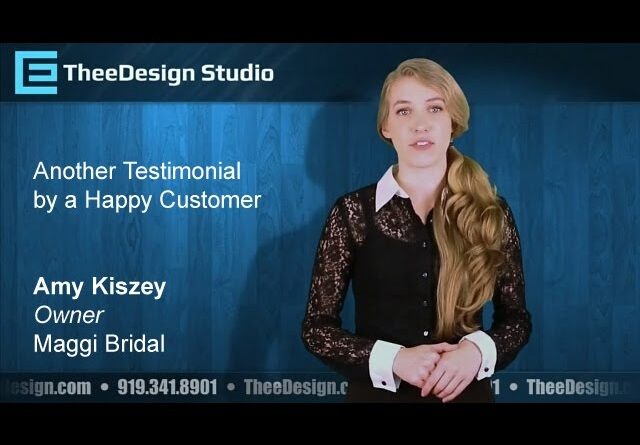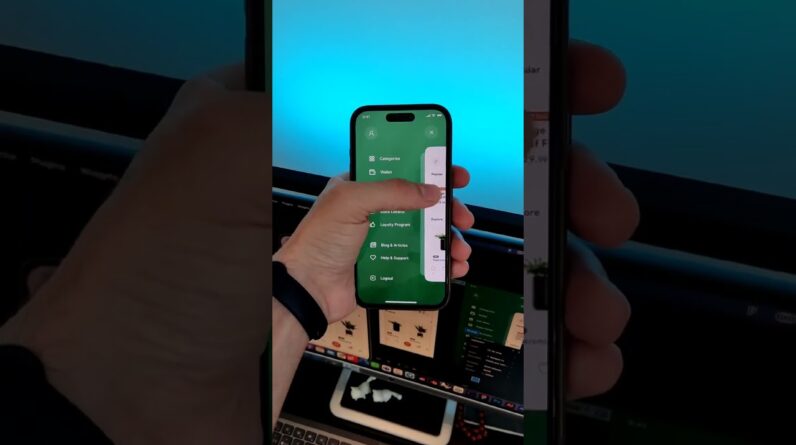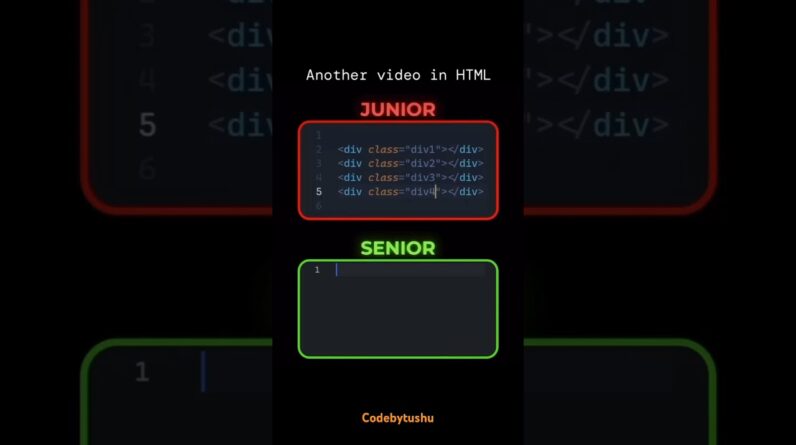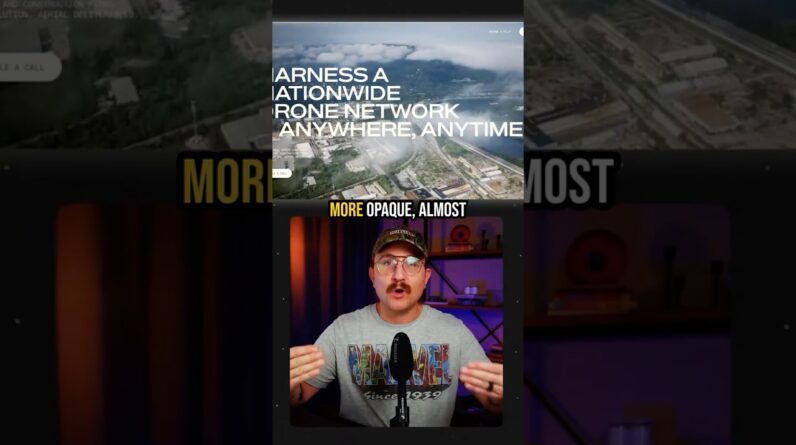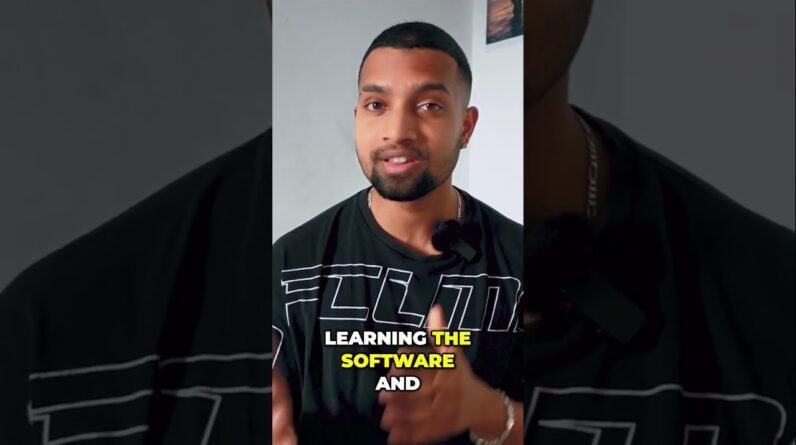Today, Ran shares a Figma Tutorial with you guys, where he’ll build a very cool website. Build alongside Ran by downloading the starter file here 👉 https://bit.ly/3LrnwR5
See part 2 on how to build this site with Webflow: https://youtu.be/JnwATqjYohI
📽️ CHAPTERS
00:00 – Introduction
01:00 – Figma interface overview
04:30 – Page & grid setup
09:30 – Designing the hero & navigation
21:20 – Creating the background effect
25:00 – Building the content section
30:50 – Masking & blend modes
36:30 – Using Gradients
39:00 – Building the footer
40:40 – Designing a form
42:00 – Next steps
⬇ If you would like to watch more Figma Tutorials, please let us know in the comments ⬇
Don’t forget to subscribe to our channel for more Design Content. Click here 👉 https://bit.ly/33byV7L
🎨 Learn the Art & Business of Web Design. Check out all our courses 👉 https://bit.ly/3jMxocU
📱 Find us on SOCIAL MEDIA
Flux Academy’s Instagram 👉 https://www.instagram.com/flux.academy/
Ran’s Instagram 👉 https://www.instagram.com/ransegall/
Thanks for watching our video!
#Figma #WebDesign #FluxAcademy