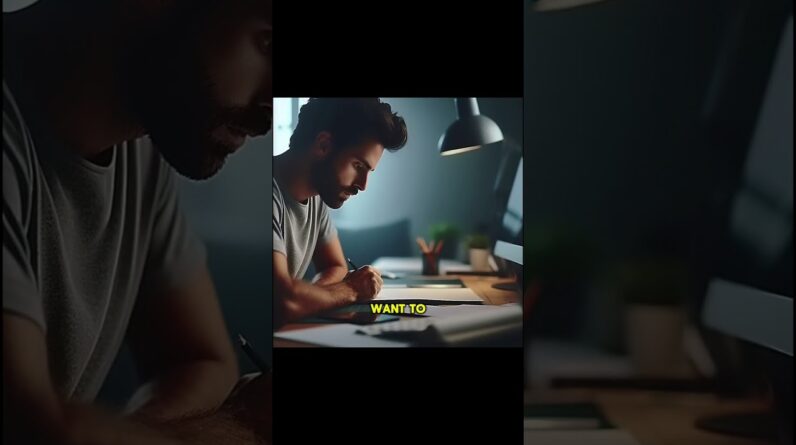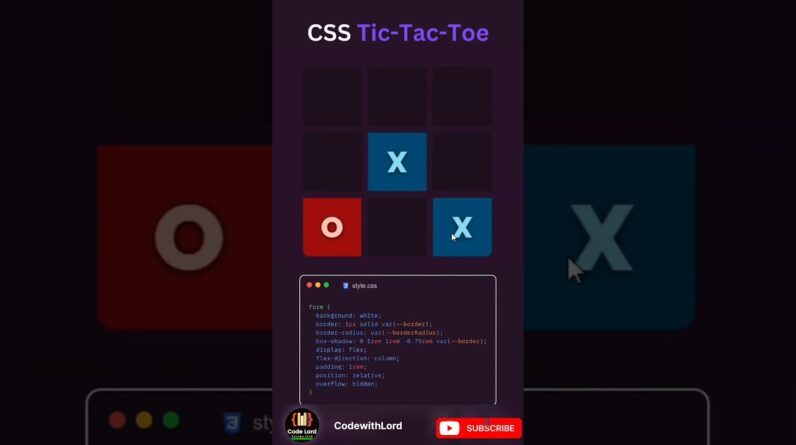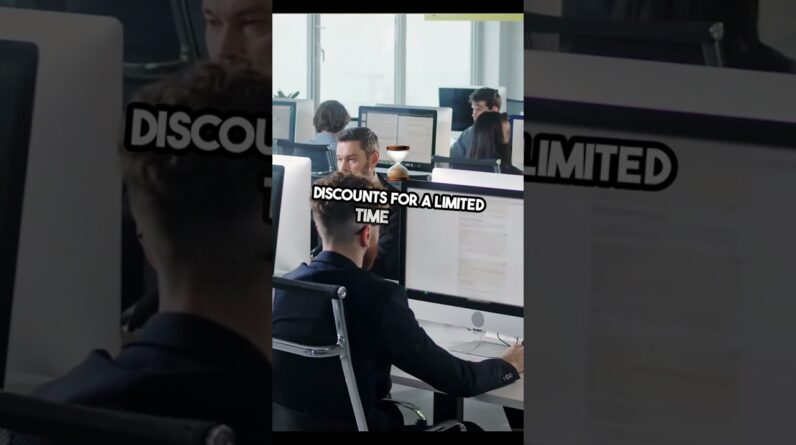My Ultimate Figma & UI Design Masterclass (70+ Videos and 7+ hours) 👉 https://thedesignership.com/courses/the-ultimate-figma-masterclass/
Grab my Advanced Figma Design System (600+ Designers, 200+ components, Light & Dark Mode) 👉https://gum.co/figma-design-system-td (Get $10 OFF: youtube-10)
Follow me on IG (Daily updates):
https://instagram.com/themizko
Sign up to my newsletter for exclusive goodies:
https://mizko.net/newsletter
===
I also throw in a couple of golden nuggets to help you setup your very first vertical grid and some of my favourite shortcuts to speed up the process.
Be sure to subscribe to my channel 👉🏼 http://mizko.net/youtube-subscribe.
In this video:
1. Learn how to setup a responsive grid system for desktop, tablet and mobile.
2. Create a vertical grid system for vertical flow and consistency.
3. Configure your Figma Nudge to suit your grid system.
4. And more..
Episode Breakdown
00:00 – Start!
02:00 – Setup your first grid system/layout
02:50 – Introduction to vertical grid system/layout
03:50 – Create a vertical grid system/layout
06:55 – Set Figma nudge amount
08:10 – Setup a Figma tablet grid system/layout
09:10 – Setup a Figma mobile grid system/layout
Let me know if there are any specifics you would love to learn about Figma in the comments below.
===
🔗 Links
Personal portfolio: https://mizko.net
Instagram: https://instagram.com/themizko
LinkedIn: https://linkedin.com/in/mizko
Twitter: https://twitter.com/mizko
Level up with all my design courses and resources: https://thedesignership.com
===
#uidesign #uxdesign #figma #figmatutorial #ui #ux